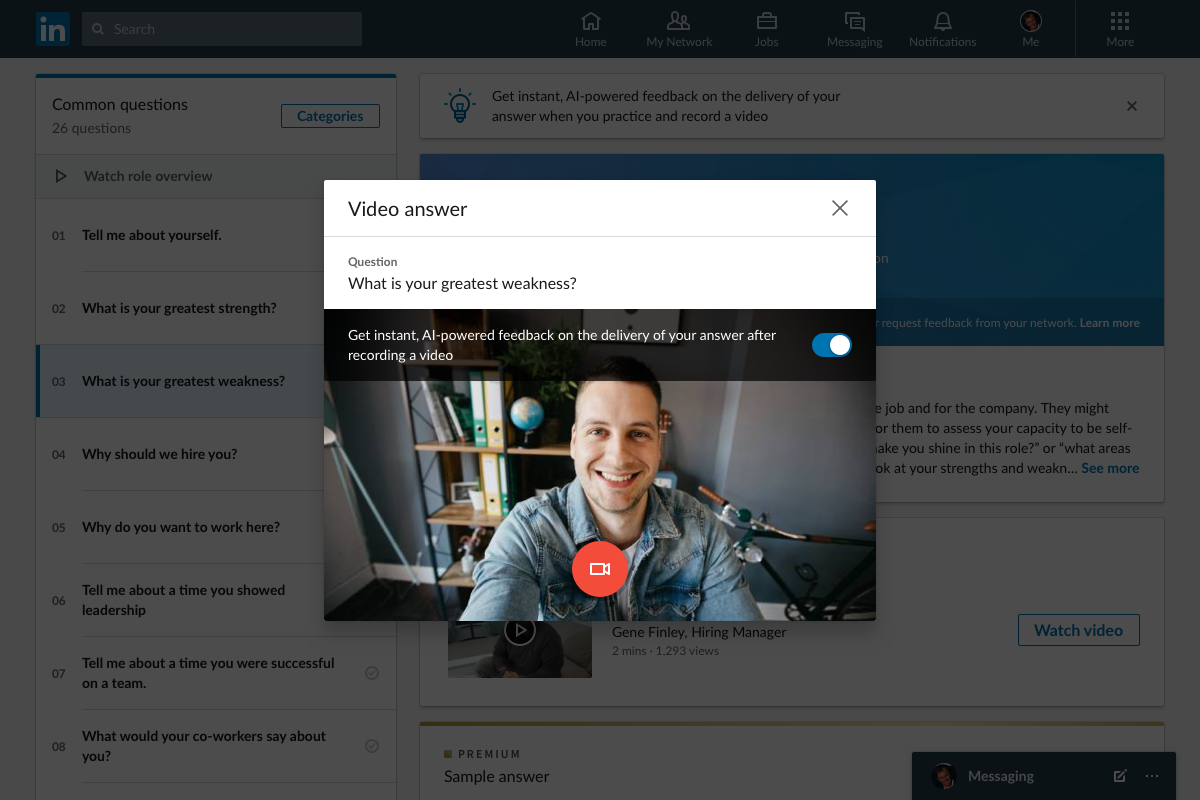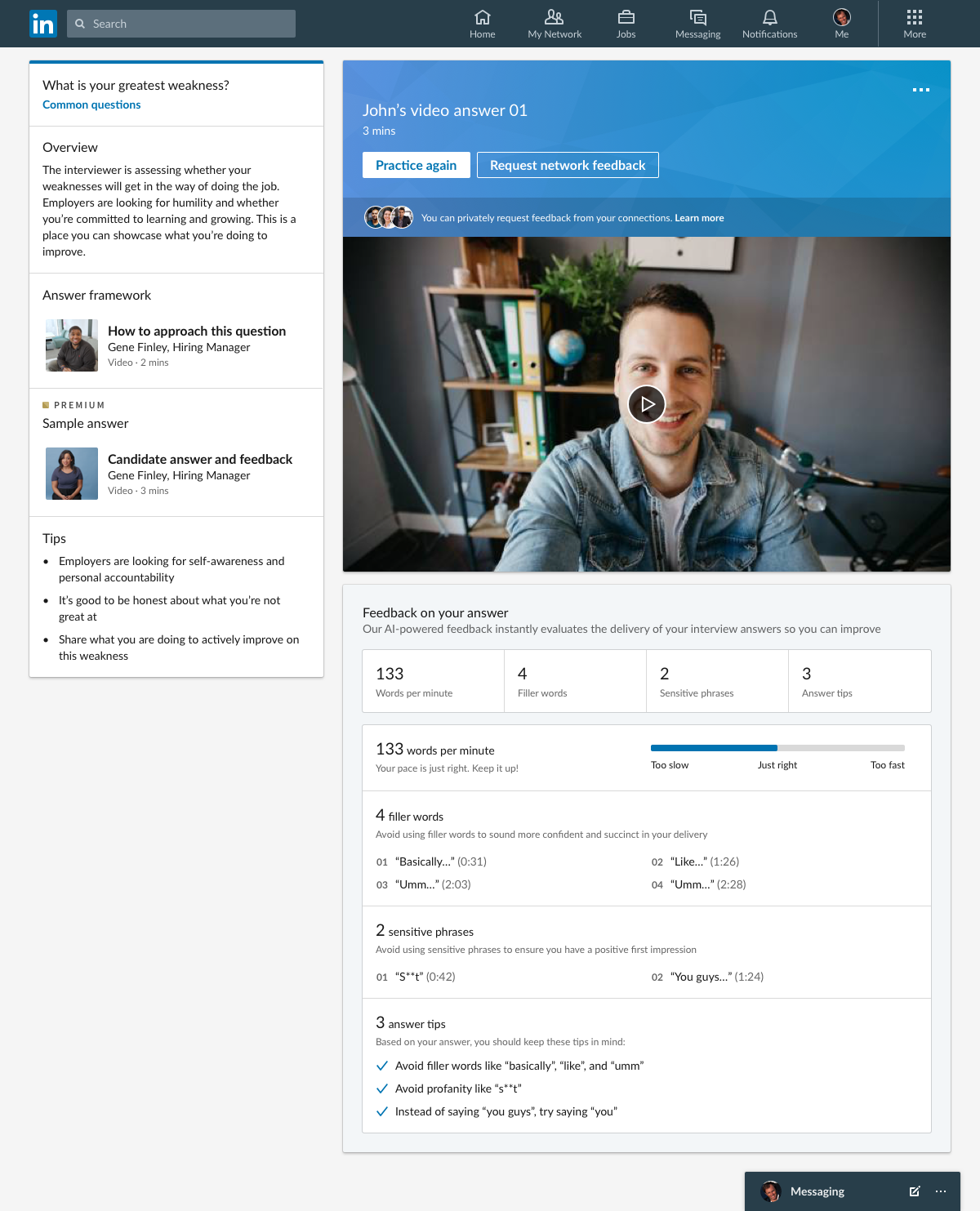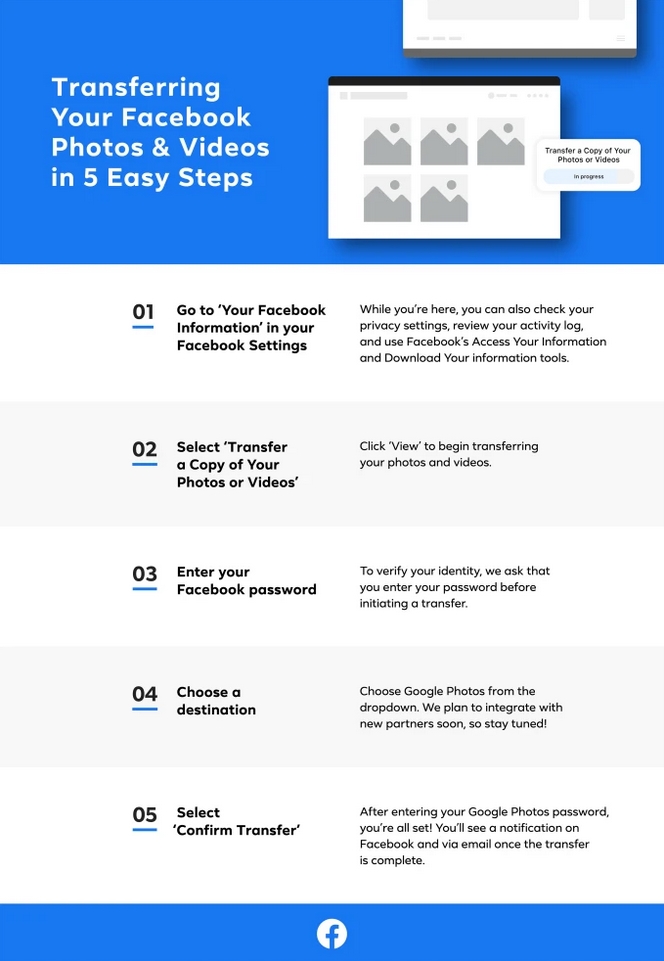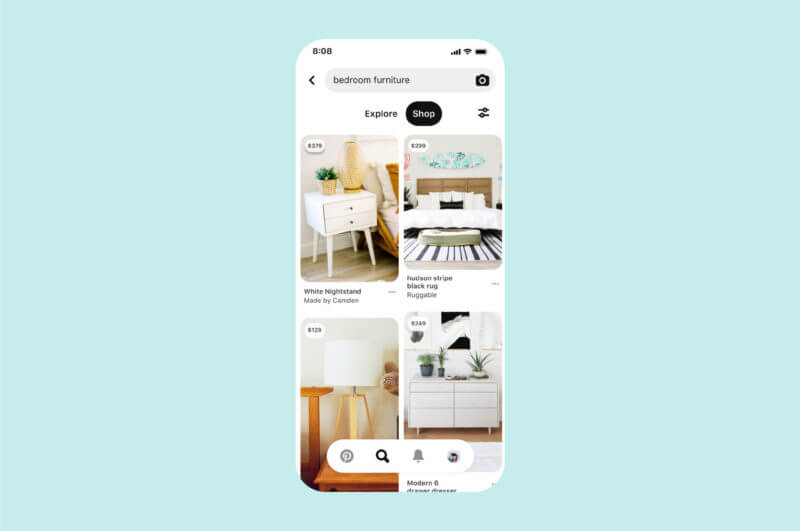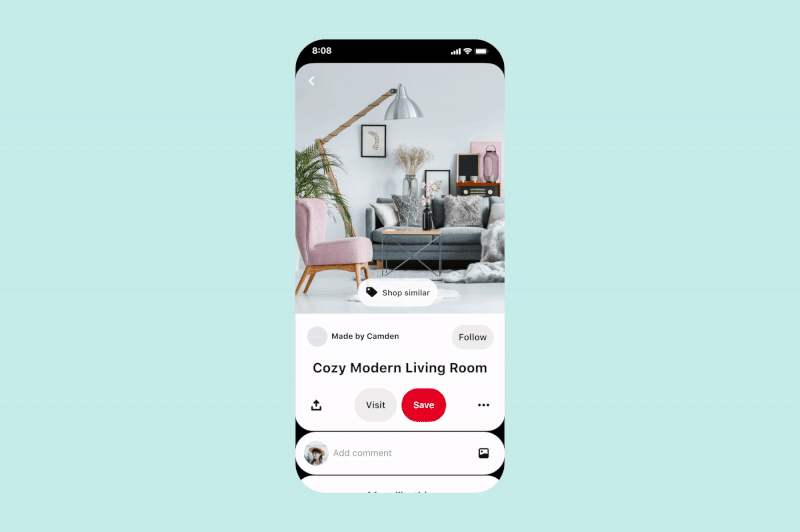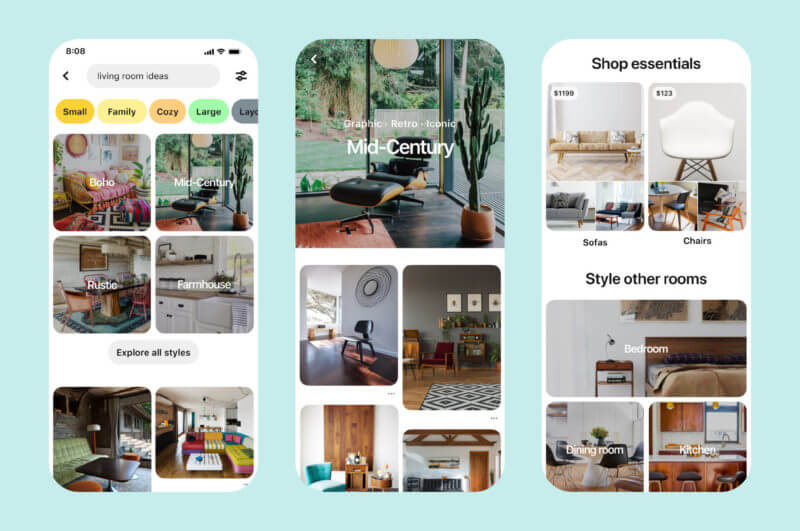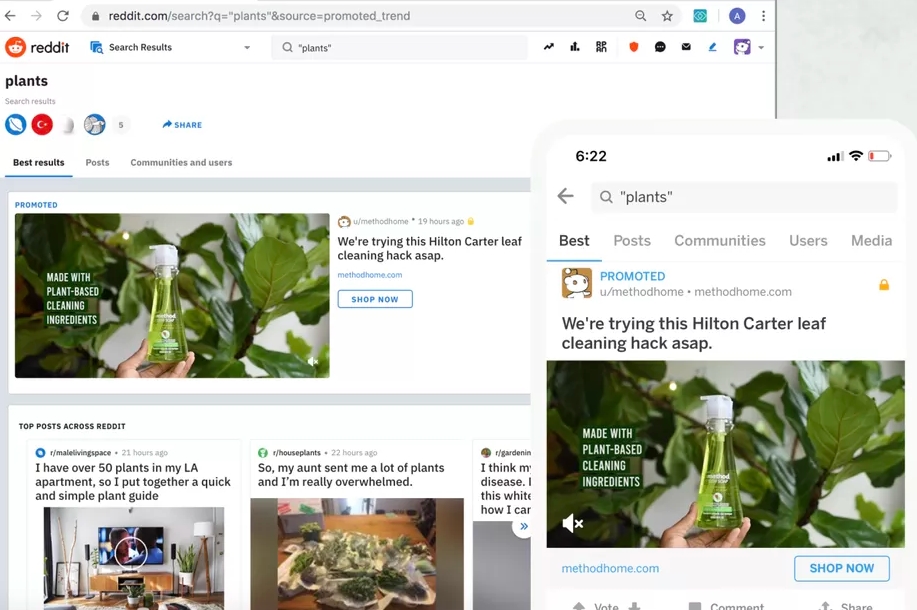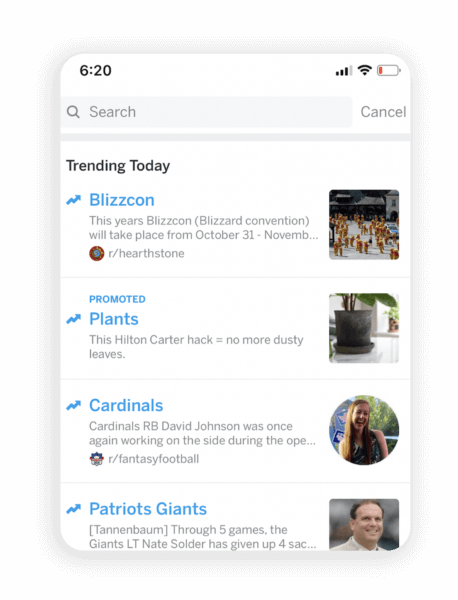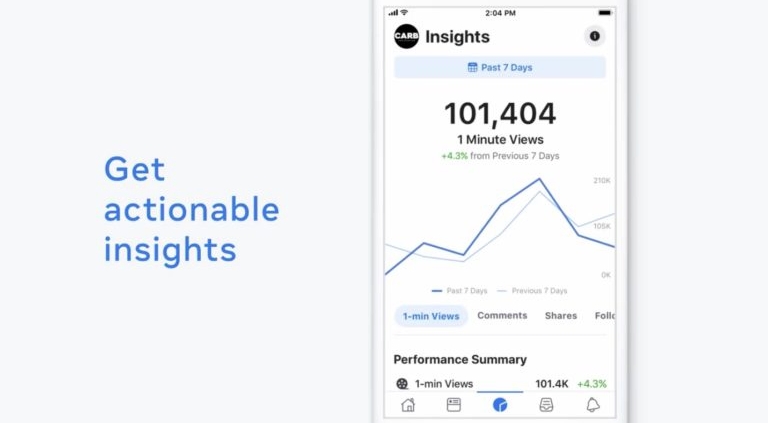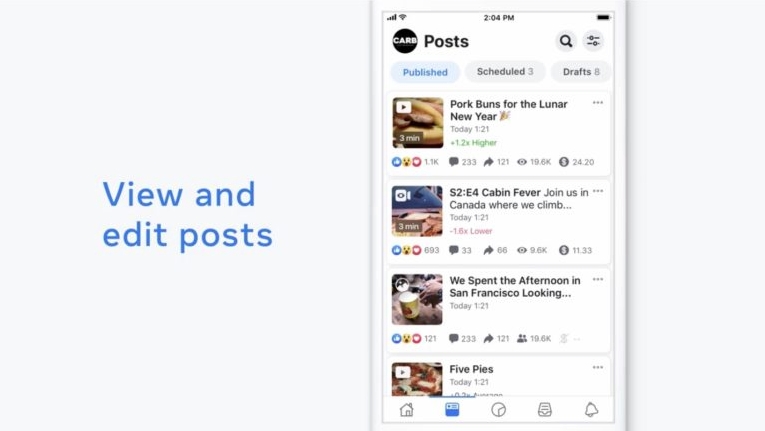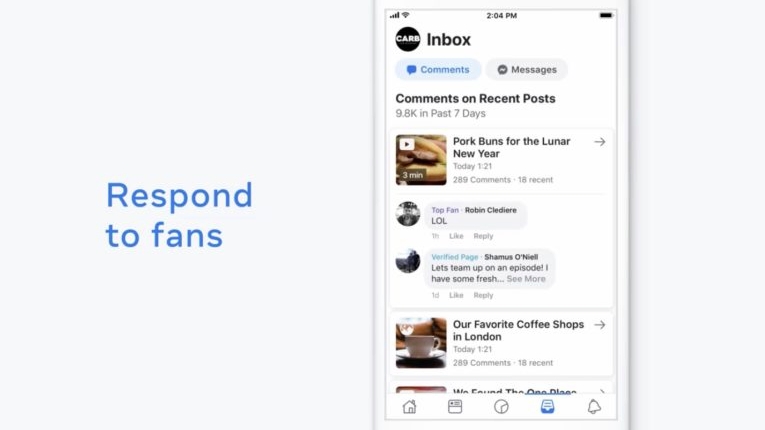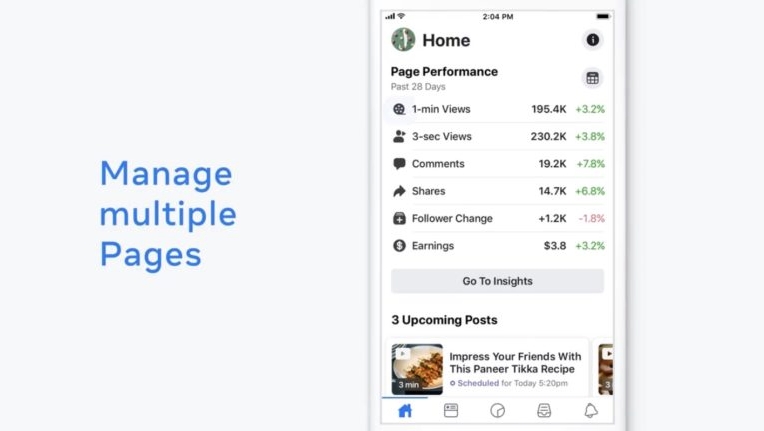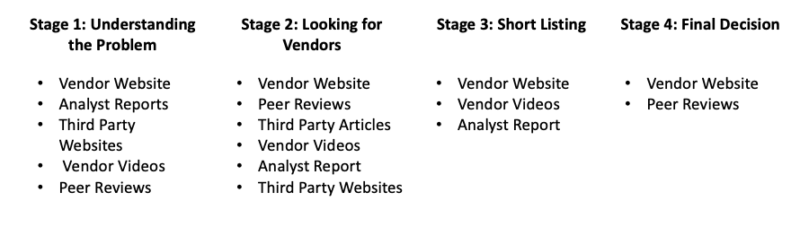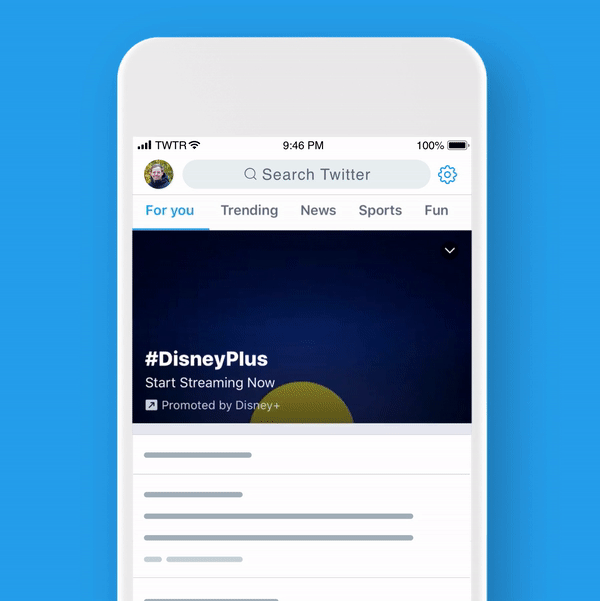LinkedIn is in the process of launching a new way to create and host live virtual events as group meetings and conferences move online in the wake of COVID-19.
The new events tool combines two of LinkedIn’s existing features (LinkedIn Events and LinkedIn Live) to prioritize the virtual conference needs of today’s professionals.
By bringing these tools together, you can now easily alert users to upcoming live streaming content and build an audience for your future streams. This creates better engagement and encourages your followers to set aside time.
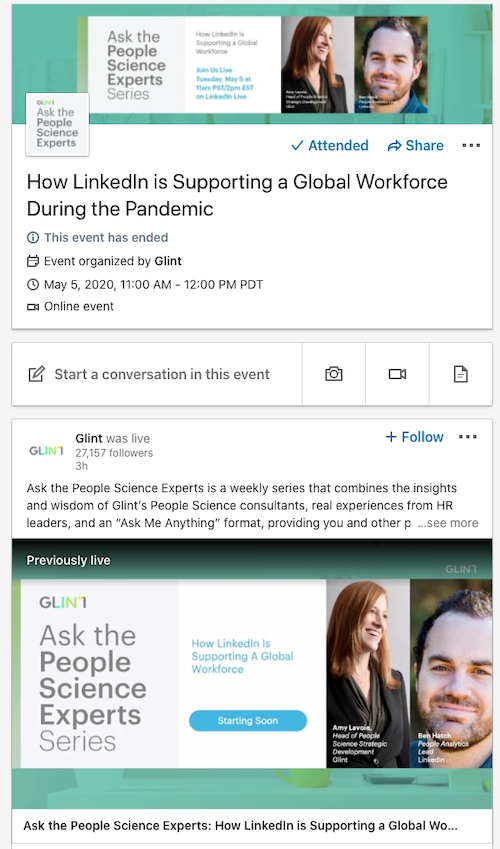
LinkedIn says it has seen huge gains in both the number of people streaming and engagement on those streams, with live video receiving up to 23 times more comments per post and 6 times more reactions per post compared to native video.
Why Create a Virtual Event?
In the announcement, LinkedIn highlights several ways Virtual Events can help businesses:
- Host your event safely, in a trusted environment: Using LinkedIn Live, you can choose to live stream to your Page followers or Event attendees, so you can meet audiences where they are. Admins can leverage easy-to-use 3rd-party broadcasting partners, including Restream, Wirecast, Streamyard and Socialive, with more being added in the coming months.
- Attract the right professional audiences: We’ve made it easy for you to share your event to your Page followers and send direct invitations to your first-degree profile connections.
- Drive buzz and engagement for your event: You can build buzz for your event or live broadcast by posting an update to your Page or Event feed and by recommending key posts for attendees to check out.
- Get more mileage out of your events: Once your virtual event is over, you can keep the conversation going with the Video tab — a dedicated hub for a Page’s organic video content that can be accessed by all members of your community. As virtual events become the norm, the Video tab helps you extend the shelf life of your digital video content.
How To Create Your Own Virtual Event on LinkedIn
To be eligible for hosting Virtual Events, your Page must also meet the criteria for accessing LinkedIn Live – which means your page must have at least 1,000 followers.
The company has also suggested that it will only approve brands for LinkedIn Live who regularly engage with their community by responding to comments and facilitating a dialogue.
Once you have been approved, the process is simple:
- Select “Create a LinkedIn Event”
- Select the option which says the event will be “online-only.”
- Once you are ready to stream, open an accepted third-party streaming tool and select the event as the stream destination, instead of your organization’s Page.
The currently accepted third-party stream tools include Streamyard, Restream, Wirecast, and Socialive. The company has indicated it will soon be adding support for Wowza in the near future.
Once your stream begins, all event attendees will be notified through in-app or onsite notification. If enabled, attendees may also be notified through push notifications or browser alerts.