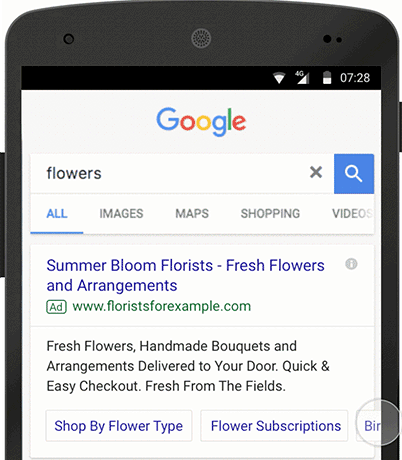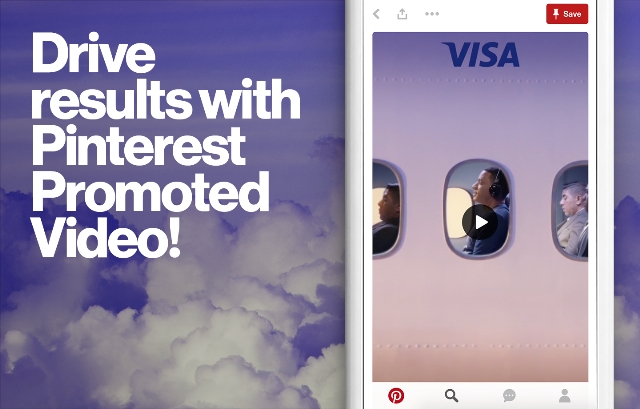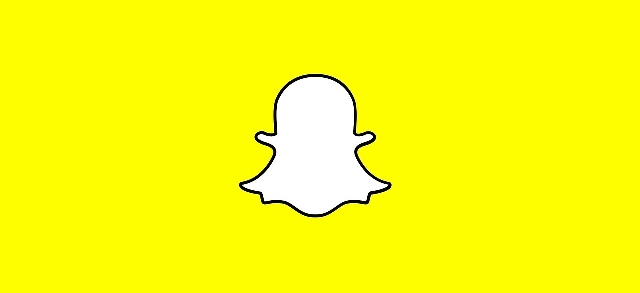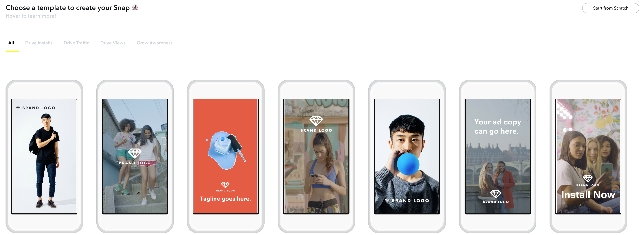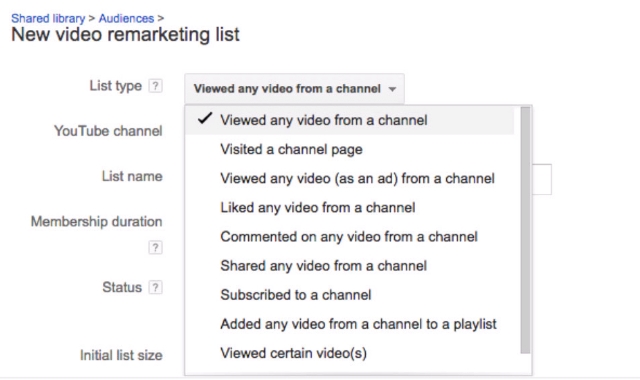Source: CourseEnvy
No matter how good your marketing or advertisements are, you can’t succeed online without a great landing page. Whether you’re landing page is irrelevant to people’s interests or it is just too slow or cumbersome for mobile users, your potential customers are going to bounce back to the search results if they can’t get to what they need quickly.
Of course, no one intentionally sets up a bad landing page. Sometimes, you just can’t see what’s not working without an extra set of eyes to show you the problems you’ve overlooked. Thankfully, Google is helping give you exactly that, with a new Landing Pages tool designed to identify why specific landing pages need improvements.
The Landing Pages tool, which was announced earlier this year, is rolling out for advertisers over the next few weeks.
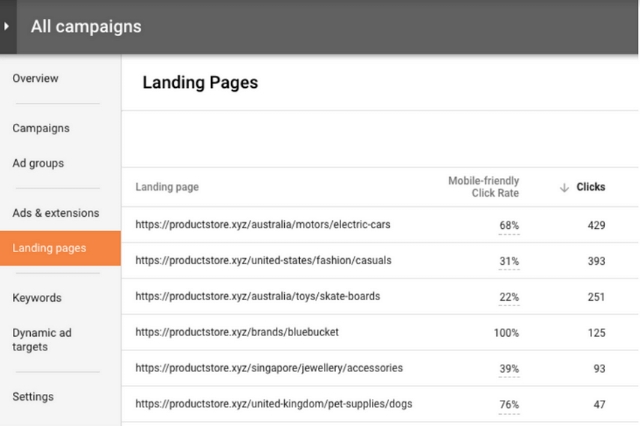
With this tool, you can quickly assess your landing pages based on the amount of engagement (clicks) each URL receives, as well as the “Mobile-Friendly Click Rate” (MFCR). The MFCR is a measure of the percent of mobile clicks coming to your landing page from smartphones or other mobile devices.
The new report allows you to identify exactly which landing pages need work. For example, pages that are not optimized for mobile but that receive a high MFCR should likely be improved and optimized to prevent high bounce rates.
Once it is completely rolled out, the Landing Pages tool will be able to provide data on landing pages for search, display, and video campaigns. However, currently, the MFCR data is only available for search campaigns.