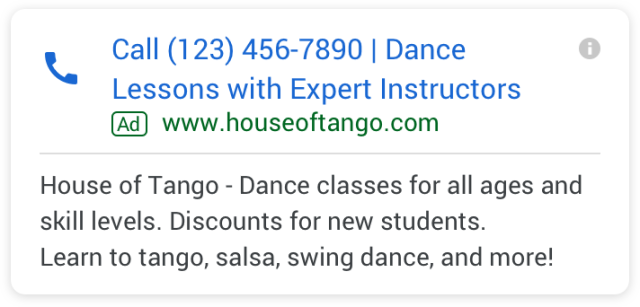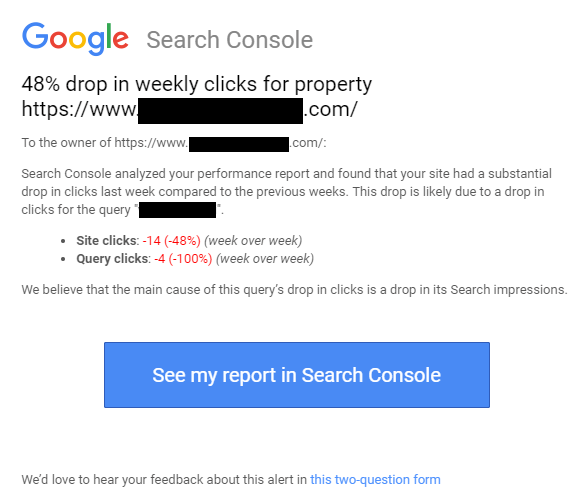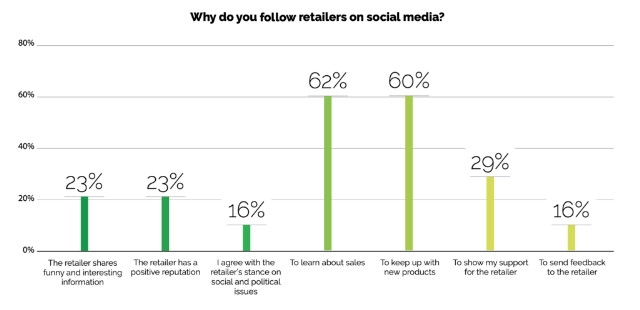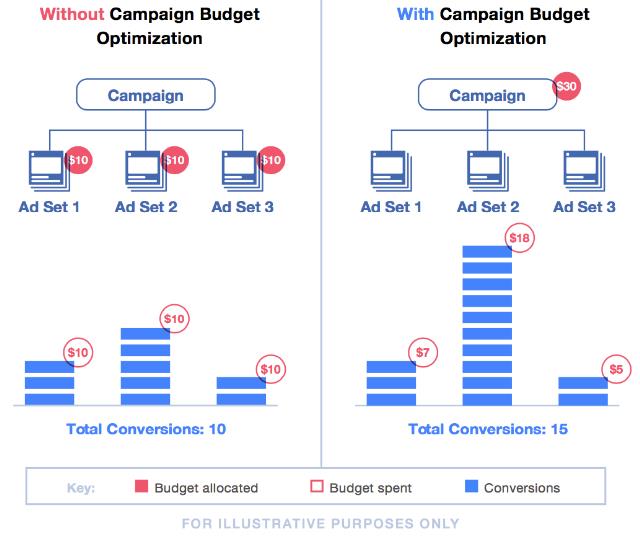Pinterest is making it easier for brands and consumers to connect with a number of new tools aimed at getting more products in front of interested viewers.
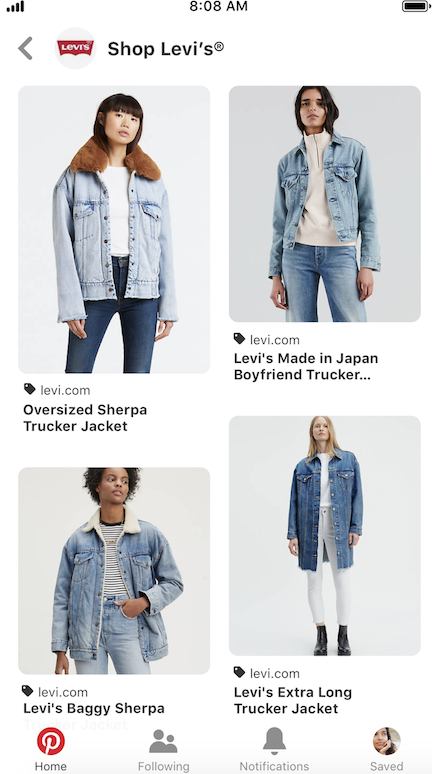
“Shop a Brand”
The company announced a slew of new updates designed to improve personalized results for users and make browsing products and brands better than ever.
“These updates help retailers get in front of customers who are looking for related products, and Pinners to see items that match their unique style and taste,” the company said in its announcement.
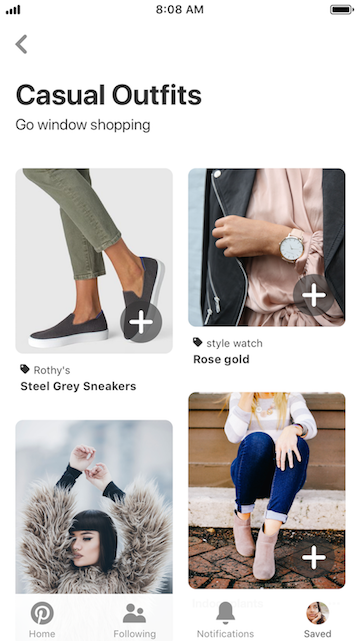
Personalized Recommendations
Here’s the quick breakdown of all the new features:
- Shop a brand: “A new dedicated section from retailers is starting to roll out beneath Product Pins. You’ll soon be able to dive into a brand’s catalog by clicking ‘more from [brand]’.”
- Personalized shopping recommendations: “Alongside style, home, beauty and DIY boards, you’ll see in-stock ideas related to what you’ve been saving, to match your style. Just click ‘more ideas’ then the shopping tag to start shopping ideas picked for you. Tap + to quickly add the Pin to your board, or click the Pin to go straight to checkout on the retailer’s site. “
- Catalogs: “Brands can now upload their full catalog to Pinterest and easily turn their products into dynamic Product Pins, which means more shoppable Pins across Pinterest. A new dashboard allows businesses to organize their feed so their products can be discovered and purchased by Pinners.”
- Shopping Ads: “We’re making Shopping Ads available to all businesses through our self-serve tool Ads Manager. Once products are on Pinterest, brands can easily promote items from their existing product feed with Shopping Ads.”
- Shopping search: “With more in-stock Product Pins, there are more products to search. Just search for a product like ‘midi skirt’, ‘men’s watches’ or ‘outdoor furniture’ and shopping results appear on the top of home feed. To start shopping, click ‘see more’.”