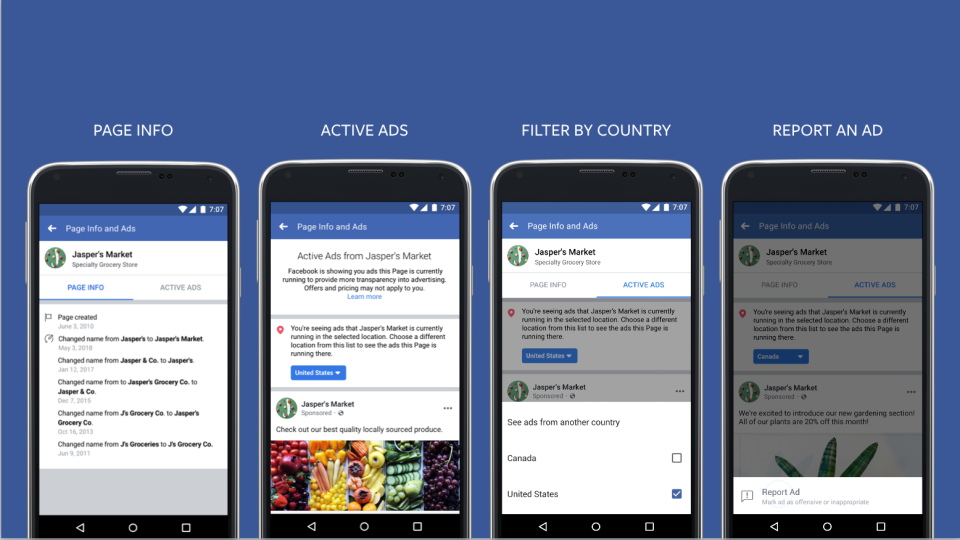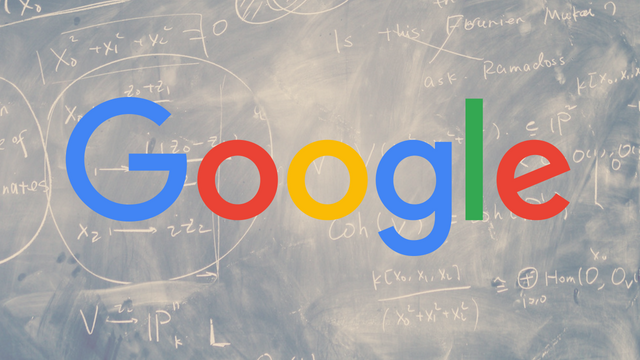
After much ado, Google has rolled out its latest big algorithm update, called the “Speed Update.” And, once again, there has been little to no effect on the search results we see every day.
This is the latest in a pattern of big announcements of search algorithm updates that seem to fizzle out into nothing. It would be reasonable for many to stop caring and assume they don’t really need to worry about all these algorithm updates.
They would be wrong.
Why Google’s Algorithm Updates Matter
The other trend running through Google’s latest algorithm updates is that they have been almost universally focused on usability across devices. In other words, Google cares about how users perceive your website. Is it out of date? Slow? Impossible to read on a smartphone?
Of course, Google’s interest here isn’t entirely altruistic. They have made their name by delivering the best search results possible. If they allow low-quality sites to dominate the rankings, they wouldn’t be doing their job very well.
As a business, you also aren’t doing a very good job representing yourself if you aren’t living up to most of Google’s latest standards. People will be put off if your copy is outdated, or your site is too slow or buggy to use. This is the biggest reason you should really care. Google’s standards are (largely) the same as your potential customers’ standards.
Bringing It All Together
If you aren’t doing one of the things above, you might be able to get away with it. Some people may give you a pass for a sluggish website. It might not matter much if your copy is a year or two old if it is still relevant and accurate. Desktop users won’t even know if your site isn’t mobile-friendly. Taken together, though, it paints a really bad picture.
This is essentially how Google’s algorithm functions. There are literally hundreds of factors or signals that affect how sites are ranked. A single new search signal isn’t likely to have a big impact. Neglecting several search signals will likely have serious consequences for your rankings.
The best way to think of Google’s search algorithm is by comparing it to a test. Missing one or two answers is fine. But, the more questions you get wrong, the worse your score is. In the end, it is always best to strive to ensure your site isn’t just meeting basic standards, but is designed and optimized to perform as well as possible. This way, you’ll satisfy anyone who comes to your site, and you won’t have to worry about updating every time Google launches a new algorithm update.



 Business owners can now see exactly what search terms people are using to find their Google My Business listings with Search Query Insights, giving you an opportunity to see where your listing is succeeding and what areas may need to be better optimized.
Business owners can now see exactly what search terms people are using to find their Google My Business listings with Search Query Insights, giving you an opportunity to see where your listing is succeeding and what areas may need to be better optimized.