Google made waves last week when they announced the expansion of how “Shared Endorsements” are used in ads, as well as the change to their terms of service to reflect this. The funny thing is, most people don’t understand what is actually changing.
The majority were simply confused when they heard that Google was implementing the use of social information into ads, because that has been going on for about two years now. But, as Danny Sullivan explains, the devil is in the details.
Throughout 2011, Google made changes which allowed advertisers to begin integrating images of people who liked their pages on Google+ into text and display ads. All that really showed was a small profile picture, and the phrase “+1’d this page.”
Starting on November 11, that won’t quite be the case. More than simply the people who +1 a page is going to be shown in ads. For example, if you comment, leave a review, or even follow a particular brand, those types of actions can be shown in ads on Google. A mockup of how it will appear is below.
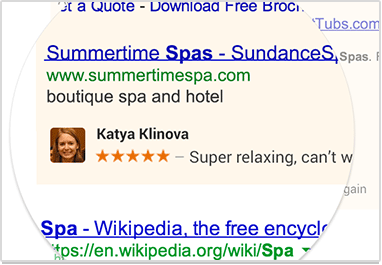 These changes won’t take place until November, but don’t expect a prompt roll-out. It is possible you may start seeing the changes starting the 11th, but more likely it will gradually appear over the span of a few days or even a couple of weeks.
These changes won’t take place until November, but don’t expect a prompt roll-out. It is possible you may start seeing the changes starting the 11th, but more likely it will gradually appear over the span of a few days or even a couple of weeks.
Not much else is known about how advertisers will be able to create these types of ads yet. Most likely, Google would not have announced the update this early, except they had to get the terms of service updated before they could even begin to implement this feature.
If you don’t want to appear in any of these types of ads, you can go to this page and click the tickbox at the bottom to opt out for all ads in the future.

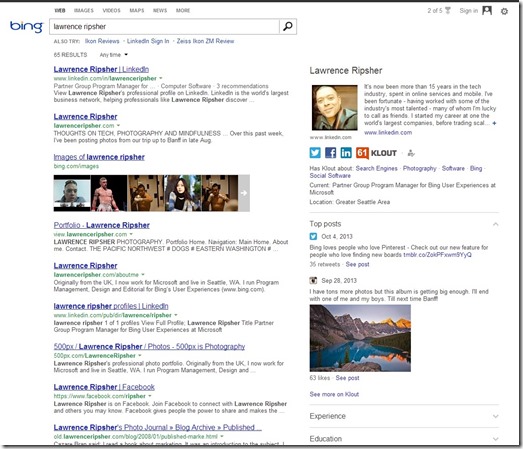 Bing gave people more control over what shows up about them online last week when
Bing gave people more control over what shows up about them online last week when 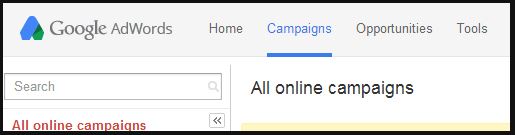 It seems like everything looks different over at Google these days. Not only has their logo subtly
It seems like everything looks different over at Google these days. Not only has their logo subtly 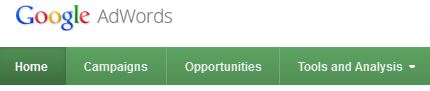
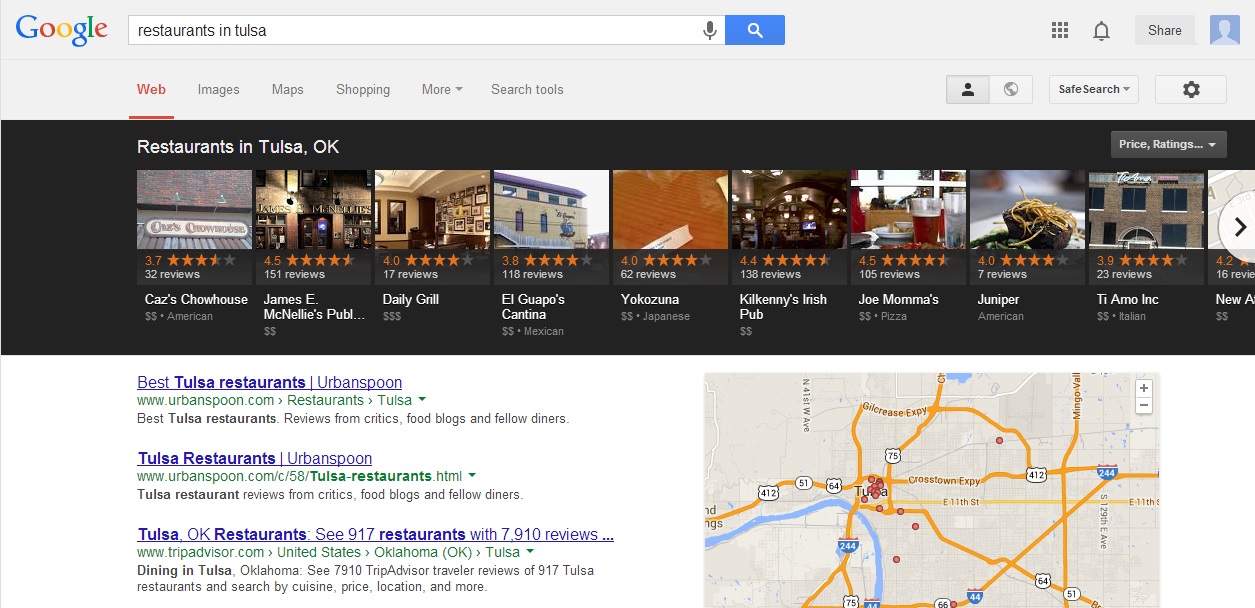 Most of the changes we see to Google are relatively minor. The average user might notice that the layout is a little different, or the ads are in a new place, but in general most of the massive changes to Google occur under the hood, in their search ranking and spam fighting algorithms. But, as you’ve probably seen by now, Google Carousel is Google’s latest update, and it is a fairly substantial change to how Google users see results.
Most of the changes we see to Google are relatively minor. The average user might notice that the layout is a little different, or the ads are in a new place, but in general most of the massive changes to Google occur under the hood, in their search ranking and spam fighting algorithms. But, as you’ve probably seen by now, Google Carousel is Google’s latest update, and it is a fairly substantial change to how Google users see results. Have you noticed a difference using Google on your smartphone this past week? Last week Ilya Grigorik, a Google developer advocate,
Have you noticed a difference using Google on your smartphone this past week? Last week Ilya Grigorik, a Google developer advocate,  Many considered it only a matter of time before advertising would find its way onto Instagram, since Facebook purchased the app. However it took much longer than most expected. Instagram has remained ad-less until now, but over the next few months you will finally see that change. Instagram
Many considered it only a matter of time before advertising would find its way onto Instagram, since Facebook purchased the app. However it took much longer than most expected. Instagram has remained ad-less until now, but over the next few months you will finally see that change. Instagram 

