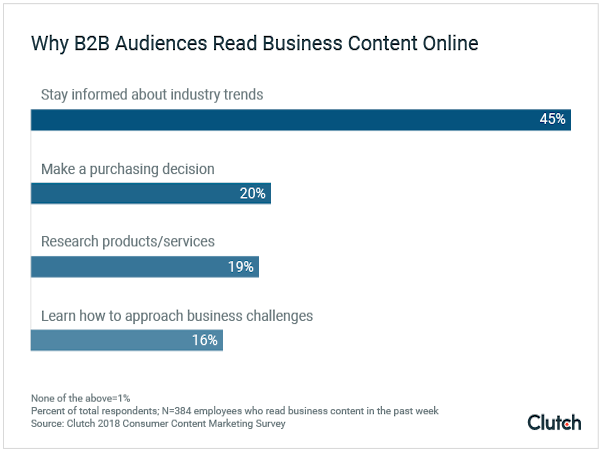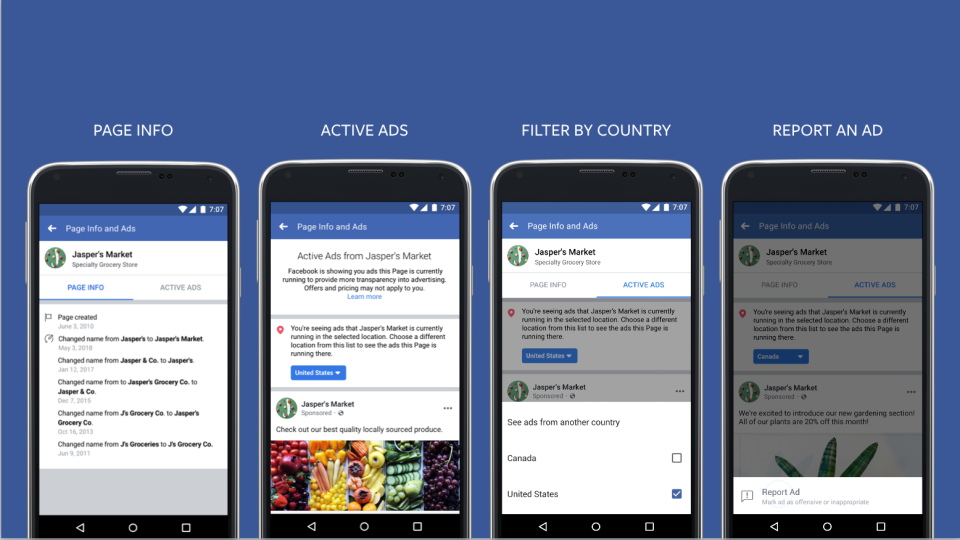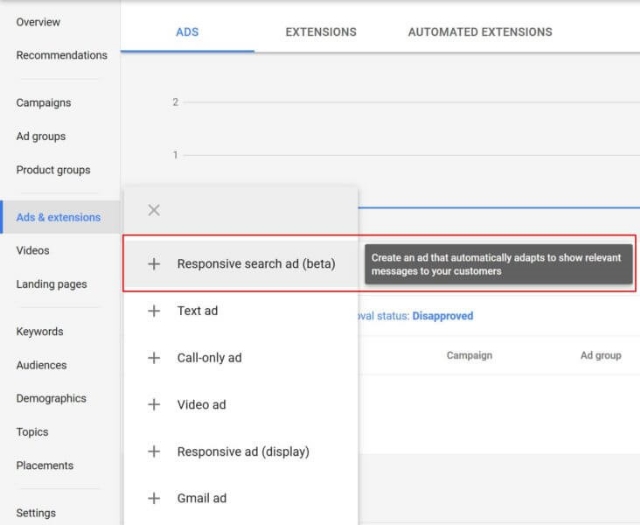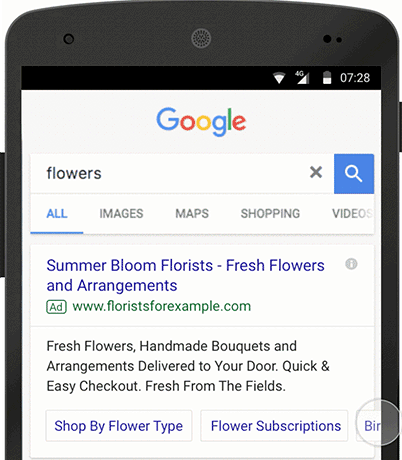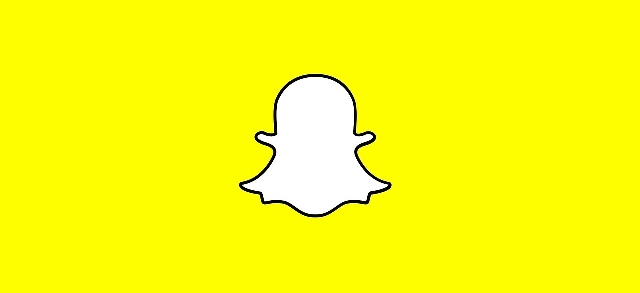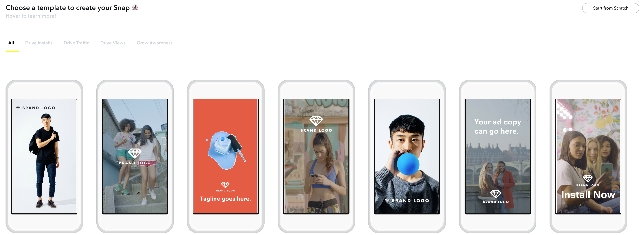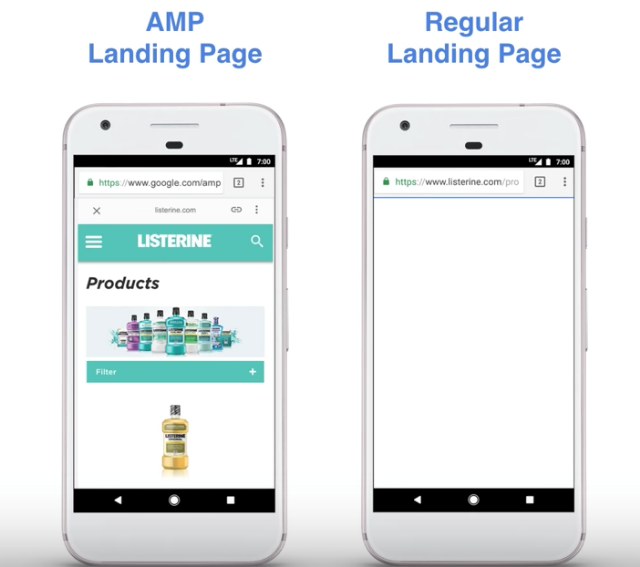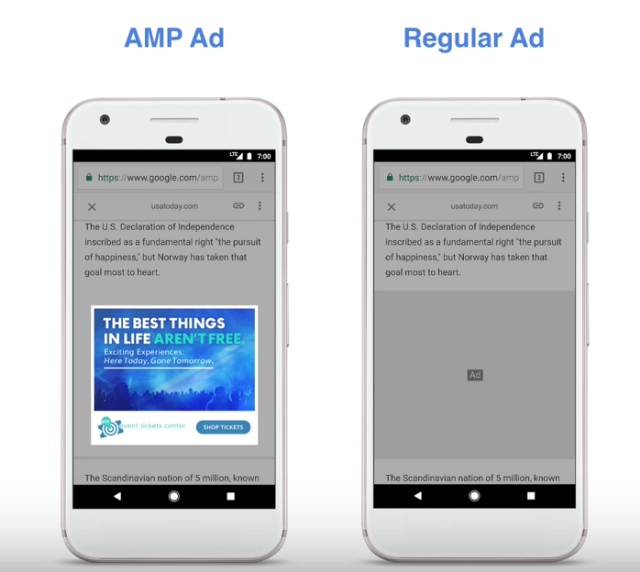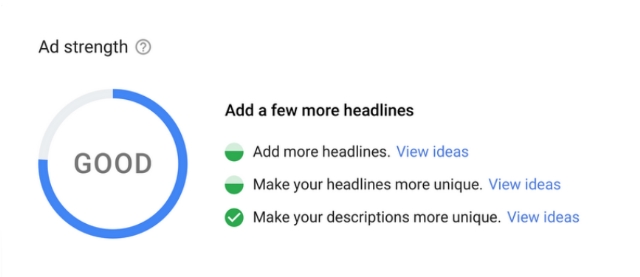
Google is giving advertisers a new tool to predict how their ads will perform before they start running.
The new ad strength indicator evaluates responsive and display ads, then rates them on a scale from “Poor” to “Excellent”.
The tool also gives specific tips on how you can improve your ads to improve their rating and improve performance.
When evaluating ads, the tool assesses a number of factors including relevance, quantity, and diversity of ad copy.
To help prepare for the rollout of the tool, Google provided a few bits of guidance:
- For responsive search ads: Provide as many headlines and descriptions as makes sense for your business. At least five headlines are recommended.
- For responsive display ads: Provide up to 15 images and five logos, headlines, and descriptions per ad.
The tool will roll out in stages and will likely take until early next year to be fully available.
First, the ad strength indicator will begin appearing when constructing responsive search ads within the next few weeks. Then, in early September the tool will be given its own column in the Google Ads interface. Finally, the ad strength indicator will be brought to responsive display ads in “several months.”
Along with the announcement of the ad strength indicator, Google also rolled out a number of several updates to responsive search ads.
The biggest change is that advertisers can now preview ad combinations as you are building them, letting you see several possible combinations while you work. This can help shape your ads to ensure ads will always be relevant and readable.
Google is also providing more information about responsive search ads in search reports, including data for headlines, descriptions, and top combinations.
These changes to responsive search ads are already rolled out and available to all advertisers.