Google My Business lets you share service menus in your listings

Menus aren’t just for restaurants on Google anymore. Google My Business has finally expanded their menu feature to allow businesses to create and share a service menu describing the various services you offer and their prices.
The process is very simple. You just select the “Info” tab in the Google My Business dashboard and get started adding your services. The menus can be organized by name, description, and price for each item. You can also group specific items into different sections.
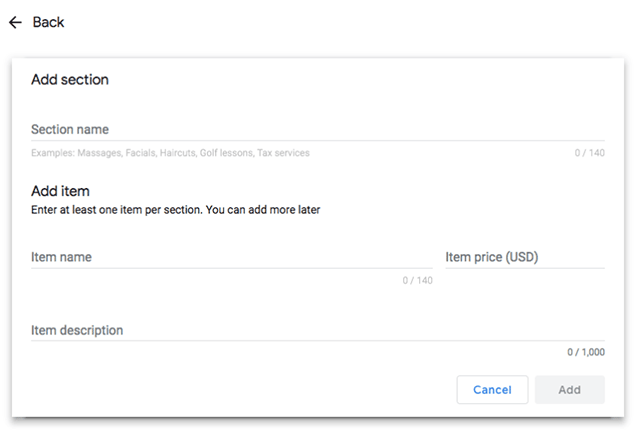
Google’s Allyson Wright announced the news yesterday in the Google My Business Help forums, saying:
“Back in January we launched a new Menu editor for the food service industry. This month, we are excited to announce that we have expanded our menu editor to now include additional services.
“Businesses in health & beauty, and service businesses, such as plumbers and florists, now have the ability to add their menu of services directly to their listing through their Google My Business account. Same as the food establishment menu editor, this feature will only be available if the listing is not currently connected to a third party provider and for listings in English speaking locals. If your listing is currently displaying an incorrect menu, please see this help center link for more information on how to correct or remove the link.”
The expanded menu feature is only available to those who do not currently have their listing connected to a third-party menu provider and businesses in English speaking locations.



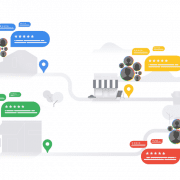



Leave a Reply
Want to join the discussion?Feel free to contribute!