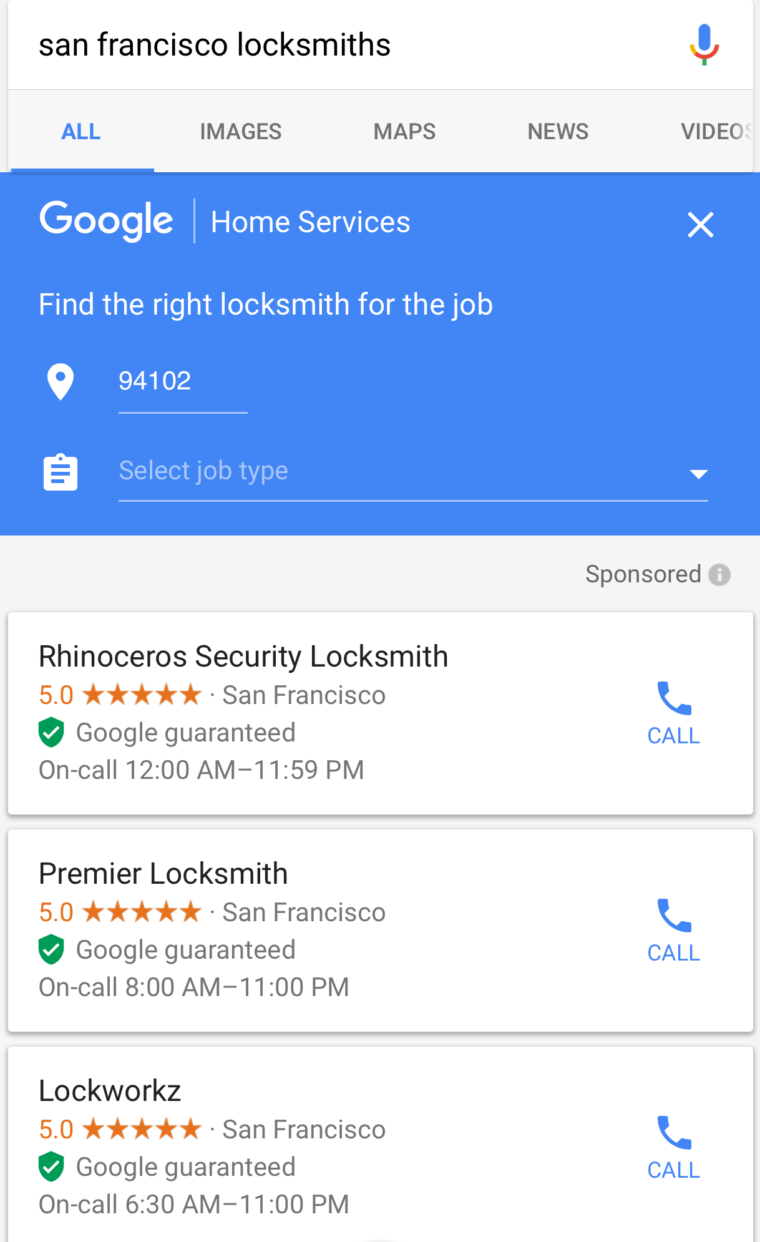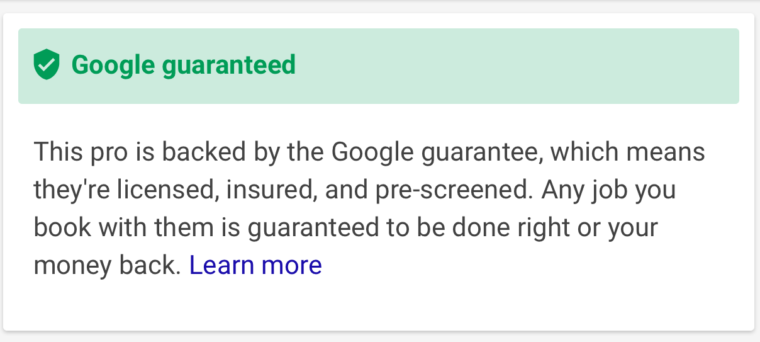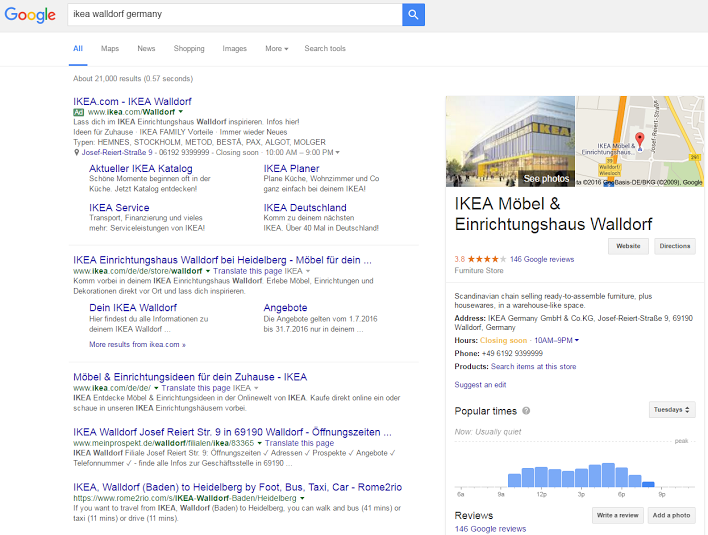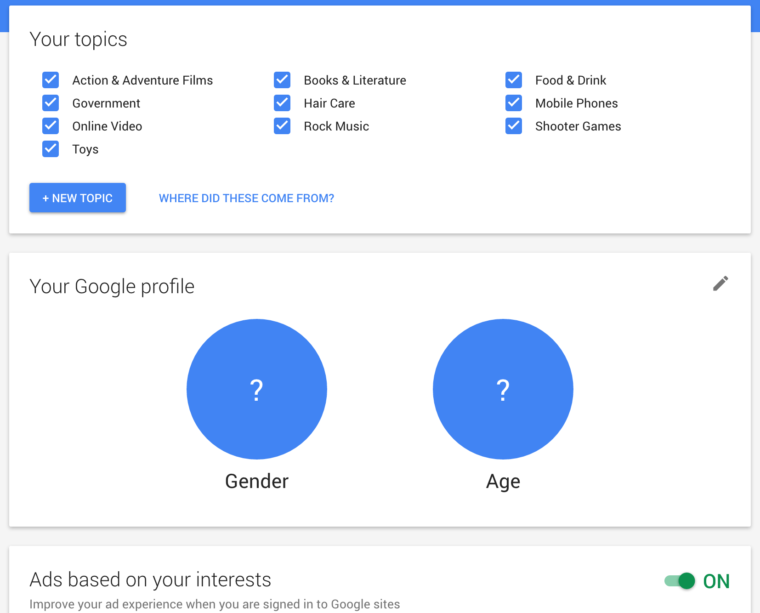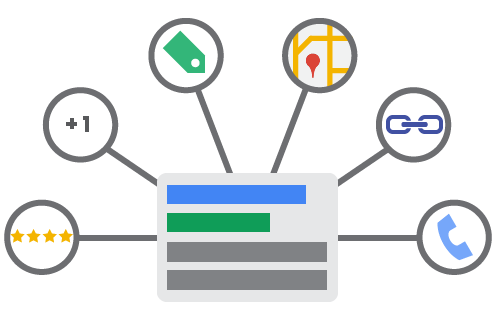While Google largely pretends Bing Ads doesn’t exist, Bing has been working hard to make it easier for advertisers to manage campaigns for both services from one place.
This started by offering the ability to import Google AdWords campaigns directly to Bing Ads, but now the company is expanding this with the ability to automatically sync your campaigns across platforms.
With this new feature, advertisers no longer have to make manual updates to their Bing Ads campaigns if they decide to tweak things on AdWords. Instead, when anything like ad copy, campaign budgets, and ad extensions is updated in AdWords, the changes will automatically be applied to a synced Bing Ads campaign.
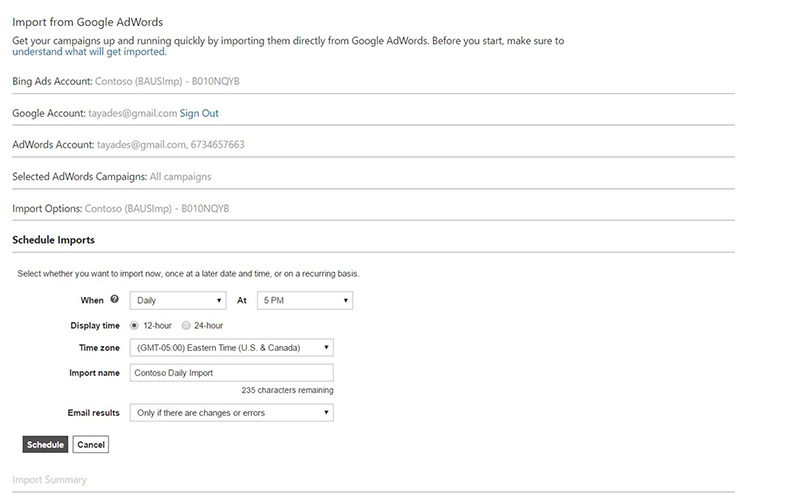
To do this, go through the typical process to import your campaigns into Bing Ads. At the end, you’ll be asked if you would like to import data now, at a later date, or on a recurring basis. Campaigns set to import on a regular basis can be set to update on a daily, weekly, or monthly basis.
Once you’ve done this, you can also view your import schedule and history, to ensure your campaigns are being properly updated. From here you can also pause or edit scheduled imports.
It sounds like Bing is already at work to expand these features even more, as they say to expect enhanced compatibility with multi-language targeting in the not too distant future.