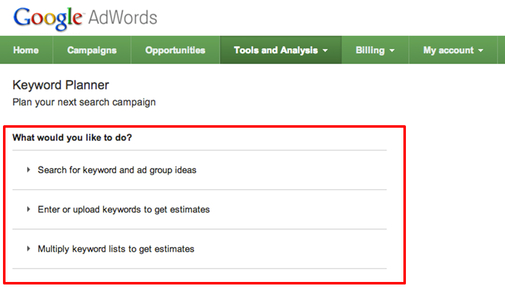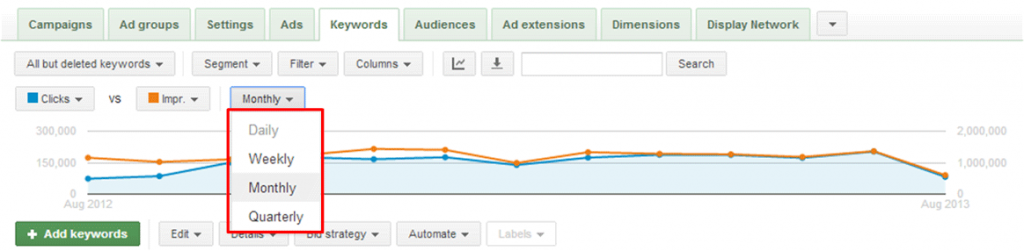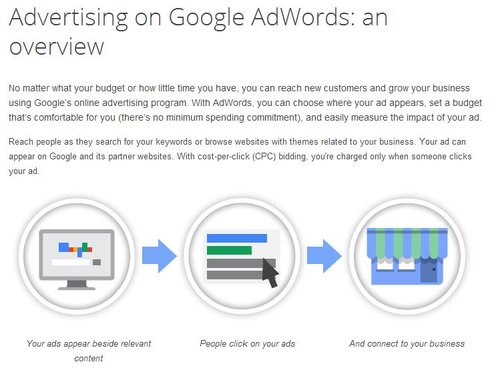The time has come. As of yesterday, the Google Keyword Tool is officially dead. The sentiments are mixed as the tool has been frequently used by webmasters and SEO professionals across the world, but Google has offered a replacement called the Keyword Planner which has some advantages over the old tool. It also has some drawbacks associated with the switch.
In Google’s opinion, the Keyword Planner can accomplish all the important tasks the Keyword Tool could, as well as that of the Traffic Estimator. There are even some new features included which neither of the older tools offered. Matt Southern from Search Engine Journal broke down the pros and cons of being forced to make the change, which are shared below. Chances are in a few months you won’t even remember using the old Keyword Tool, but the transition could take some getting used to.
Positives
The Keyword Planner allows local SEO professionals and marketers to acquire keyword search volume data down to a city level with better geographic segmentation than the Keyword Tool and Traffic Estimator. It also has the ability to bundle geographic regions together.
SEO professionals and marketers are also able to upload up to 10,000 keywords from their own list to get performance data. The planner displays search volume by ad group, landing page, and any other categorization established by the user.
Negatives
The most common gripe I have heard about the Keyword Planner is that, unlike the Keyword Tool, the planner required users to be logged into AdWords before being able to use the tool. However, there are some functions removed from the Keyword Tool which will have a larger impact on how you view and understand the data.
The Keyword Planner does not feature match type data for search volume, device targeting, and doesn’t include global vs. local monthly searches. The ability to filter by closely related search terms is also missing, though Google has stated it will be back within the coming weeks. They explained the missing match types and device differentiation in a statement, which read:
In general, you’ll notice that the average search volume data is higher in Keyword Planner as compared to the exact match search volume data you got with the Keyword Tool. That’s because we’ll show you the average number of searches for a keyword idea on all devices (desktop and laptop computers, tablets, and mobile phones). With Keyword Tool, we showed the average search volume for desktop and laptop computers by default.