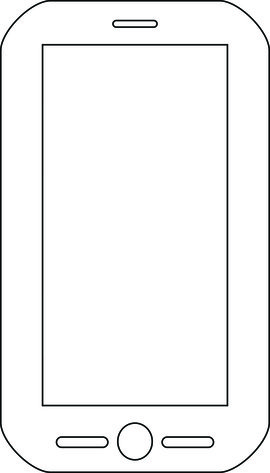Some companies can afford to just throw money at their online marketing campaigns and get results, but if you run a small business with an equally small advertising budget, you’ll want to look into these tips from Business2Community.
1. Google Search
Surprisingly, they suggest those with a limited budget limiting their options to search only. While it is likely the most efficient platform, I would argue that, depending on your business, you could yield great results with other options as well. But, it is a great place to start and if your budget is extremely limited, maybe also a great place to stop.
2. Keywords
You get a high conversion rate at a low cost-per-click. Keywords are a huge money saver and hone in on the users who are most likely to be looking for you. Also, be sure to learn about “long tail keywords” to get the most out of your ads.
3. Geotargeting
Chances are, if you have a small business and limited budget, you are only interested in those consumers living in your area. Use Google’s tools to only show ads to those in your vicinity. You can set parameters by city, zip code or even a mile radius around your physical address.
4. Day Parting
This one requires some legwork on your part. Check into your campaigns and find out when the peak hours are for conversions. You can then choose to either turn ads off during down times, or turn ads off during some of these peak hours when costs are at their highest. Either way, it is an opportunity to save some coin.
I do not endorse turning off ads simply because your business is closed for the day, however. Many consumers do conduct searches outside of normal business hours, which means you could be missing out on a large part of the market.
5. Device Targeting
The main reason to use this tool is to ensure ads ideal for mobile devices are shown only on mobile devices, while ads ideal for laptops, or not ideal for mobile, are only shown to laptops and tablets.
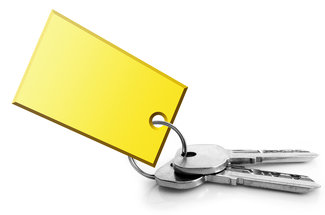 Chances are you are already trying out AdWords Enhanced Campaigns. If not, you’ll likely be testing the new waters soon. So now seems like a good time to go through some basics to ensure you’re getting the most of your campaigns and enlisting the new features to work for you.
Chances are you are already trying out AdWords Enhanced Campaigns. If not, you’ll likely be testing the new waters soon. So now seems like a good time to go through some basics to ensure you’re getting the most of your campaigns and enlisting the new features to work for you.