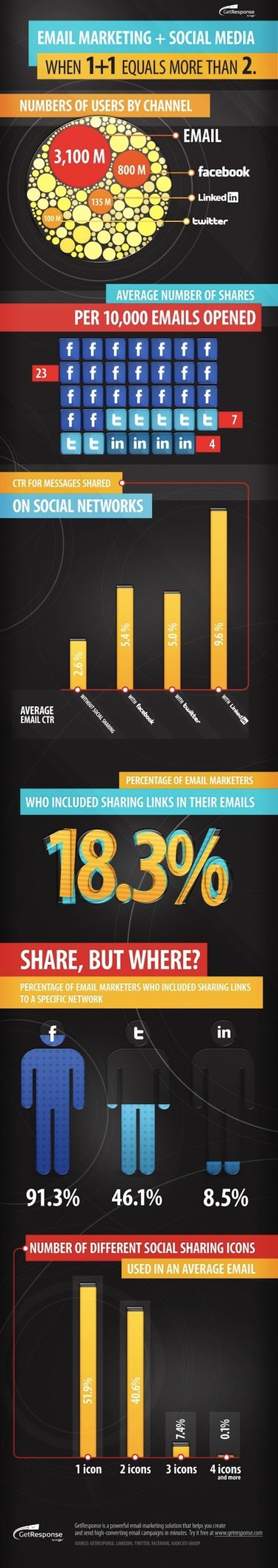We all use different ways to identify ourselves online. Most use their websites or social media pages. The problem is, once you go outside of your own domains and comment on blogs or forums, you become, for all intents and purposes, anonymous. Not so if you use a Gravatar, or ‘Globally Recognized Avatar’.
What is a Gravatar?
A Gravatar allows you to make a sort of ‘brand’ image of yourself by concisely providing a visual summation of the identity and personality of your choice.
The trick is choosing one that works best for your business, whether it is a standard head and shoulders photograph of you or your brand or product’s logo.
Everyone knows that blogs and forums are some of the most useful resources one can have to keep in touch with the trends and technical issues of their industry or areas of interest. What many may also realize is the comments sections on these posts are sometimes even more useful than reading the articles.
If you take a moment to look at comments sections, there are usually three different types of commenters.
- Spammers – The posters who leave generic comments that are often irrelevant.
- The Interested – Posters who appear to have a genuine interest in the subject, but are not usually very informed.
- The “Experts” – The people who post relevant and informative comments.
You will notice the Experts almost always have a Gravatar next to their names.
How Do I Create a Gravatar?
Creating a gravatar is as quick as it is easy and free. If you have a WordPress account, it’s as simple as logging in to Gravatar.com. If you don’t have a WordPress account, you can just associate your Gravatar with your email address.
After that, all there is to do is set up a profile with a suitable image and a few personal or business details. You can even add links to existing blogs, websites and social media pages.
Now, anywhere you comment, you will have your Gravatar next to it.
What Are The Benefits of Gravatars?
If you participate in comments sections frequently, you will begin to be recognized by others in the industry. This is why it is essential to have a professional looking image. This will help raise awareness of all of your pages, as well as their reputations inside the area of interest.
Considering it takes almost no time, and Gravatar doesn’t send you waves of spam e-mail, there’s really no reason not to sign up. You’ll be surprised by just how much your Gravatar does for you.
If you need more persuading to check out Gravatar, check out Alistair Harris’ article at ClickThrough.