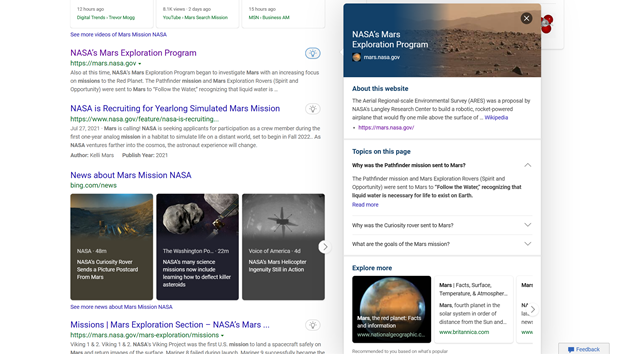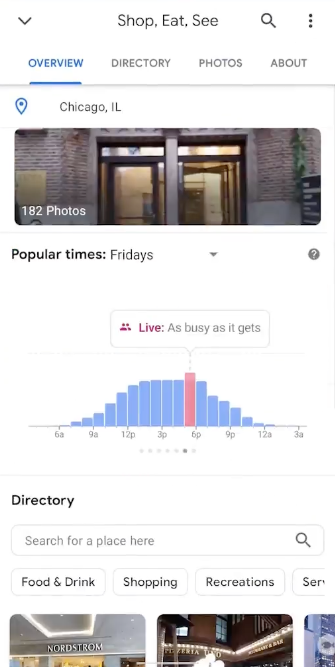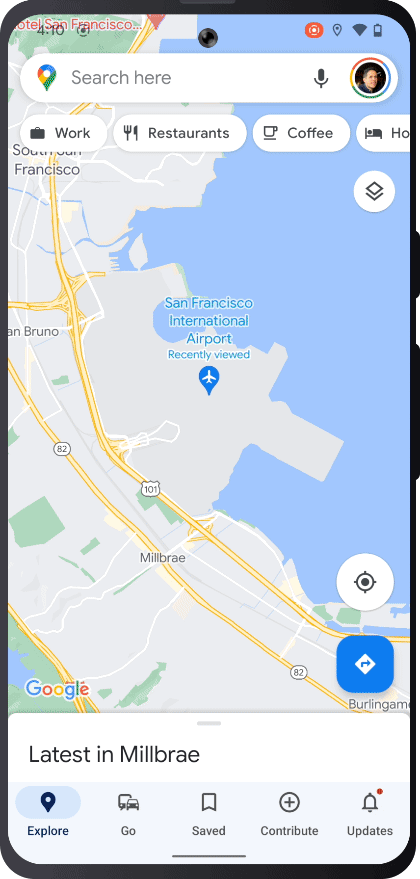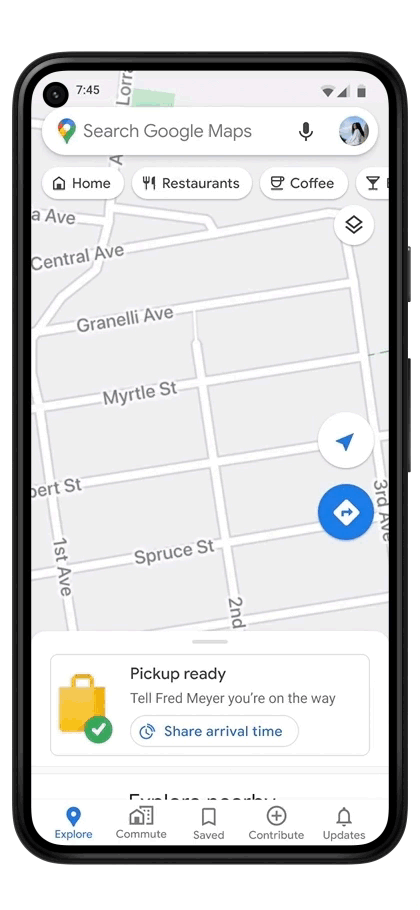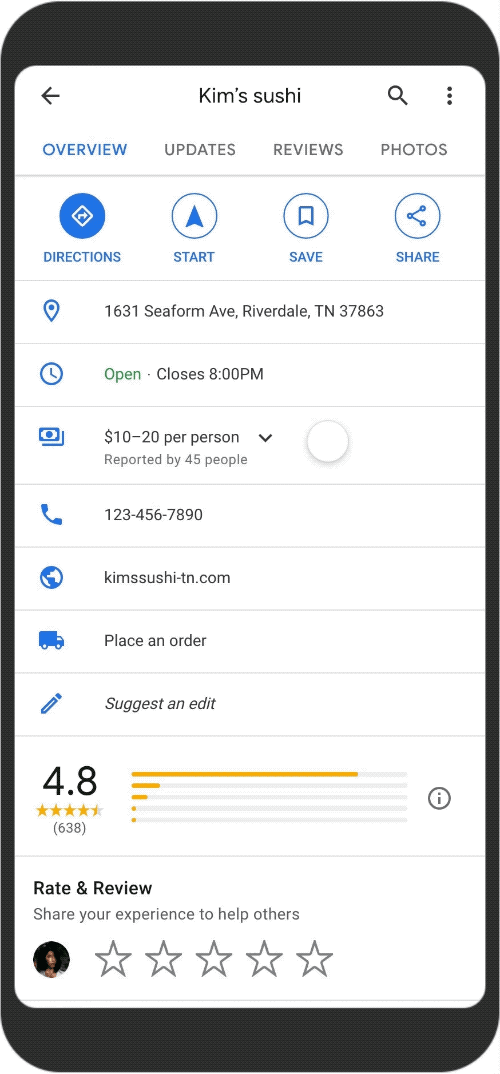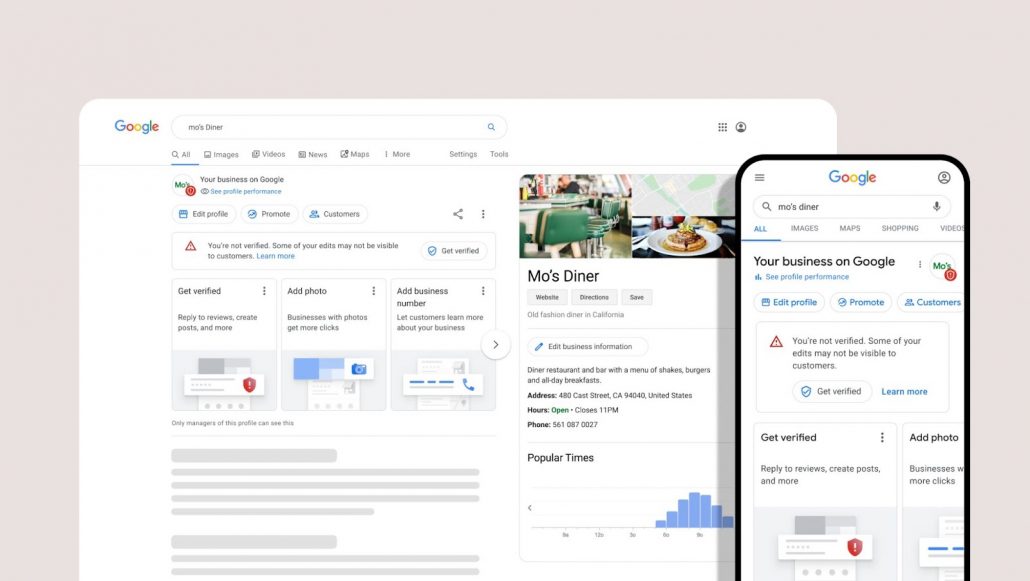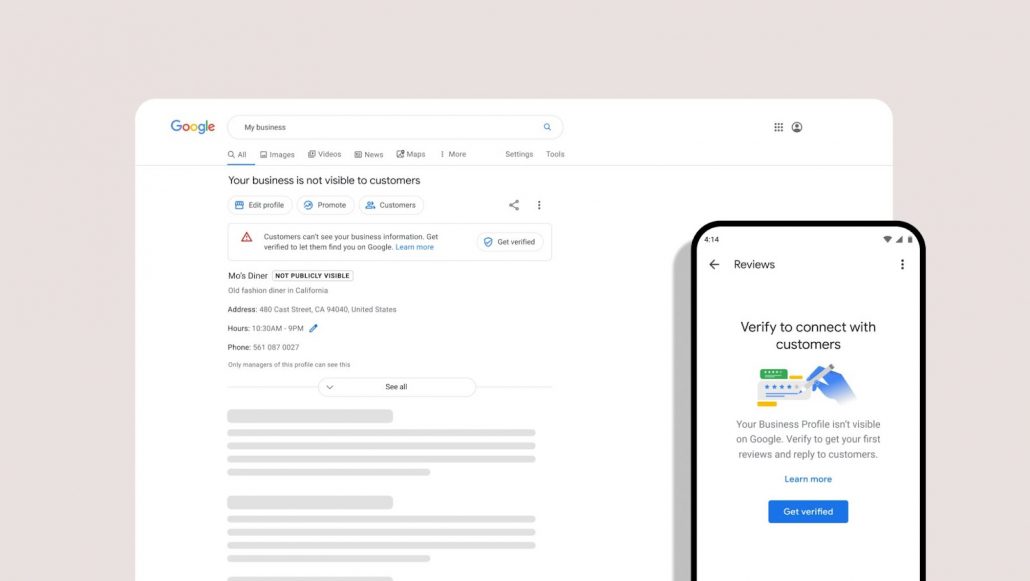Step aside Google, there’s a new top domain around the world according to the annual rankings of most popular domains globally from Cloudflare. For 2021, TikTok is the top site based on internet traffic.
The full list of the most popular domains in 2021 is:
- TikTok.com
- Google.com
- Facebook.com
- Microsoft.com
- Apple.com
- Amazon.com
- Netflix.com
- YouTube.com
- Twitter.com
- WhatsApp.com
This is a big jump from 2020, when the newly popular social network ranked in just 7th place overall, while Google (which includes the variety of services under the Google umbrella, such as Maps and News) seemed safely in the top position.
Cloudflare’s Year in Review report details TikTok’s rise to dominance over the course of the year:
“It was on February 17, 2021, that TikTok got the top spot for a day. Back in March, TikTok got a few more days and also in May, but it was after August 10, 2021, that TikTok took the lead on most days. There were some days when Google was #1, but October and November were mostly TikTok’s days, including on Thanksgiving (November 25) and Black Friday (November 26).”
What Does This Mean?
To be clear, this is only based on traffic. This does not necessarily mean that TikTok is now the biggest social media platform around the world, let alone the site with the most users.
When looking at the number of distinct users on each platform, most estimates still place the upstart platform behind both Facebook and Instagram – let alone Google.
It is quite clear, though, that TikTok is quickly growing into a force to be reckoned with online. If it isn’t already on your map for your marketing plans in 2022, perhaps this report will cause you to reconsider.
Read the full Cloudflare Year in Review report, which includes stats on the top social networks, e-commerce sites, and streaming sites from the past year, here.