Bing launches Page insights for All Search Results
After testing the feature for much of the year, Microsoft Bing Page insights have officially launched for all Bing search results according to an announcement earlier this week.
With this, users will now be able to see a small lightbulb icon on the right side of search results, which can provide additional information about the search result.
As the announcement says, Page insights “provides summarized insights from a page on your search results so you can find what you’re looking for faster.”
How It Works
The idea behind the new feature is fairly simple. Users simply click or mouse over the new lightbulb icon next to search results for more information.
According to Microsoft, this “helps you verify that the source is relevant to your needs, helps you get caught up to speed at a glance on top factoids you didn’t know about, and lets you jump straight to the relevant section of the page when you click ‘Read more’ for a specific question.”
You can see what this looks like in practice below:
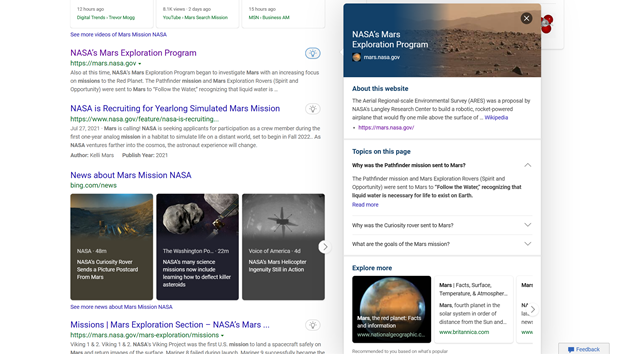
Last Notes
It is important for webmasters to know this feature is currently only available on desktop search results. Microsoft is tightlipped about any possibility of bringing this to mobile search because of the “screen size required to properly display the results.”
Given that most modern search features are designed to responsively resize content based on the device being used and the importance of mobile search, this decision and statement raise more questions than they answer.
If you’d like to implement Bing Page insights for your website, simply ensure your site’s Bing snippet has the page insight feature added and that your content is accurate and relevant, or find out more from the full announcement here.









Leave a Reply
Want to join the discussion?Feel free to contribute!