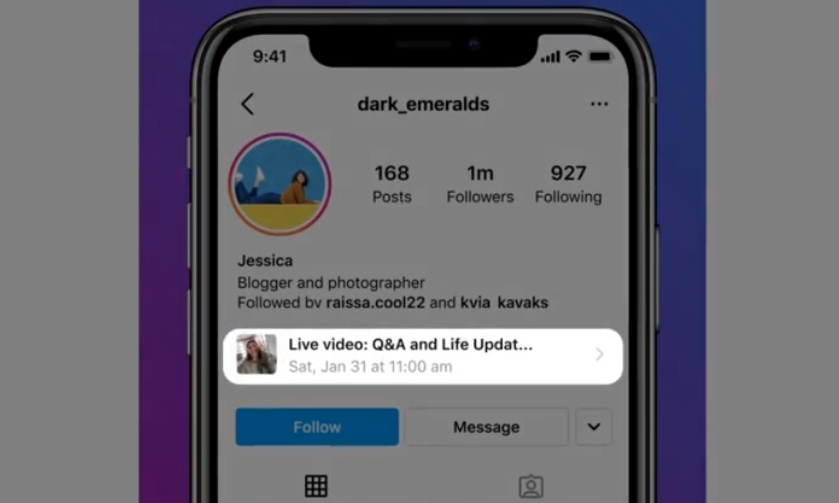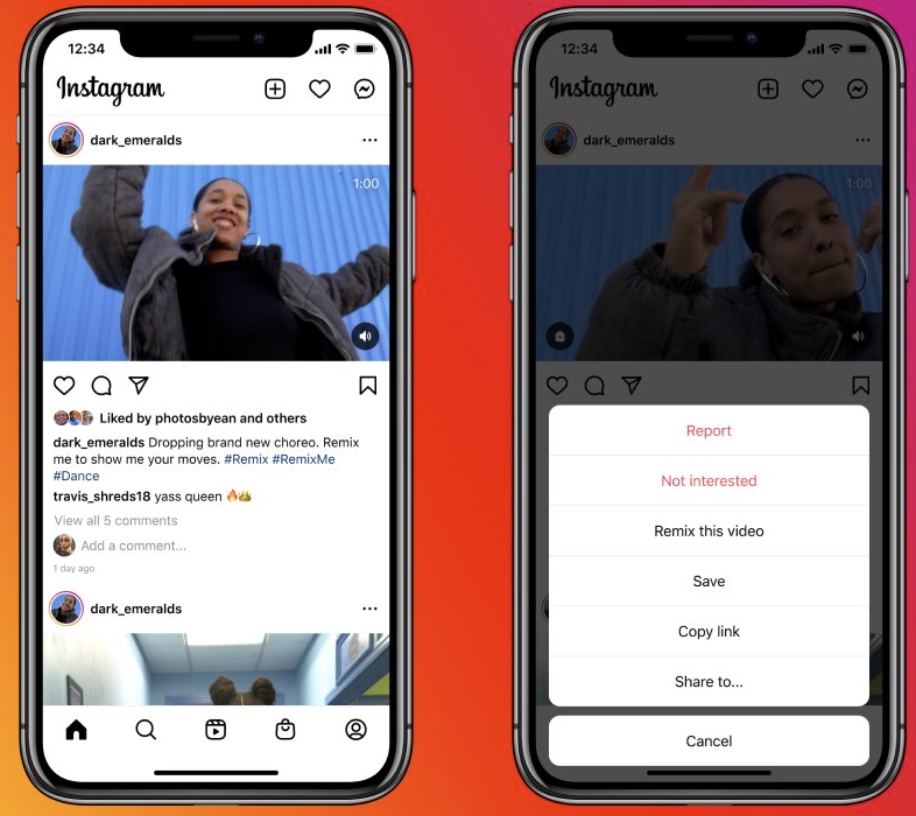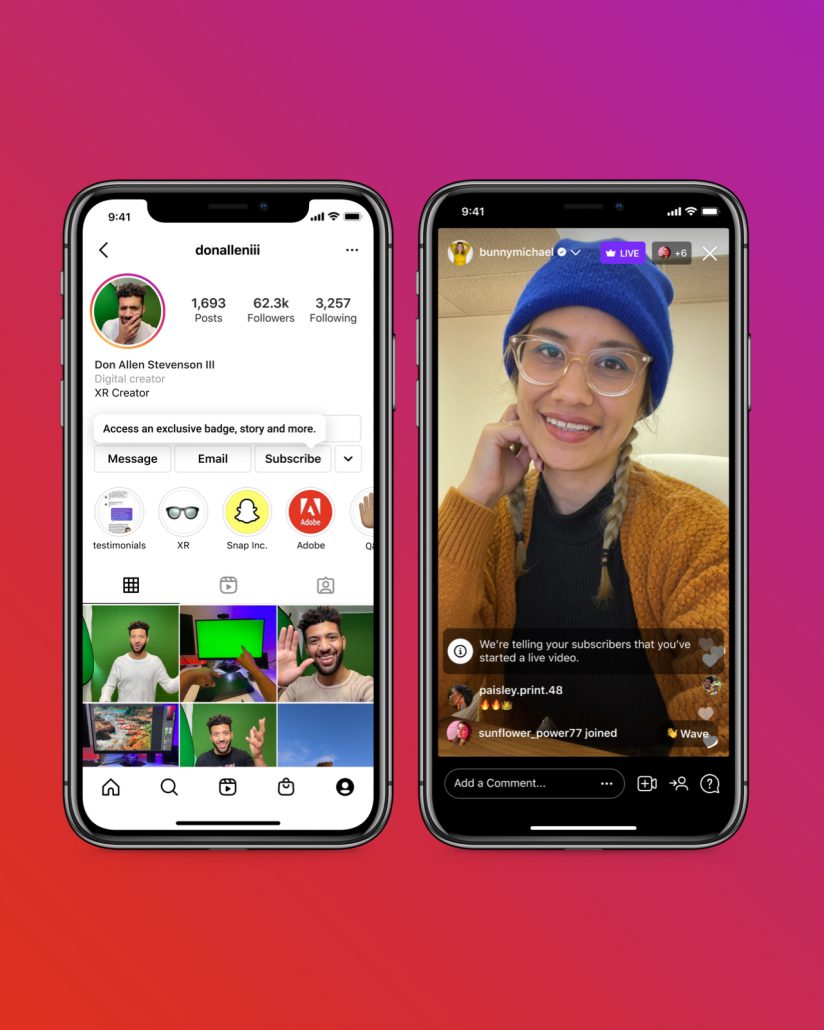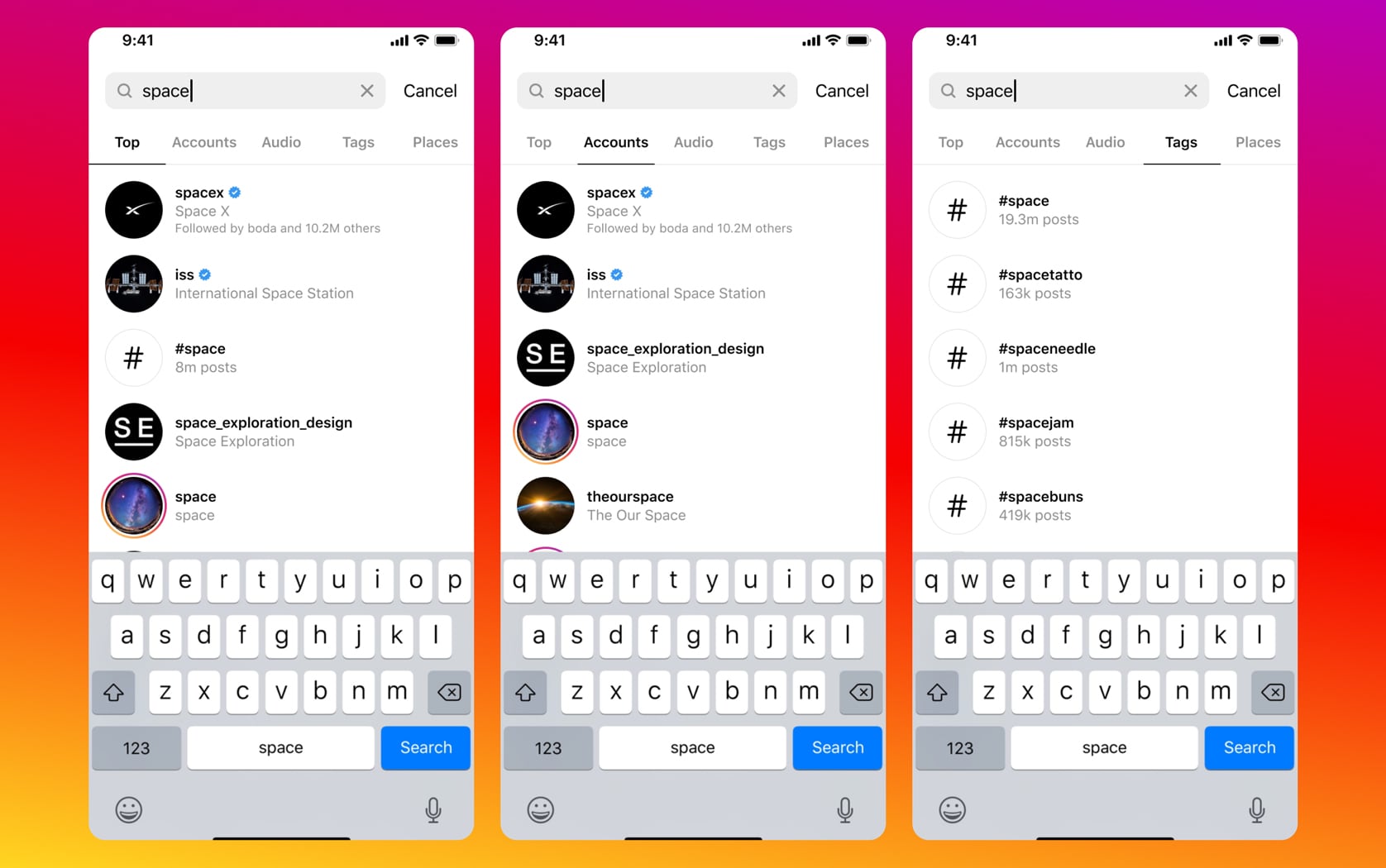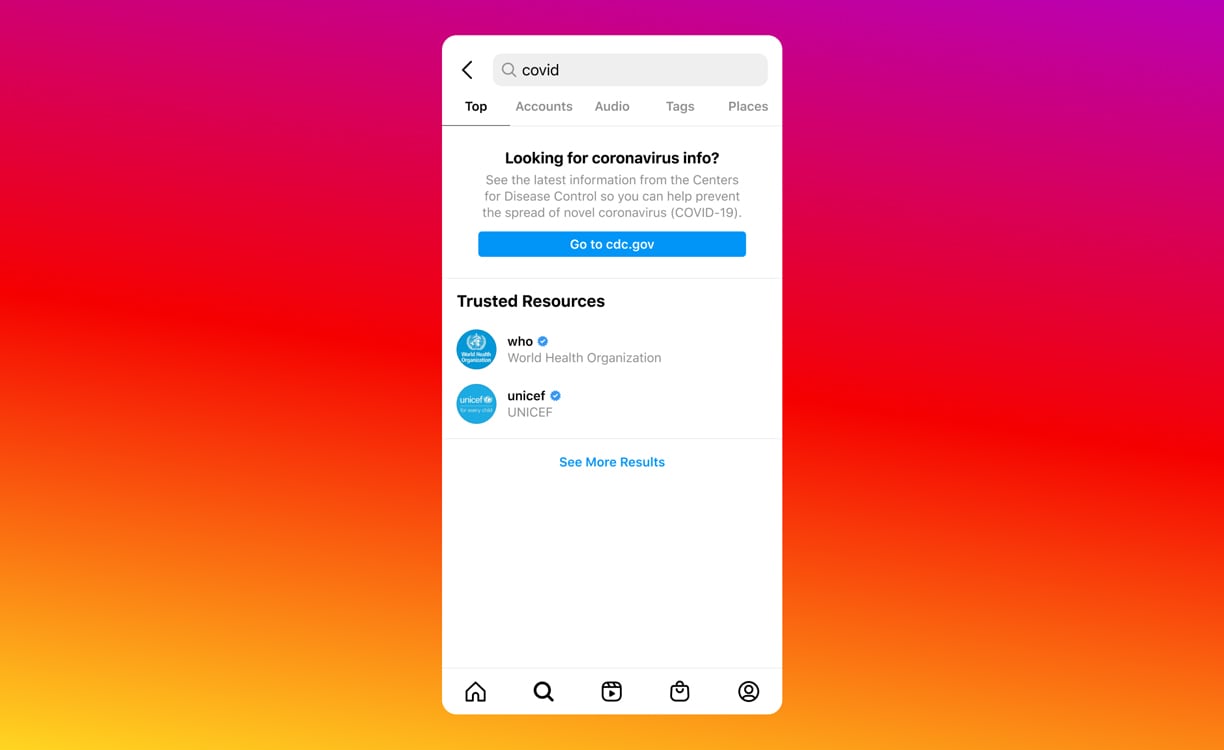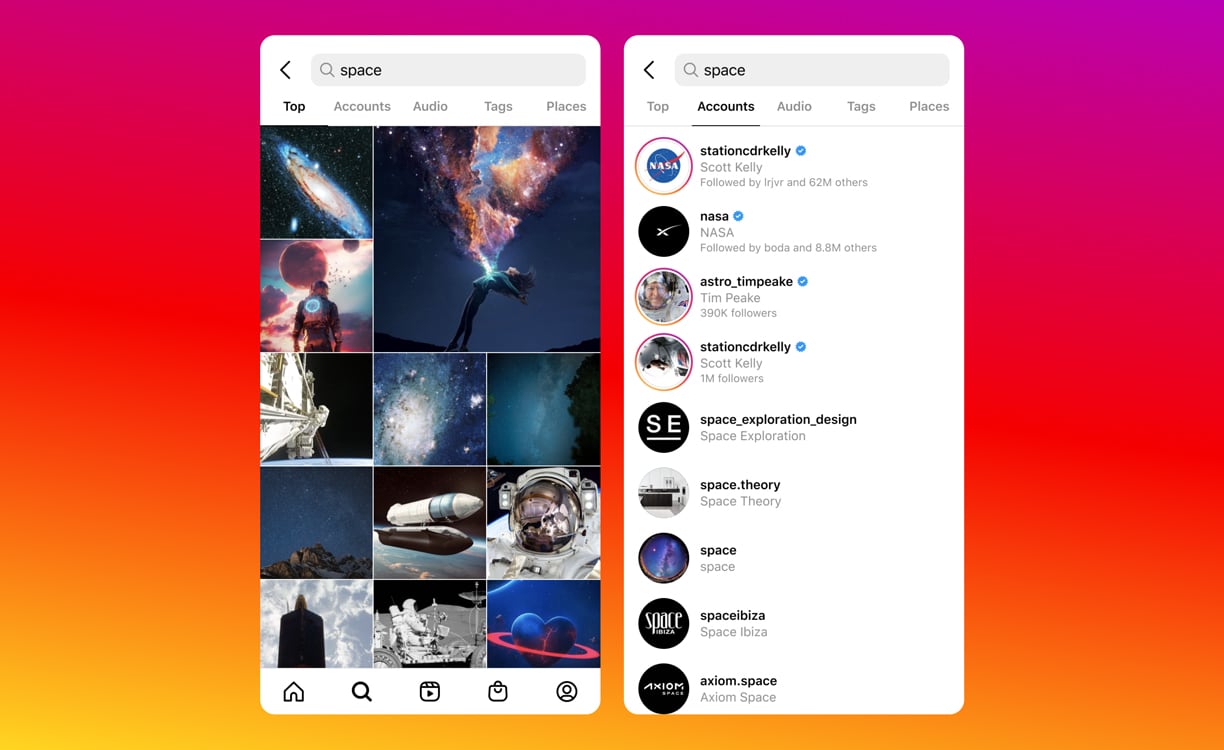Facebook shared a new report this week which lists the hottest trends on its platform and Instagram in recent months.
The latest edition of the Facebook and Instagram “Topics to Watch” report shines a spotlight on the top three topics from both platforms in the second quarter of this based on year-over-year data.
Importantly, that means these are not the topics that had the most engagement overall. The report shows the trends which specifically showed the growth patterns most likely to lead to long-term popularity on Facebook and Instagram. This helps filter out flashes in the pan which become all the rage for a week and then fizzle out.
The Topics to Watch On Facebook from Q2 2021
Wedding Receptions
- 1.57x year-over-year growth
- 1.20x month-over-month growth
Many couples are deciding now is the time to tie the knot after a year of delayed receptions or spending a year social distancing together. As such, interest in wedding receptions has shot up in recent months across Facebook and its platforms.
However, the impact of the pandemic is still clear since data suggests couples are still opting for smaller gatherings with less than 50 guests or even virtual ceremonies.
Pop-Up Retail
- 3.59x year-over-year growth
- 1.02x month-over-month growth
Pop-up shops have been an increasingly popular trend for retailers in recent years, and recent events have only made them more appealing for both brands and consumers.
As Facebook explains, “Pop-ups can last anywhere from a day to a few months and offer an element of surprise and exclusivity for consumers” while allowing retailers to connect with new customers in untapped markets.
“As some people begin to feel comfortable shopping in-person again, pop-ups provide opportunities for consumers to enjoy a new type of retail experience and learn about all kinds of brands.”
Pet Sitting
- 1.60x year-over-year growth
- 1.25x month-over-month growth
After a year of their owners being home to give them constant love and affection, many pets may be experiencing loneliness or feelings of abandonment as companies return to in-office work and social events resume.
To help make the transition back to a regular work schedule easier on their fluffy family (and themselves), pet owners are increasingly seeking pet sitting services. At the same time, some who are looking for more flexible job options post-pandemic are showing interest in pet sitting as a fun way to help bring in more revenue.
Specifically, Facebook users are looking for more modern pet sitting services which allow pet owners to stay informed about their pets throughout the day, helping both pet and owner adjust to the time apart.
The Topics to Watch On Instagram from Q2 2021
Family Reunion
- 3.03x year-over-year growth
- 1.69x year-over-year growth
In an effort to kill two birds with one stone, many are combining the desire to reconnect with family and make some new memories with destination family reunions. Not only does this give people a much-needed chance to get out of their homes, this approach also presents the chance to share the experience with your entire family.
Of course, not everyone is planning a destination reunion. Data shows that more traditional reunions are also experiencing a rise in popularity on Instagram.
Car Rental
- 1.81x year-over-year growth
- 0.97x month-over-month growth
Continuing the theme of getting away from home, Instagram data indicates that car rental demand has grown since the removal of lockdown policies across much of the country.
The issue has been made even worse (and helped drive interest in the topic) as the availability of rental cars has become limited and costs have shot up due to a microchip shortage slowing the production of cars.
Drag Shows
- 1.84x year-over-year growth
- 1.41x month-over-month growth
Whether it’s related to the growing mainstream popularity of Ru Paul’s Drag Race or the need for excitement and new experiences post-lockdown, Instagram is seeing a surprising rise in interest in drag shows.
If you’re unfamiliar with the concept, the report describes a drag show as “a gender-bending art form put on by drag artists, or people who dress in clothes and makeup that amplify a specific gender identity, usually of the opposite sex.”
Notably, the report says that many drag shows have continued to be broadcast digitally to account for those who are uncertain about public events due to Covid and bring a feeling of unity or connection to those feeling isolated because of their identity or social distancing.
To see the full report, including even more data and analysis, click here.