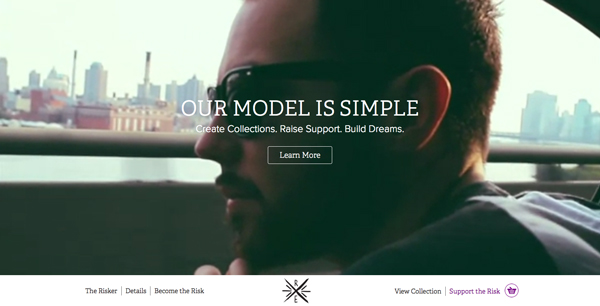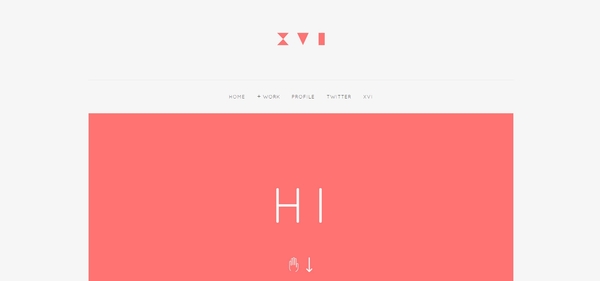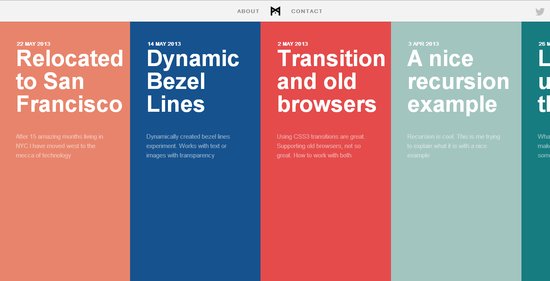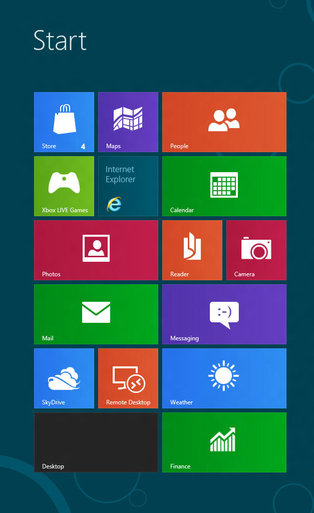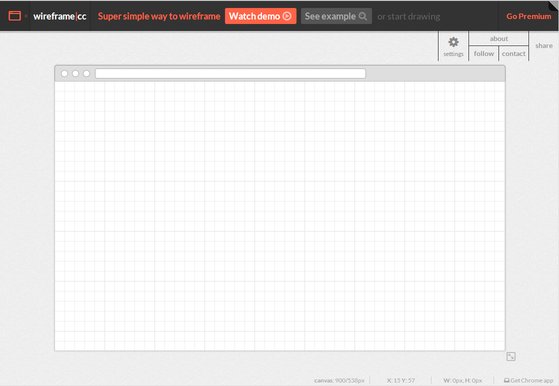All of the big design trends of the year have settled in to the point where they no longer seem new. Responsive design, flat design, responsive typography, and even longshadow design have all reached wide awareness in design. So, obviously that means it is time to find the next big thing. Last week, Paula Borowska asserted that is going to be responsive icons.
What is It?
Responsive icons aren’t what you probably imagine. These days, responsive usually indicates a design element that responds to screen size, but responsive icons are only based on the size they are presented in. Because they can be shown in different sizes multiple times on the same page, screensize is irrelevant to determining the appearance of the icons. It is all about the actual size of the icon itself.
The difference between icons is the level of detail. When you’re gifted with a huge icon (500px by 500px), you’re able to squeeze in a lot of detail. But, as you shrink it, you will want to take away a bit of that detail at a time without losing the intended message. At 250px by 250px, you want to keep the general form, but cut some decoration, while a 25px by 25px icon needs to be as simple as possible to keep the message clear.
Why Does This Matter?
With the rise of incredibly high detail screens on all of our devices, it is necessary to make sure every aspect of our pages maintain uniformity while also working in every size. While a responsive icon doesn’t always respond to screen size, a responsive site with responsive icons may resize the icons as it needs while keeping everything looking great.
Font icons, responsive websites, and minimalistic designs have not only raised the popularity of using icons in design, but it has changed how we use them entirely. This gives us the opportunity to take our icons a step further and improve the entire experience of your site.
Borowska offers some deeper analysis on the icons as well as discussing groups attempting to make responsive icons easier to create; right now they are pretty tricky. It may seem like a small unnoticeable flourish, but in web design the details matter most. I’d keep your eyes on these icons going into the next year.