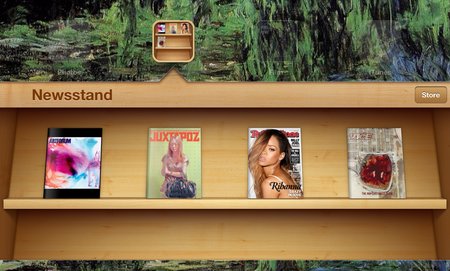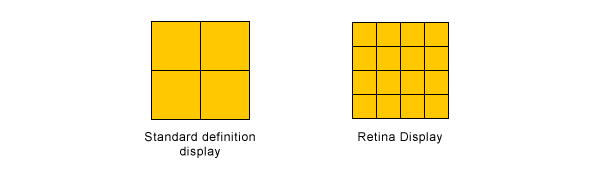In pretty much every way, good web design is subjective. Trends come and go, and limitations are removed which open up entirely new options for how a site can look and act. While user experience can be quantified through testing, there is nothing scientific about what people want either. There are objective ways to look at the current desires of the public, and some things, like easily understandable navigation methods, will never go out of style, but in a decade, the rules for “good web design” will be barely recognizable from the standards we have today.
In pretty much every way, good web design is subjective. Trends come and go, and limitations are removed which open up entirely new options for how a site can look and act. While user experience can be quantified through testing, there is nothing scientific about what people want either. There are objective ways to look at the current desires of the public, and some things, like easily understandable navigation methods, will never go out of style, but in a decade, the rules for “good web design” will be barely recognizable from the standards we have today.
However, the way people read is likely to stay the same for the foreseeable future, even on the web. Eye tracking has allowed up to study just how people tend to look at text on the web and paying attention to how users read and look at websites, designers can make informed decisions on how to design their site around their visitors’ patterns.
Eye tracking has been around since the late 1800’s, though it only became commonly used for studying design and marketing in the 1980’s and 90’s. The first big study on web page viewing happened in 2006 by Jakob Nielson, which shows that visitors read web pages in a steady pattern; people’s eye make horizontal swipes across the page, then move down vertically. There have been numerous other studies since, and they all show that internet users continuously scan websites in the same pattern.
The pattern is usually referred to as an F-shape pattern because of how eyes start at the top left corner, moving to the right in a straight pattern, then back to the left hand side where they scan about a third of the way down the page, then back out to the right in a straight line.
If you want to know how you can harness eye movement patterns to inform your web design decisions, Carrie Cousins from Designmodo explores all of the possible implications of eye tracking studies. She breaks down every pattern seen in the studies and even gives examples of websites that are already designed around viewing patterns.