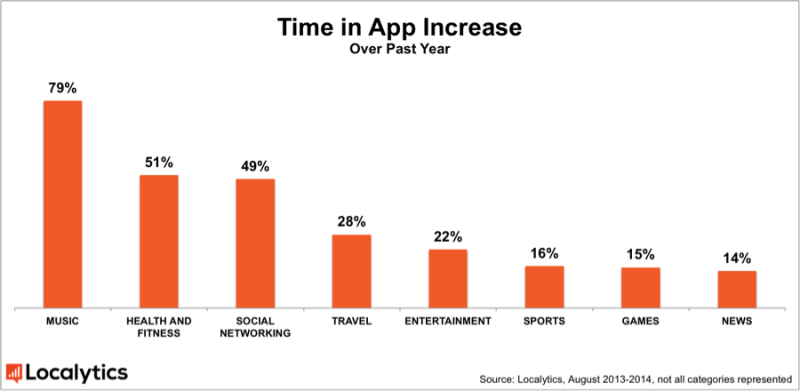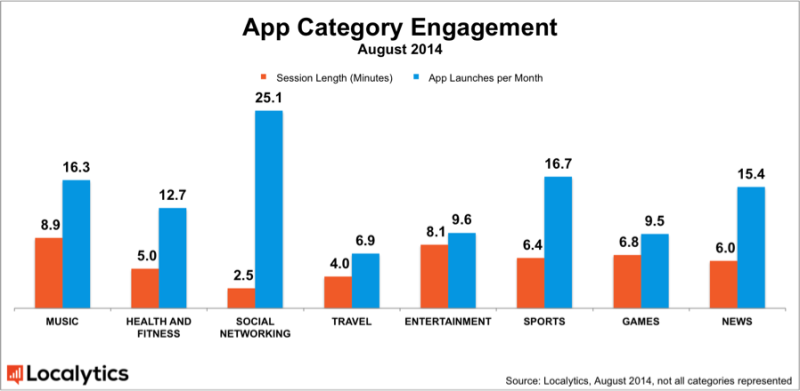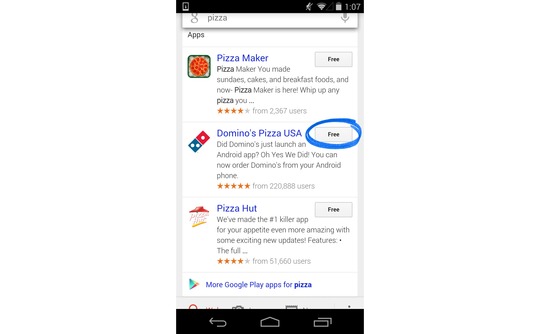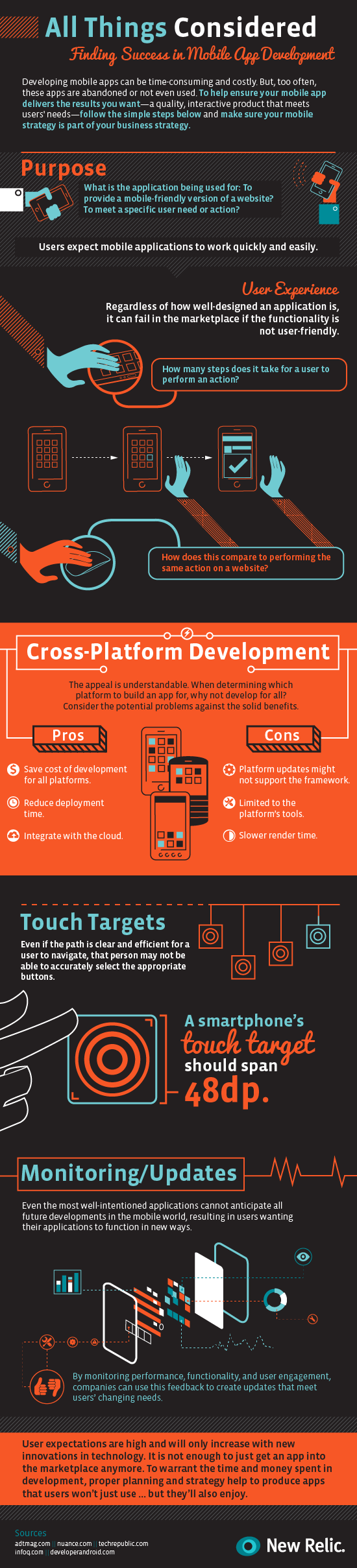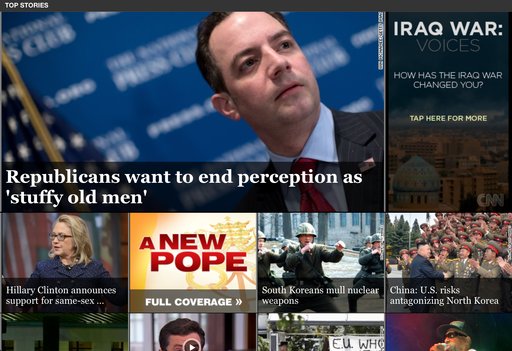As promised, Google is launching ads in Android search results which will allow users to test out games before deciding whether to download them. Google announced the feature was coming in the next few weeks during its Developer Day at Game Developer Conference in San Francisco on Monday.
With the launch of AdWords Search Trial Run Ads, app advertisers can now create ads with a “Try now” button as well as a download button. If Android users choose to try out the app, they will be able to preview the app for 10 minutes before deciding if they want to download it from the Google Play Store.
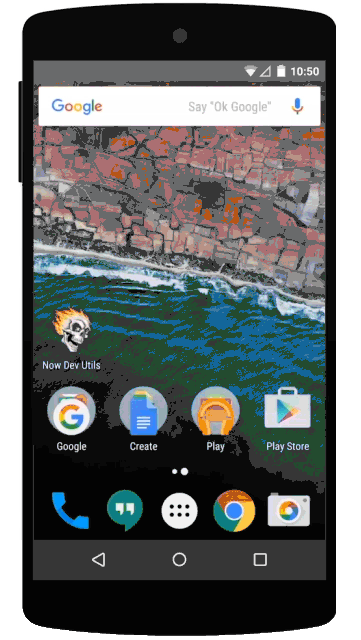
Google has been testing out the feature since December, however, those app previews were limited to just 60 seconds. The longer trial period should allow test-drivers to get a better feel for the app and make a more informed decision.
The new feature is aimed at helping users choose to download only apps that will actually be used. According to Google, just one in four apps are ever used after being downloaded. Hopefully, the test-drive feature will increase the chances a user will stay engaged with the app beyond the time of install.
During the conference, Google also announced that Portrait Video Ads in mobile apps will be coming shortly. The company says 80 percent of video ad views in mobile apps on the Google Display Network are viewed vertically, however, the majority of ads are created to be viewed in landscape orientation. Early tests suggest the new ad orientation significantly improves both click-through and conversion rates. This leads to lower cost per install and more installs overall from Portrait Video Ads.