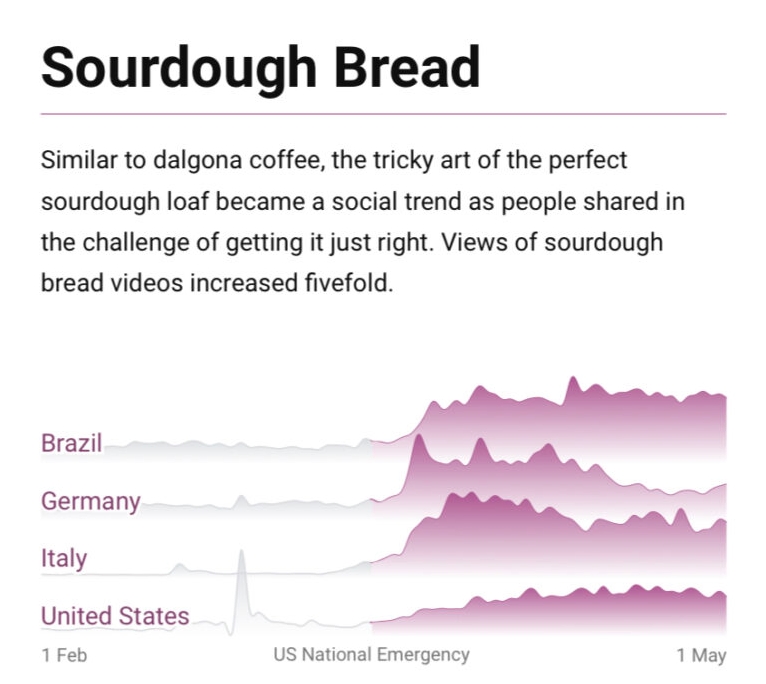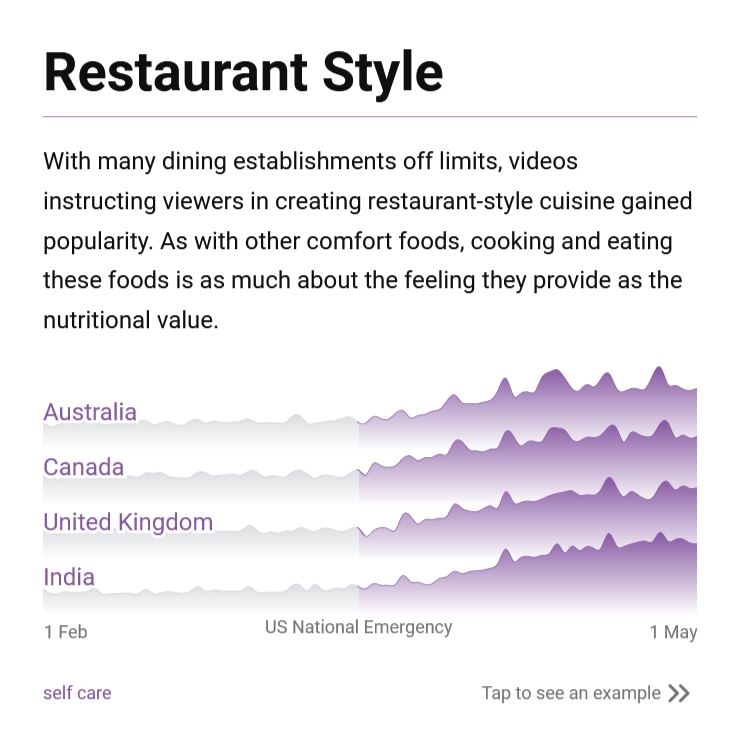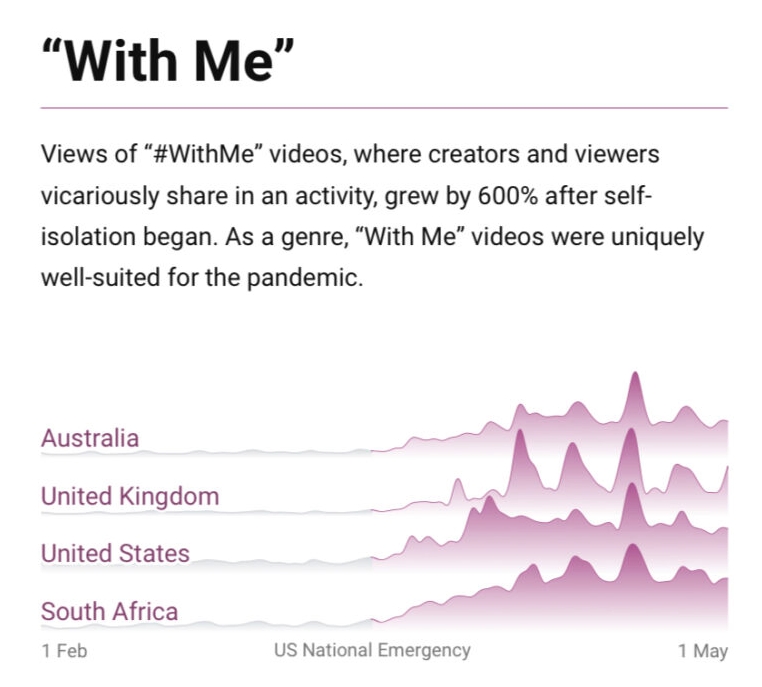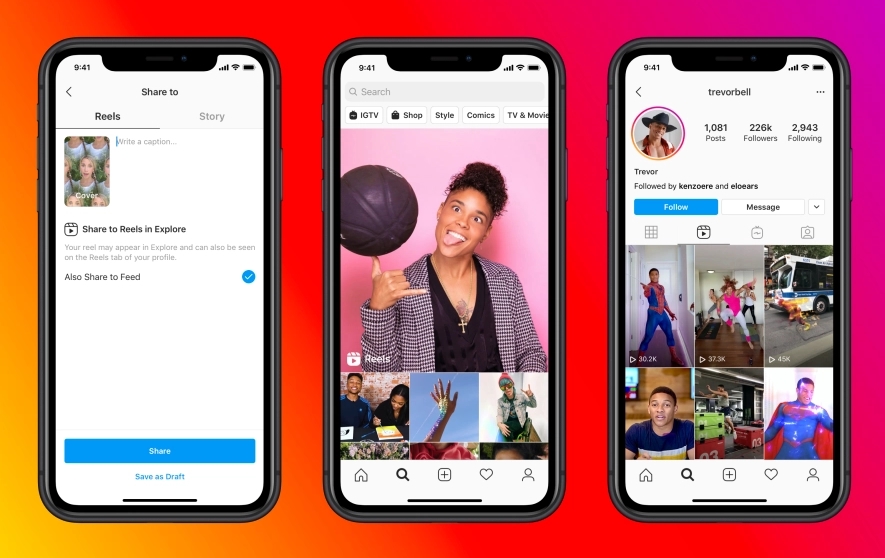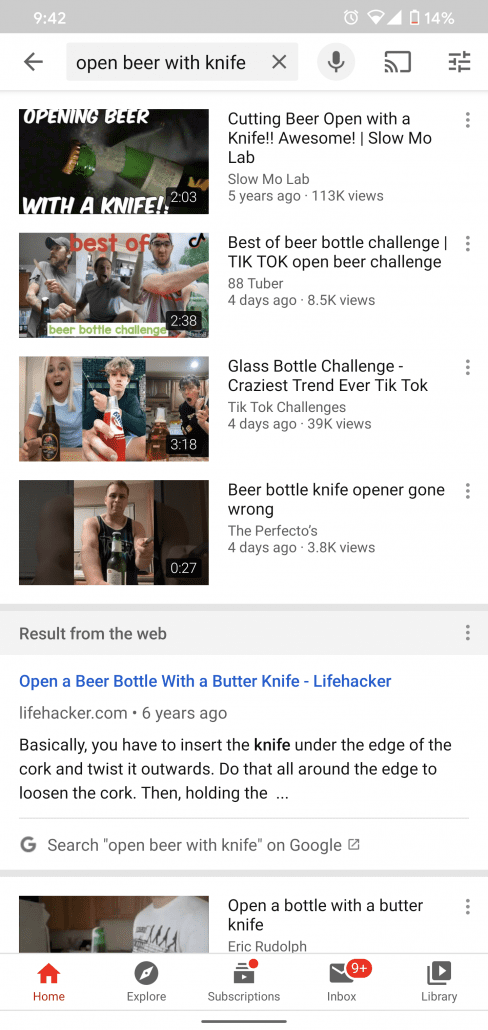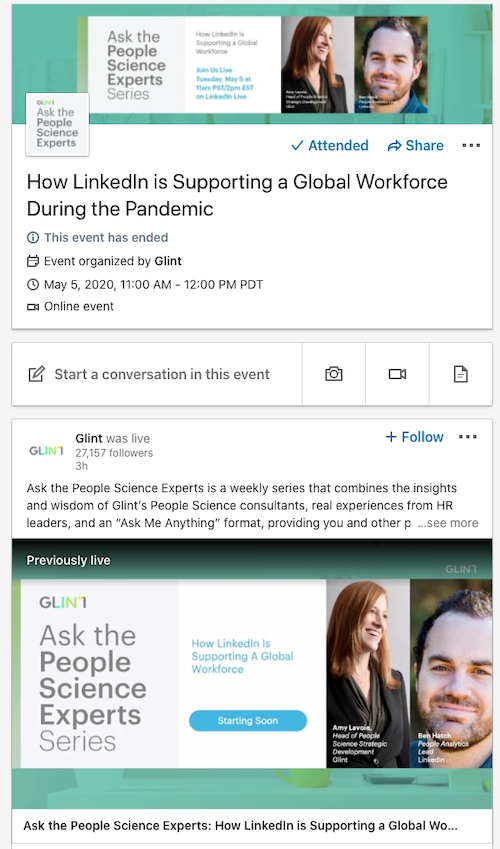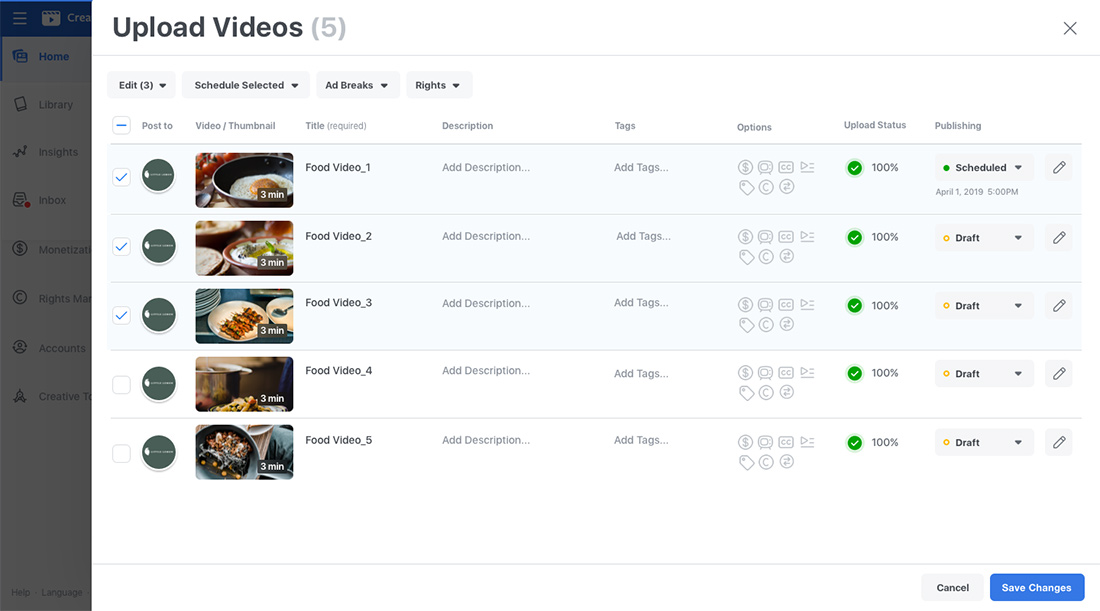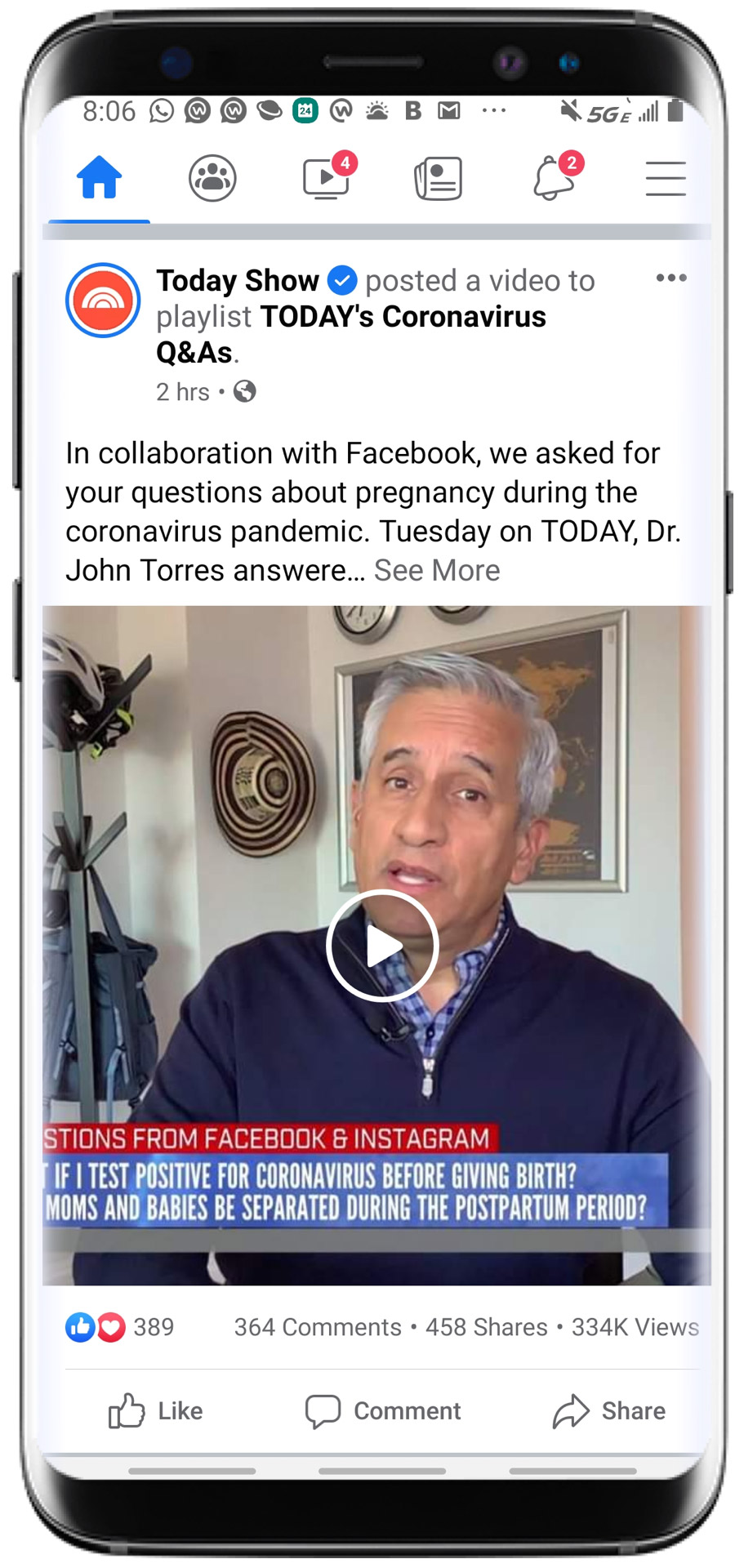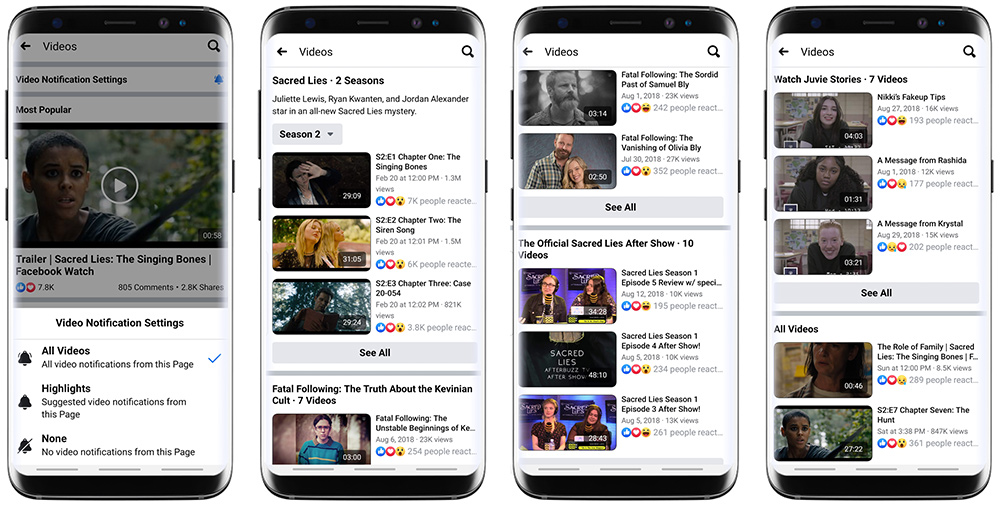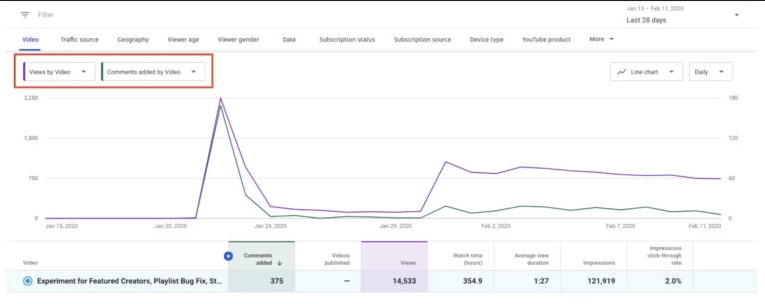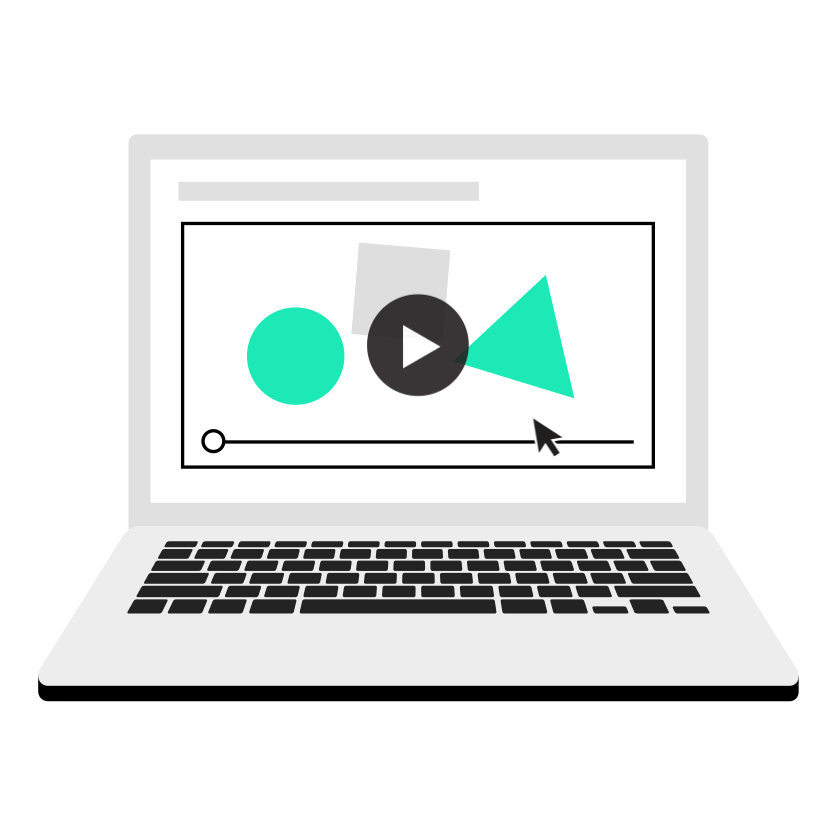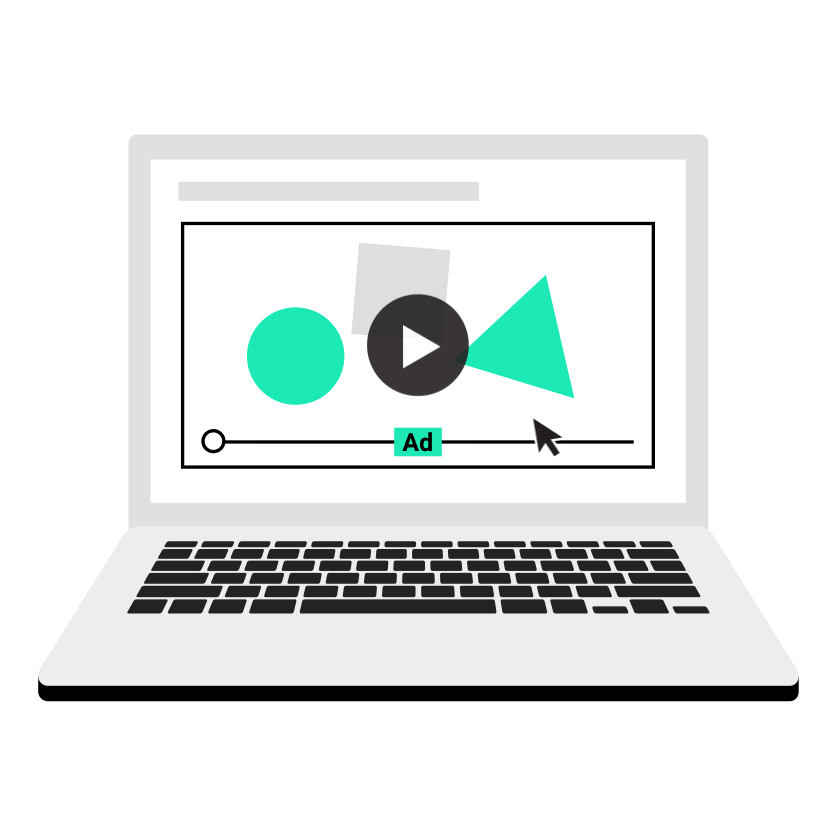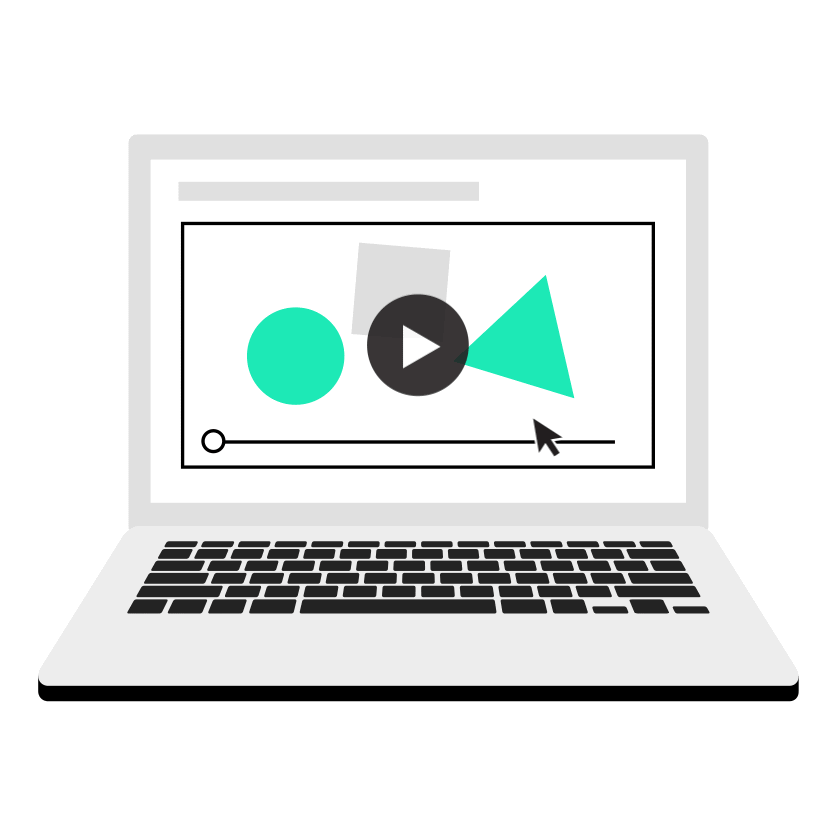As COVID-19 continues to be a major concern for people across the country, Facebook is introducing a new way for businesses and creators to monetize online events on the platform.
Critically, the company says it will not collect any fees for paid events held on the platform to help businesses and individuals struggling during the pandemic.
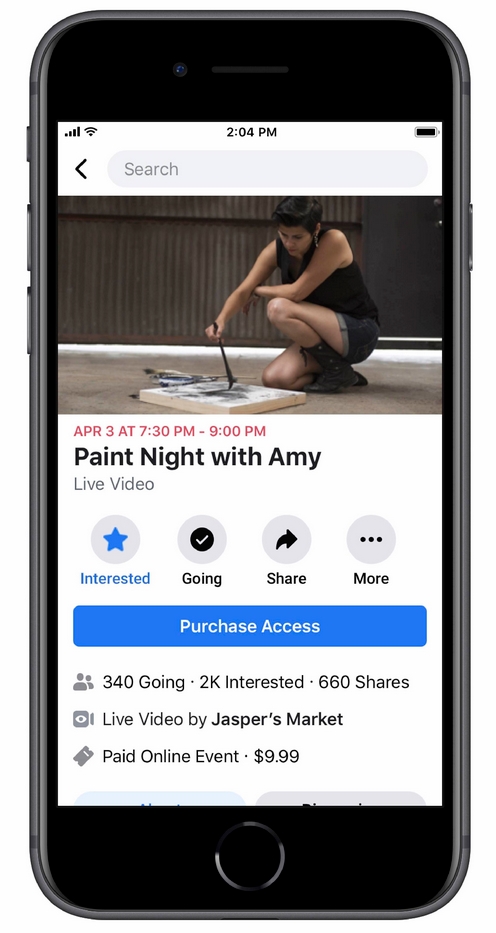
“Pages can host events on Facebook Live to reach broad audiences, and we’re testing paid events with Messenger Rooms for more personal and interactive gatherings.
In testing, we’ve seen businesses use Facebook to host expert talks, trivia events, podcast recordings, boxing matches, cooking classes, intimate meet-and-greets, fitness classes, and more.”
While Facebook is far from the first to offer a way to deliver paid events that are entirely streamed to attendees, their service is unique is the all-in-one nature. Facebook can handle not just the streaming, but payment, advertising, and organic word-of-mouth.
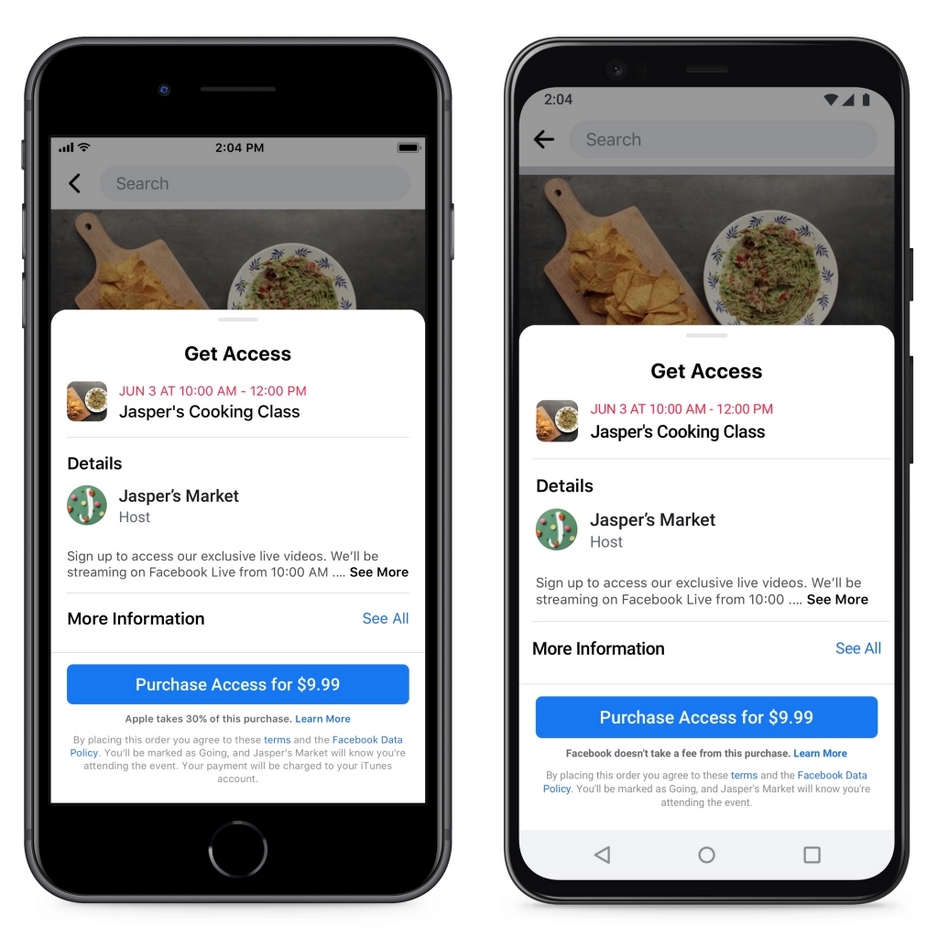
To put it another way, a person can see the ad for your performance in their feed, make a payment, and view your event without ever leaving Facebook. The company is also one of the only services which does not take a cut of ticket sales. However, purchases made on Apple devices or through the iOS Store are still subject to Apple’s 30% fee.
Prohibited Content
As with all content shared on Facebook, live events must stay within the Community Standards, Partner Monetization Policies, and Content Monetization Policies.
While these guidelines include the obvious things you might expect, such as banning hate speech, inciting violence, or “sexualized content”, the social network’s content policies prohibit some areas you may not expect.
For example, promoting health products including medical masks and hand sanitizer is currently banned on Facebook.
Other restricted categories include:
- Debated social issues
- Conflict or tragedy
- Objectionable activity
- Sexual or suggestive activity
- Strong language
- Explicit content
- Misinformation
- Misleading medical information
- Politics and government
In addition to restricting these types of content, monetized events cannot include these some specific media:
- Static videos
- Static image polls
- Slideshows of images
- Looping videos
- Text montages
- Embedded ads
In the announcement, Facebook says the paid events will be available to brands and individuals for at least one year. After that, they may introduce new fees or even remove the service.