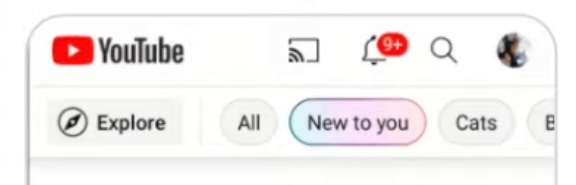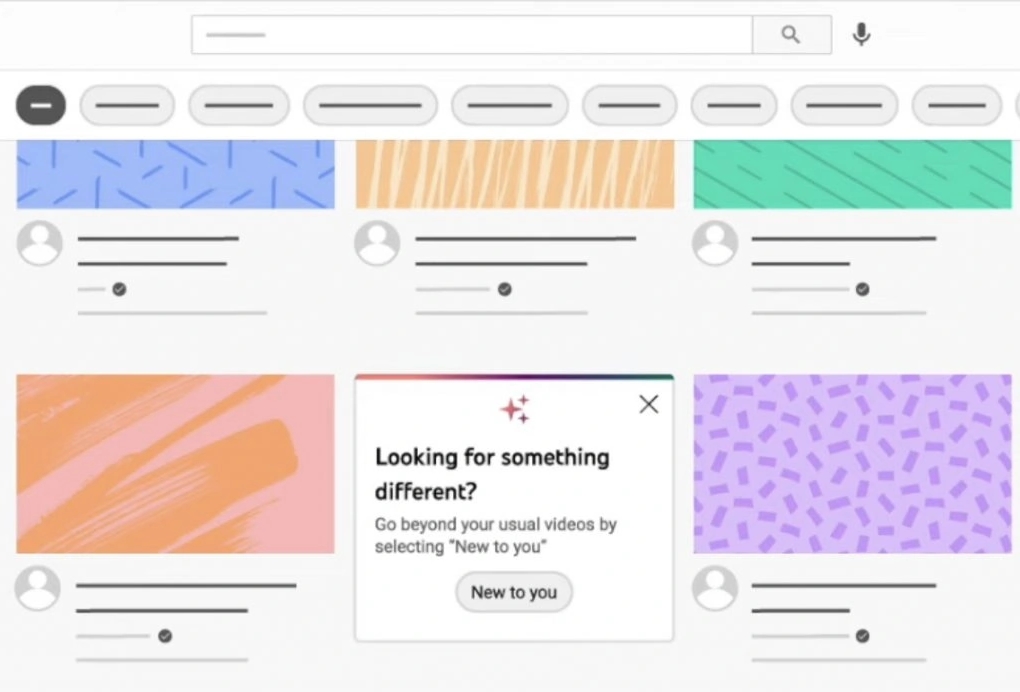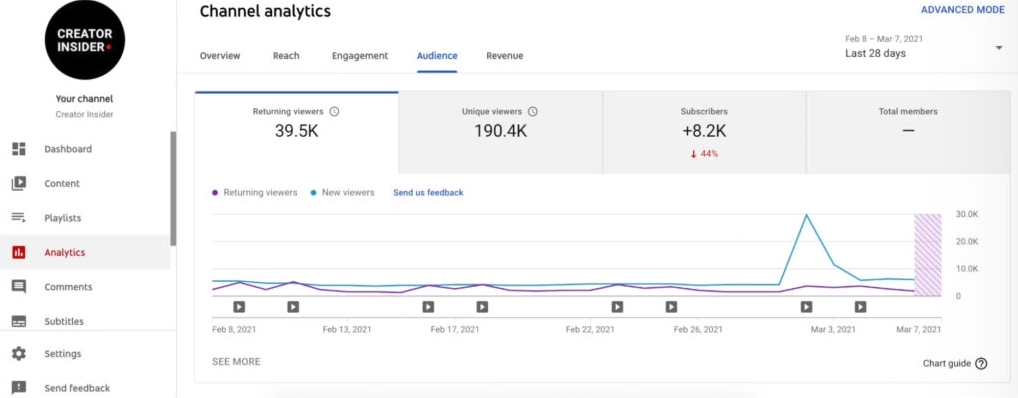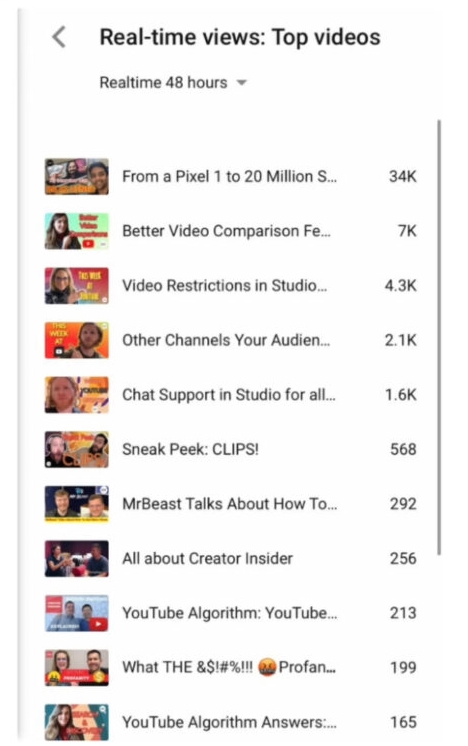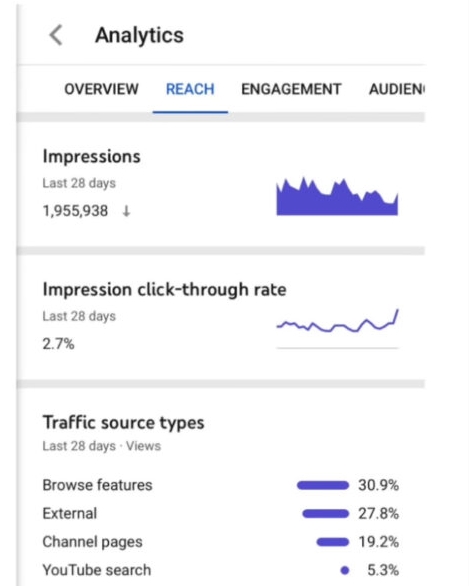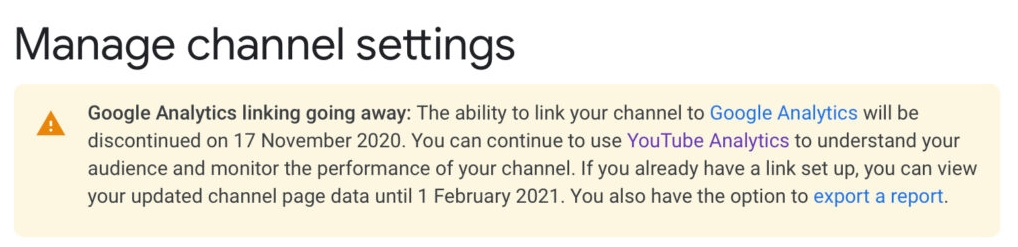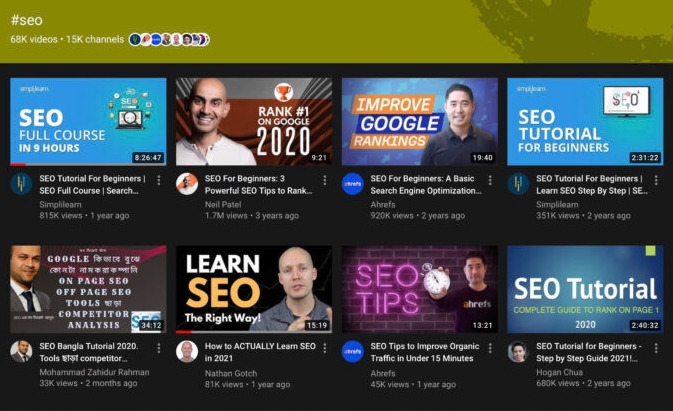In the past, YouTube and its parent company, Google, have played very coy when it comes to its search and recommendation algorithms. Instead of explaining how it choose which videos to suggest, the video platform has preferred to simply offer tips for increasing a channel’s visibility.
Now, the company’s VP of Engineering is opening up, with what is likely the most in-depth explanation of how the company chooses and ranks which videos appear on users’ home screens.
In a blog post and corresponding video Q&A, Cristos Goodrow aims to provide specific answers about what signals matter, which don’t, and how the YouTube recommendation system works under the hood:
“We want these systems to be publicly understood, so let me explain how they work, how they’ve evolved, and why we’ve made delivering responsible recommendations our top priority.”
The Goal of YouTube Recommendations
First and foremost, Cristos lays out that the company recognizes the immense influence of its recommendation algorithm and works intensely to deliver videos that will make each viewer satisfied across their huge range of tastes and interests.
As Goodrow says, “there’s an audience for almost every video, and the job of our recommendation system is to find that audience.”
How Watchtime and Retention Affect Recommendations
Both overall video watchtime and retention rates are widely believed to factor into how likely a channel’s videos are to be included in users’ recommendations. What is much less clear, is whether raw viewing times or retention rates matter more.
Unfortunately, Goodrow can’t provide much clarification here because the answer varies on a case-by-case basis.
He explains that YouTube’s data generally shows that viewers who stick around for a greater percentage of a video are more likely to be satisfied. However, this is not the case for every type of video.
For example, some types of videos tend to have lower retention rates but are still able to provide viewers with the information they are seeking.
Additionally, the algorithm considers users’ viewing habits when deciding how to rank videos. How much weight it puts into a video’s watchtime and retention varies entirely based on which factor the algorithm believes is most important to each user.
Why Getting Recommended Takes Time
Newer creators often express frustration regarding how difficult it can seem to be to make it into recommendations. In many cases, it can take months before any of a channel’s videos start getting recommended. Even worse, the videos that get recommended may be months old at this point, making them potentially outdated or irrelevant.
According to Goodrow, though, this is not intended to occur. YouTube’s recommendation system ideally will start surfacing videos immediately after they are uploaded to ensure the best performance.
Where this breaks down is in trying to understand and recommend videos from new channels.
Without signals from users, YouTube doesn’t always understand exactly who a channel or video is relevant for. In this case, it may take longer for the system to start recommending the channel’s videos while it gathers more information.
Why Big Channels Dominate The Recommended Feed
Another point of contention for many YouTube users is that the recommended feed seems to favor larger, more established creators who are already well known. Instead, many say they want to see more content from new channels they have never heard of before.
Unfortunately, this problem is a result of the same issues driving the problem detailed above.
Without information from users about the quality or value of a channel’s videos, it is hard for YouTube to accurately recommend the channel and its content for users.
Because of this, driving user engagement through likes, subscribes, and comments is crucial for helping smaller channels be included in the recommendations.
The full blog post and video from Cristos Goodrow go into much, much more detail about YouTube’s recommendation systems and how it selects which videos to highlight. If your brand is using the platform to connect with new audiences, build a loyal following, or drive sales, I strongly encourage checking them out for more when you have the time.