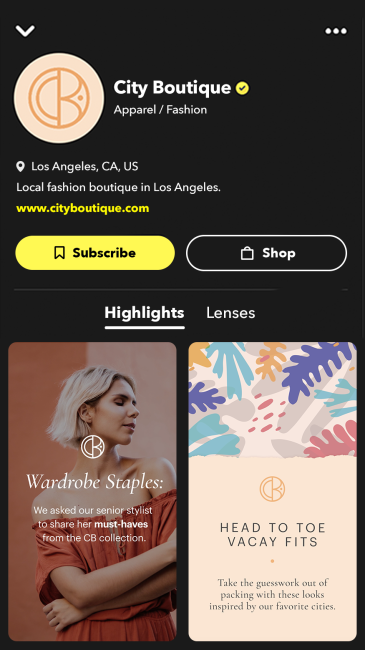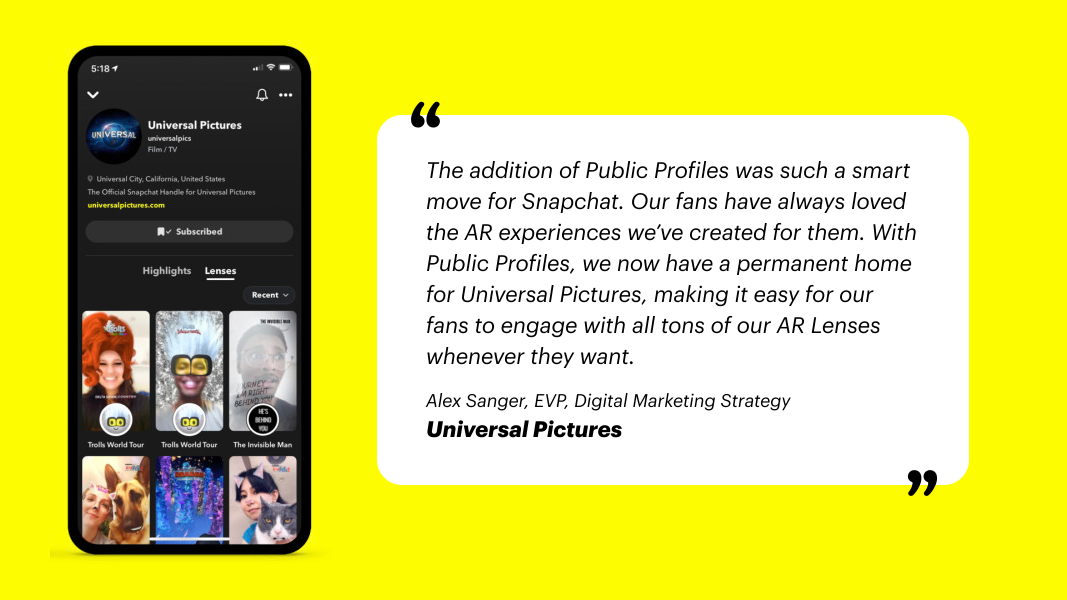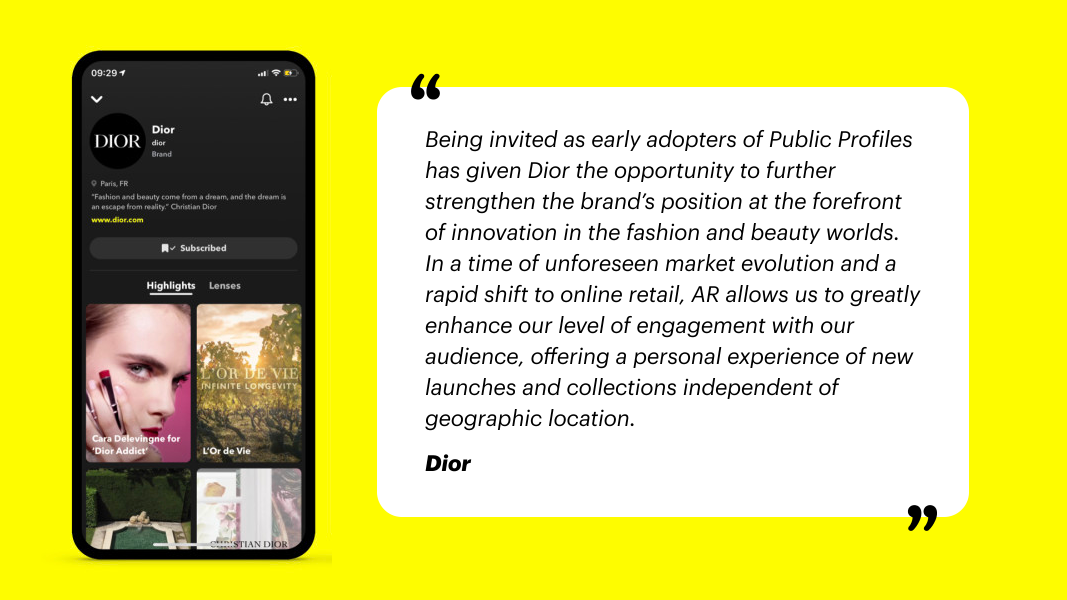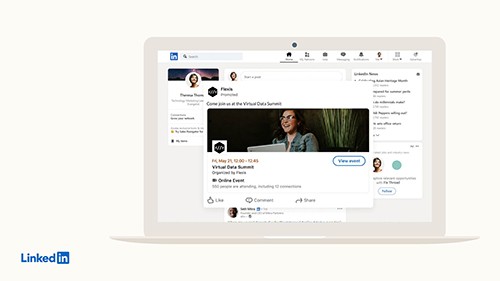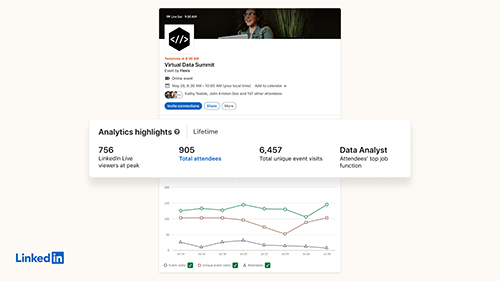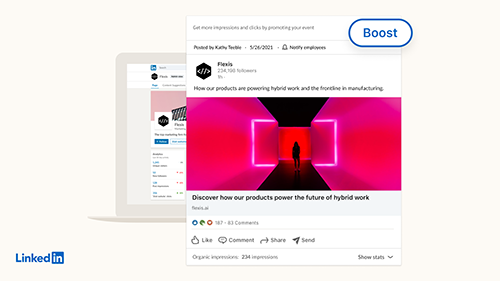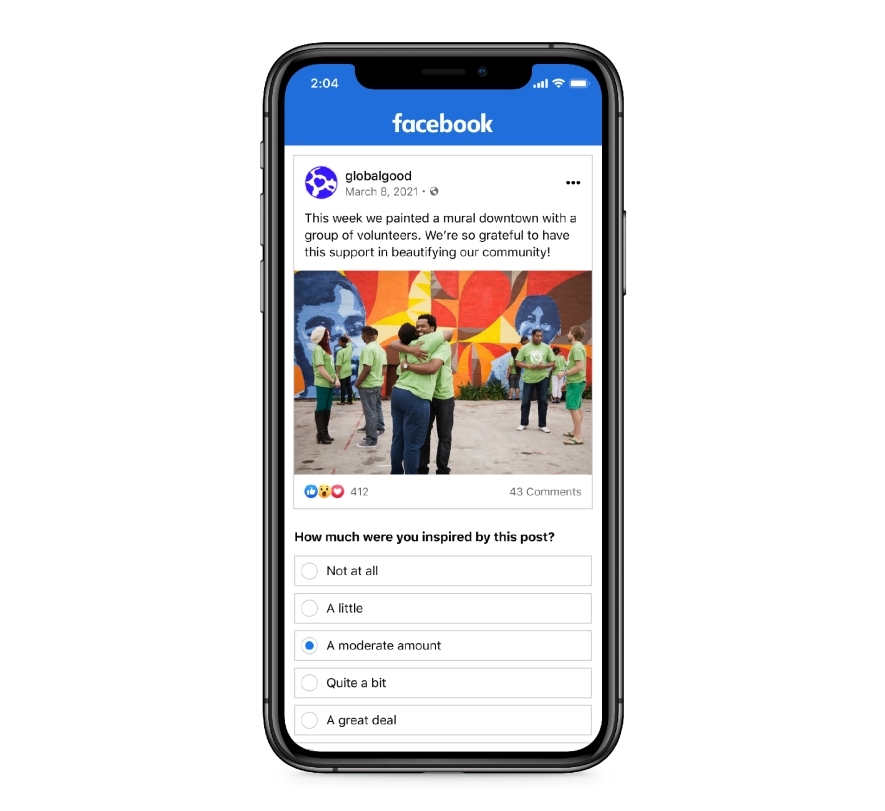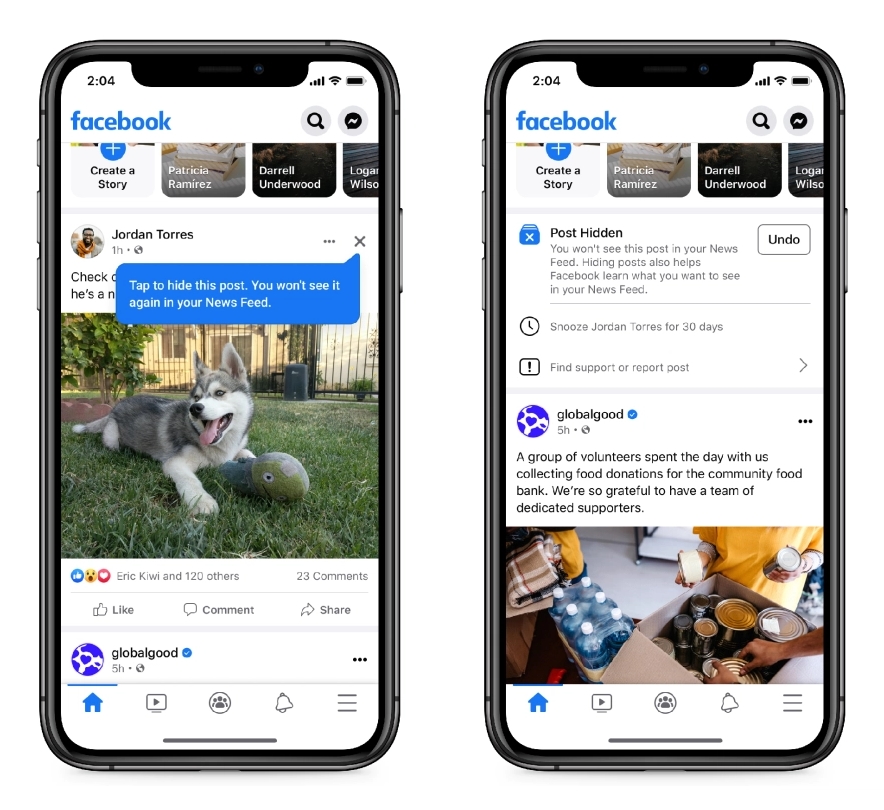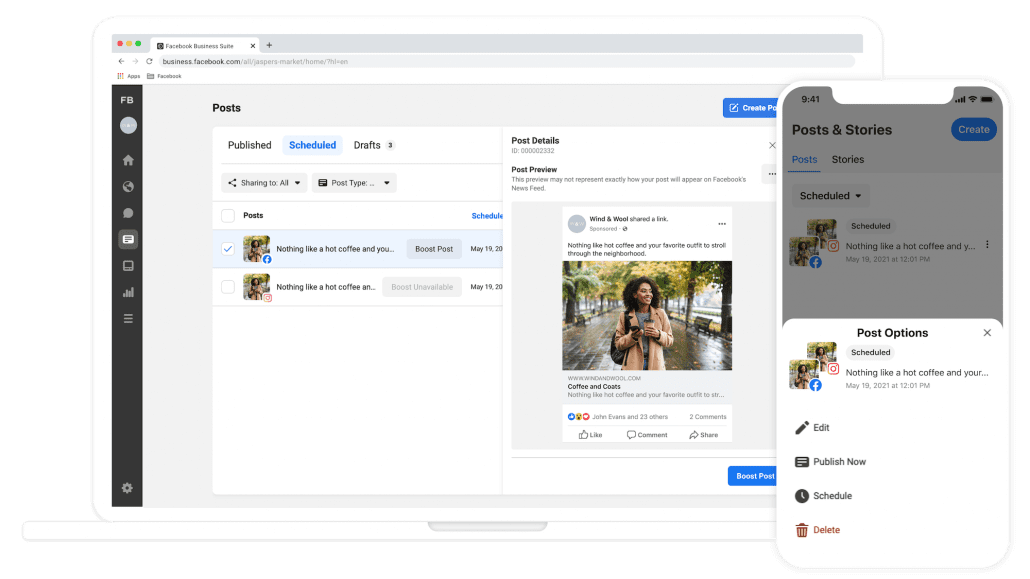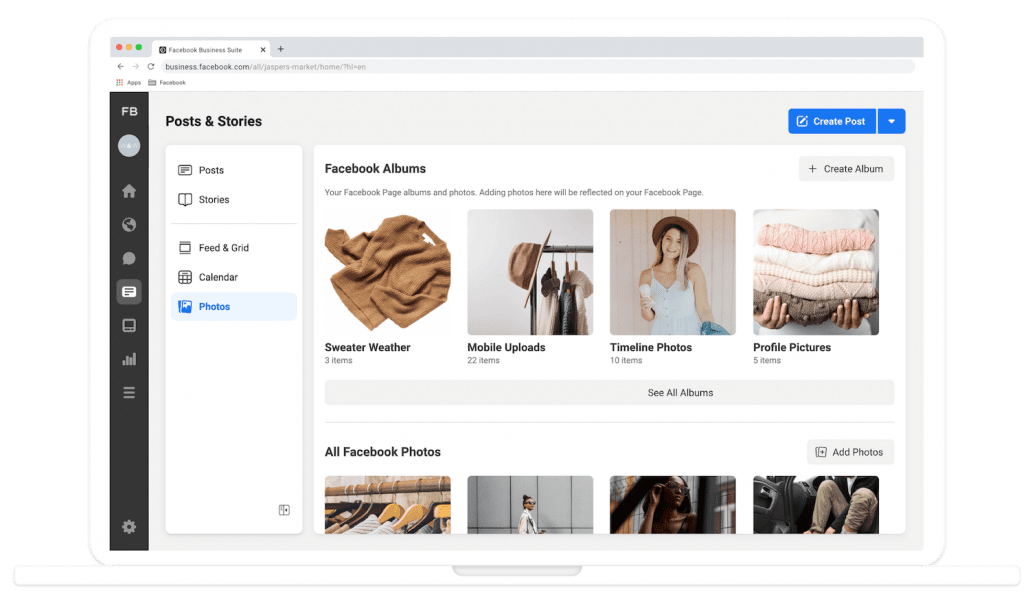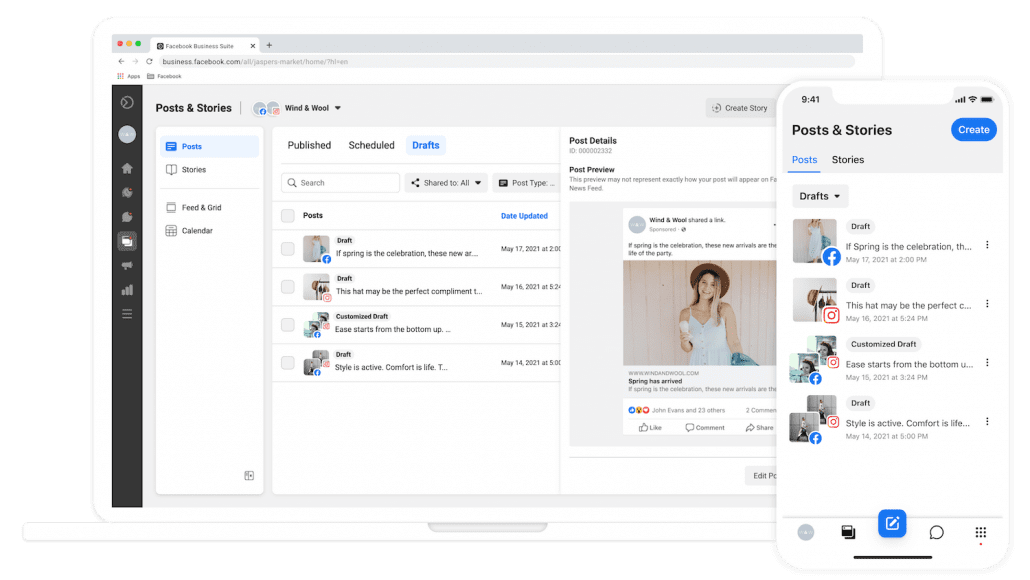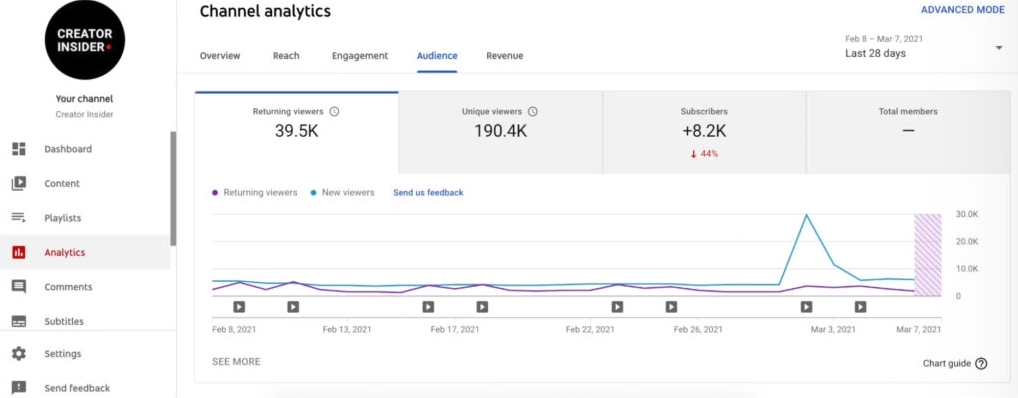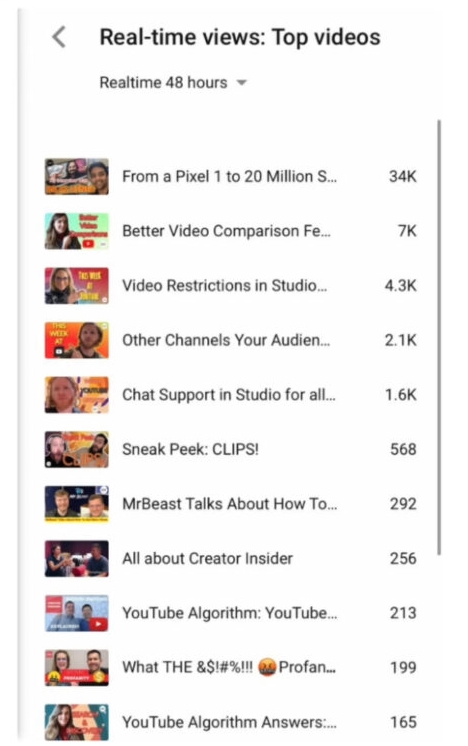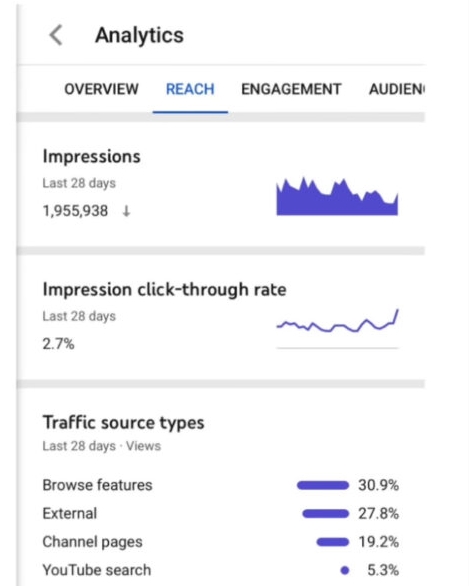By partnering up with a range of online marketplaces, Instagram is making it easier for brands and creators to establish shops that are directly accessible in the social network, as well as introducing new features for affiliate links and other ways to monetize your social media content.
Facebook and Instagram Emphasize Monetization Tools for Creators
The wave of new and upcoming monetization features and tools come as part of a broader initiative to attract creators and influencers to Facebook and Instagram by offering a broad array of ways to monetize your online presence.
As the announcement says:
“We want Instagram and Facebook to serve as a home base for creators to tell their story, grow and make a living.
“…Today’s updates are a big part of a broader effort to support creators as they build their careers. …we are committed to building the right mix of tools to help them accomplish their goals.”
As such, the new tools and features are designed primarily with social creators in mind. Still, many brands may see opportunities to diversify and monetize their online presence by also taking advantage of the latest Instagram and Facebook features.
Opening a Shop on Instagram Gets Easier

One of the more interesting new features for many smaller businesses and entrepreneurs will be the announcement that the social network is making it easier to launch a shop directly within your Instagram profile.
By working with an array of merchandising companies, you can now quickly and easily set up and link stores, rather than manually establishing a version of your shop through Instagram.
“For creators who already have their own product lines, they can now link their shop to their personal profile in addition to their business profile.
“Creators will also be able to set up a new shop and drive excitement with exclusive product launches from the Instagram app by linking their account with one of our four merchandise partners: Bravado/UMG, Fanjoy, Represent, and Spring.”
Currently, the tool is limited to creators and brands in the US and may take through the end of the year to fully roll out.
Native Affiliate Links
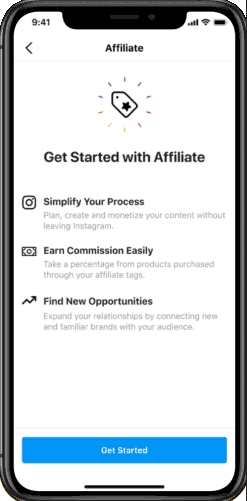
The announcement also mentions another tidbit which may be attractive to brands with their own partnerships or to entrepreneurs is the testing of a “native affiliate tool” which lets you earn revenue from promoting other brands of products.
The tool streamlines the process of sharing affiliate links entirely within the Instagram app and ensures sponsored content is appropriately tagged for audiences.
“When people come across an affiliate post from a creator featuring a tagged product, they will see “Eligible for commission” at the top of the post, so it’s clear that their purchases help support that creator.”
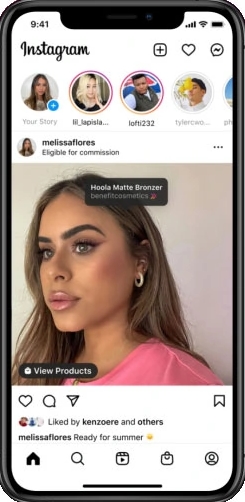
Though currently limited to a small group of well-known brands and creators, the feature is expected to be more widely available somewhat soon.
“Affiliate will test with a small group of US-based creators and businesses including Benefit, Kopari, MAC, Pat McGrath Labs and Sephora, and will expand to more partners in the future.”
Social networks like Instagram and Facebook have been gradually expanding to include storefronts and marketplaces for some time. With these new features, it is clear they hope to ensure this benefits everyone involved, including the brands and creators helping to promote those products through partnerships.