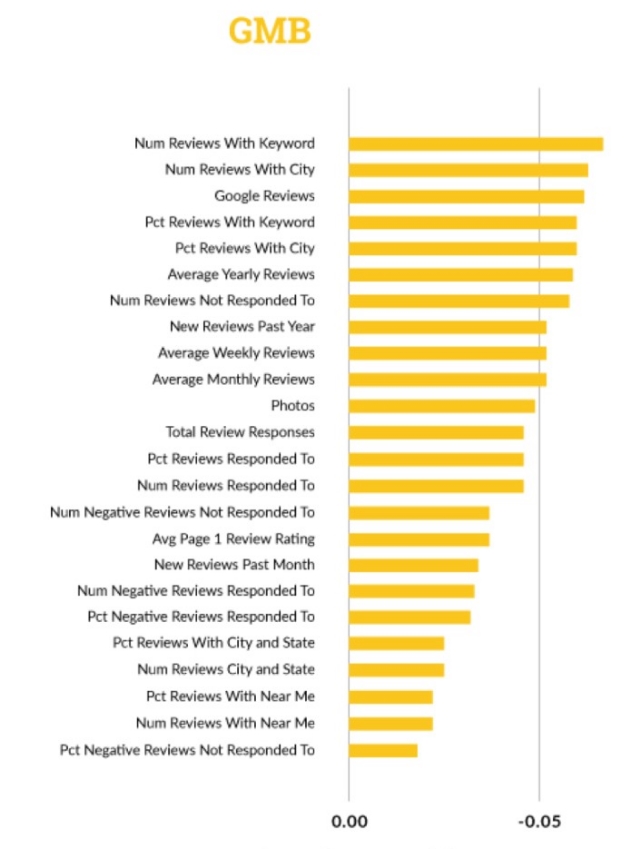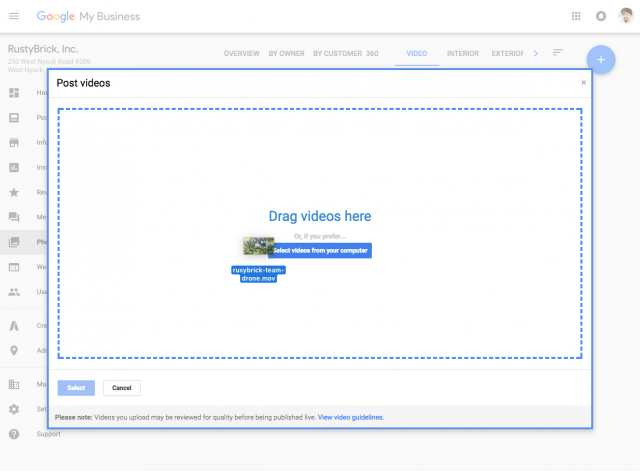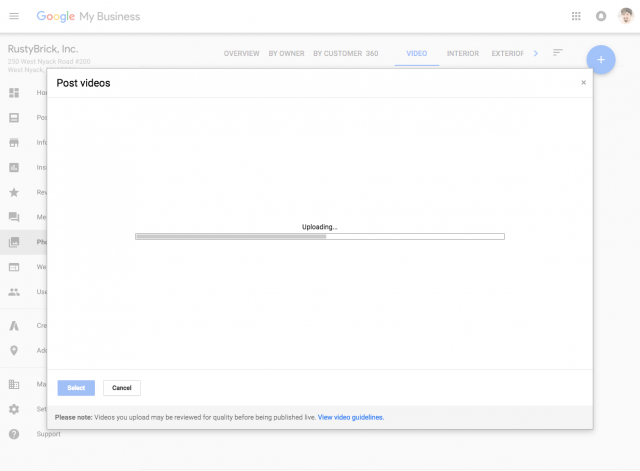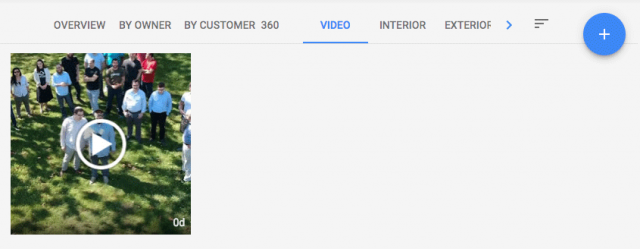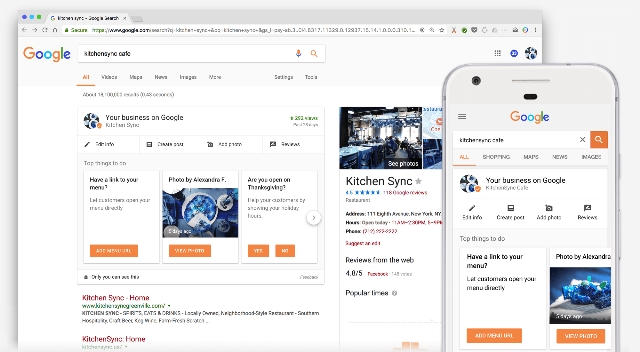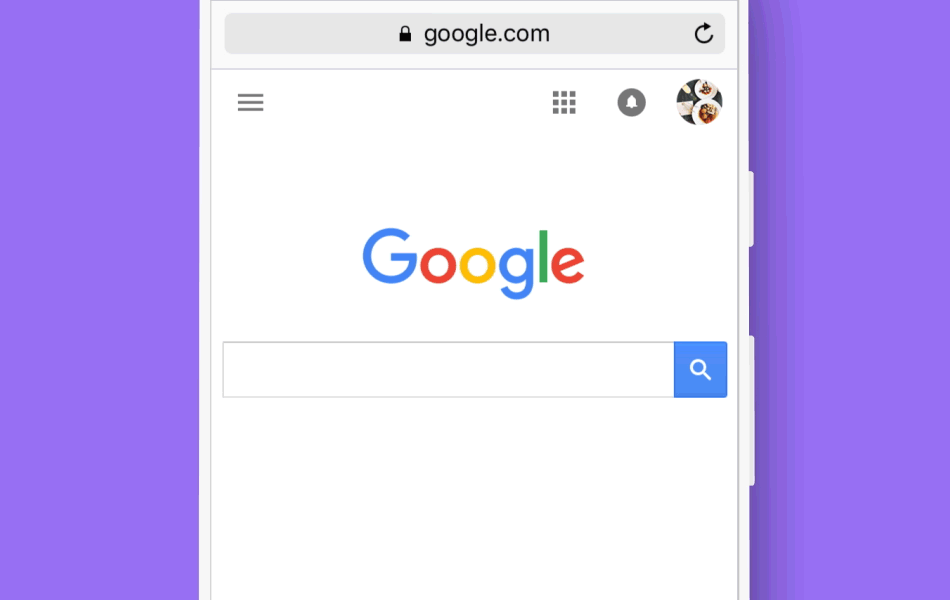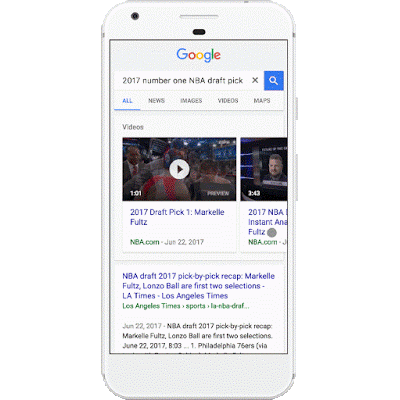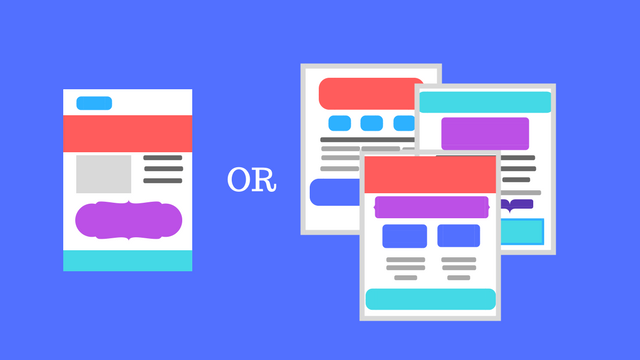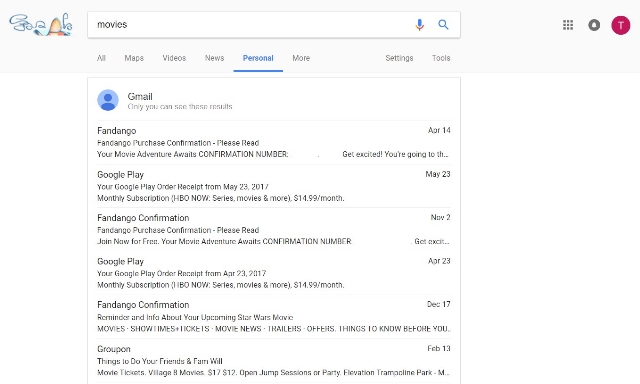Google has announced a new set of tools for its Chrome Lighthouse developers extension that may finally make the tool relevant for both marketers and business owners
The Lighthouse extension is adding SEO audit metrics that make the tool an easy and fast way to see how Google perceives your website and what needs a tune-up.
The browser plugin already contains audits for things like performance, progressive web apps, accessibility, and Google best practices, but the inclusion of SEO metrics make it an all-in-one way to review your website’s performance.
A small (but revealing) look at your SEO
Of course, Google isn’t giving away everything with their tool. It only contains ten of the estimated hundreds of ranking factors, which Google seems to view as most-essential for the average webmaster.
“The current list of SEO audits is not an exhaustive list, nor does it make any SEO guarantees for Google websearch or other search engines. The current list of audits was designed to validate and reflect the SEO basics that every site should get right, and provides detailed guidance to developers and SEO practitioners of all skill levels.”
Google notes that they expect to add more metrics in the future.
What is included?
The ten SEO ranking factors measured by Google Chrome’s lighthouse extension are:
- Meta Viewport Element
- Title Element
- Meta Description
- Page has successful HTTP status code
- Links have descriptive text
- Page isn’t blocked from indexing
- Document has a valid hreflang
- Document has a valid rel=canonical
- Document uses legible font sizes
- Document avoids browser plugins
Do you need it?
The Lighthouse extension’s SEO audit feature isn’t an elite-level tool that takes hours to learn and understand. It is a quick, brief overview of just a few of your site’s SEO signals that might reveal some of the basic things you’ve been overlooking or neglecting. If you haven’t used it, I strongly recommend giving it a try and checking out your site through Google’s eyes.