Facebook features about 800-million users, yet there are nearly 4-times that many users of email. With numbers like that, you’re likely already using email marketing to reach your audience. If you’re not, look at that number again and get started immediately.
Shelly Kramer, of v3im.com, advises you to get the most out of your emails by combining them with your social networks. As the included infographic shows, you can improve your click through rate significantly simply by including social sharing in your emails. You can also build your audience for your online profile and, as your customers share your message through their own account, you get a larger audience for each message.
You can also include a prominent ‘Subscribe’ button on your site so that you can do the most with each email. And be sure to research plug-ins that can add links to your social media profiles in your signature and include your latest blog post as well.
As with any message, the goal here is to be seen and heard by as many people as possible. These are a few easy ways to build a bigger audience.


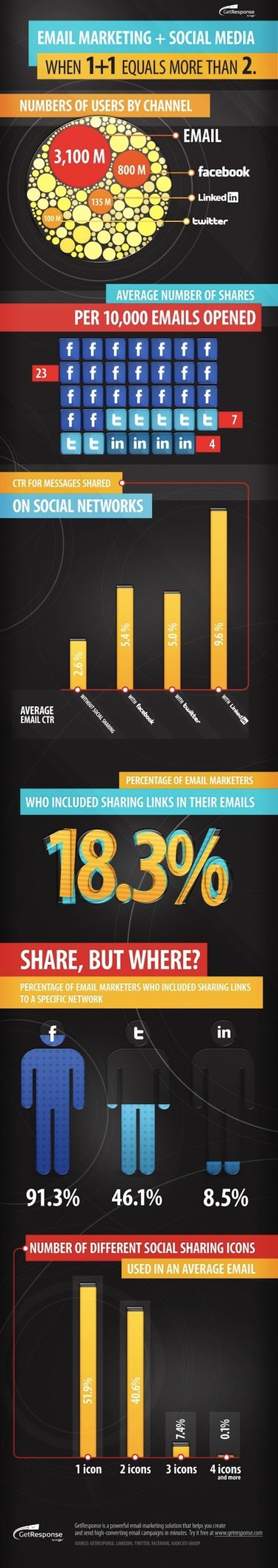
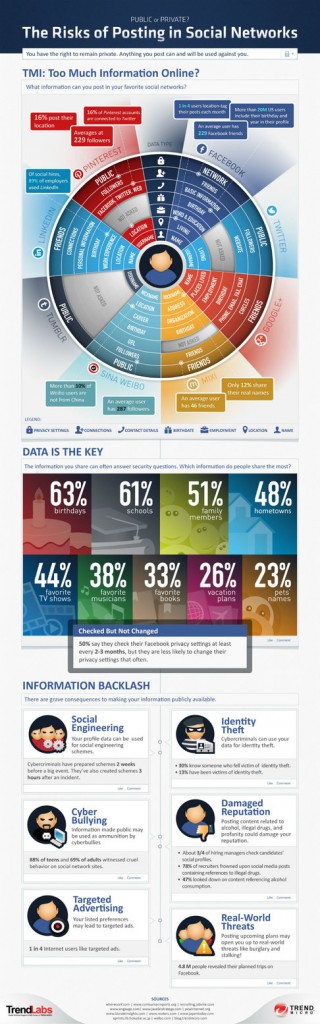
![Google plus for business Google Plus for Business [infographic]](https://www.tulsamarketingonline.com/wp-content/uploads/2012/07/Google-plus-for-business.png)


