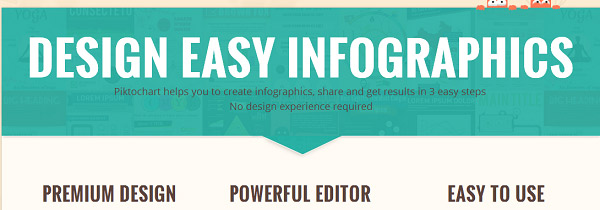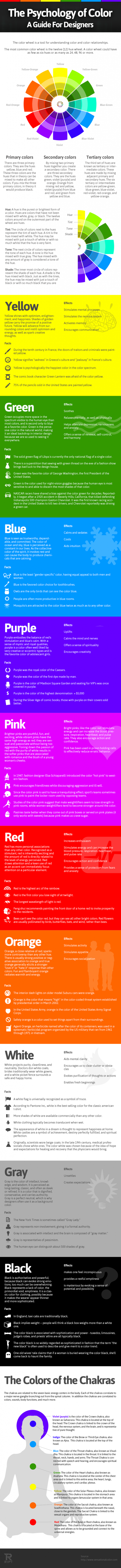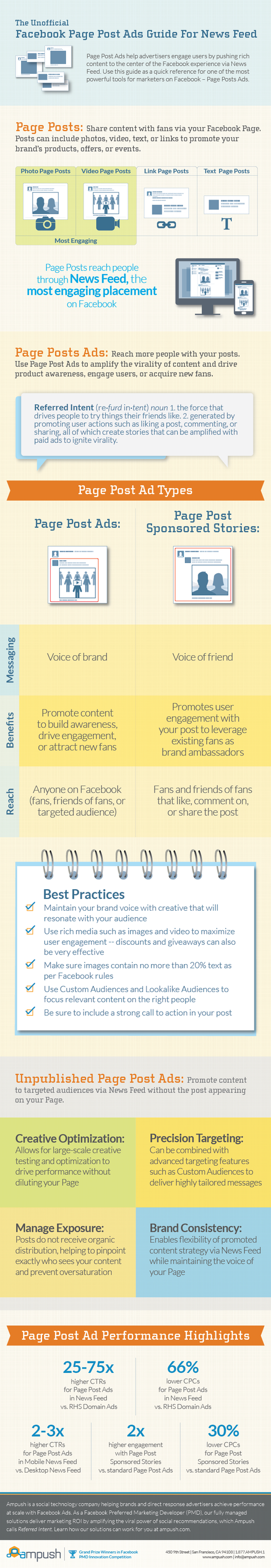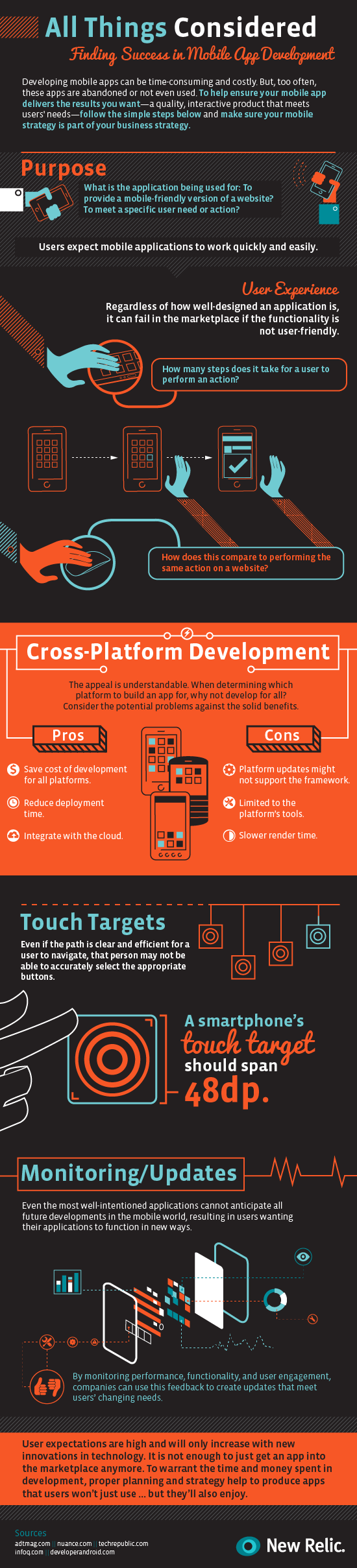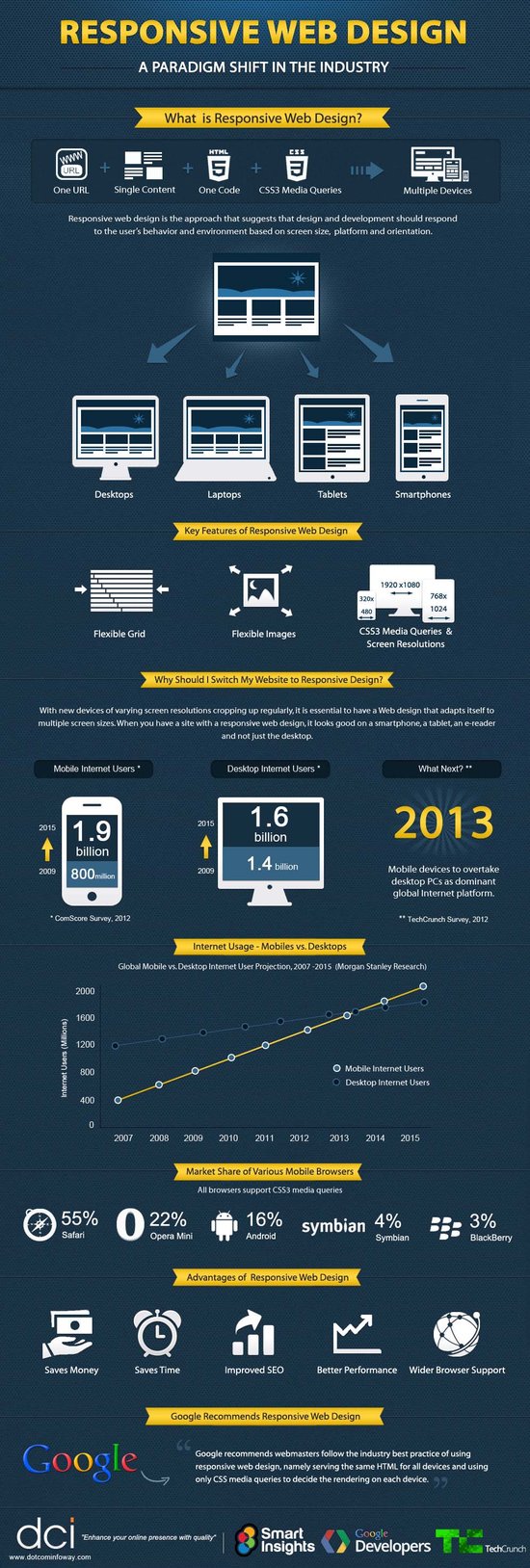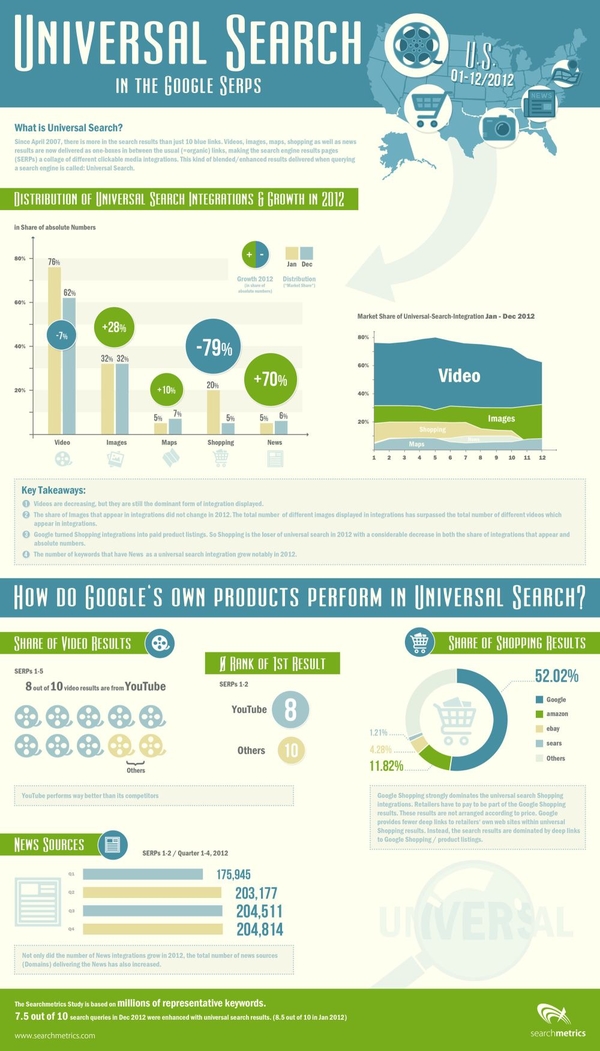Establishing yourself on social media and gaining plenty of followers and friends has numerous benefits for your search engine optimization and even site traffic, but just being retweeted and getting plenty of likes doesn’t necessarily translate to paying customers or conversions.
As Entrepreneur shared, Wishpond, creator of numerous social-media focused marketing applications, surveyed companies and found that roughly 77 percent of business-to-consumer (B2C) marketers have gained customers through Facebook, but business-to-business (B2B) marketers tend to be more successful on LinkedIn.
Just knowing that little bit of information can help focus your social media strategy and mold it to fit your marketing strategy, but it is just the tip of the iceberg. An under-informed social media campaign is like blindly shooting at a target and hoping to get a bullseye. Sure, it’s possible, but you have much better chances if you keep your eyes open and aim your weapon.
Thankfully, Wishpond created an infographic (seen below, click to enlarge) with tons of information which can help you create an informed socia media marketing campaign, and turn likes into conversions. With all this information, you can create an effective social media campaign that matches your marketing strategy.