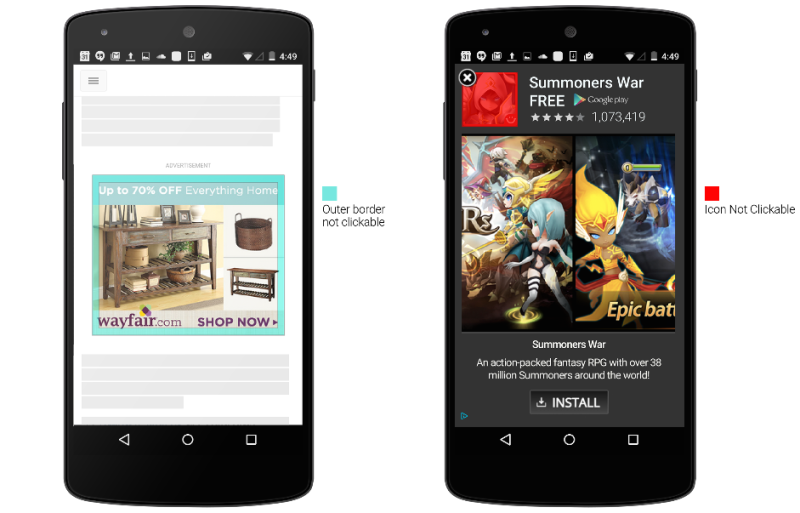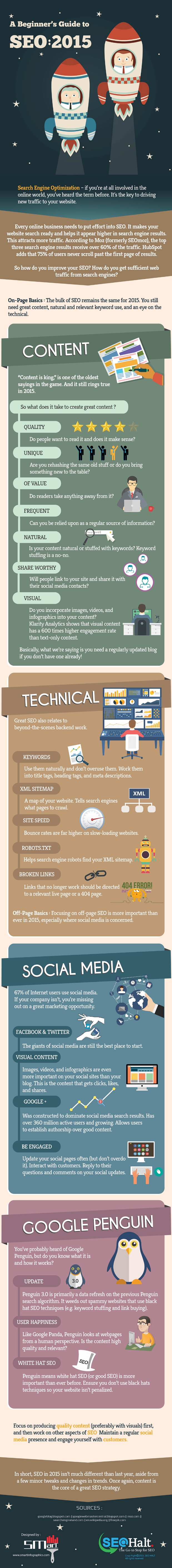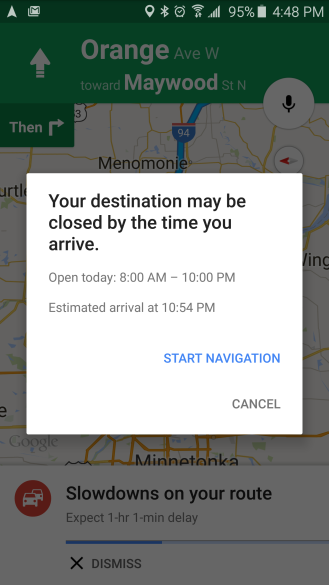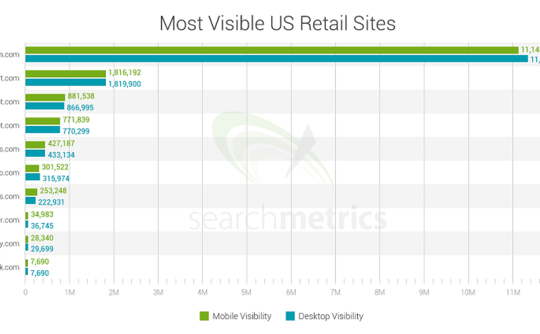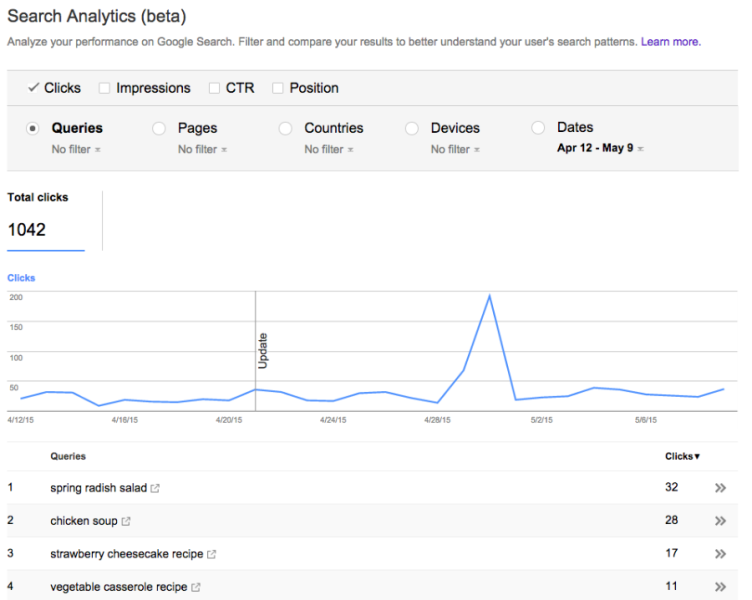Today Google is celebrating the United States’ Women’s World Cup win with a Doodle on the homepage of the search engine. The logo appeared last night after the United States team defeated Japan in the final game 5-to-2.
Google received some criticism during the tournament for not devoting space for a special box on search results pages related to the tournament like they have done for all major sports championships. Unlike in the past, only searchers using Android devices saw a special box with scores and game times during the championship.
After last night’s win, however, Google immediately put the team front and center on the search engine with a special Doodle.
Midfielder Carli Lloyd was the breakout star of the championship game, scoring three of the team’s five goals. Her third goal was a stunning kick from just past midfield over the Japanese goalie, giving Lloyd the second hat trick of her career and the earliest hat trick in a Women’s World Cup game in history. Her performance won Lloyd FIFA’s Golden Ball for the most outstanding player in the tournament.
The logo celebrating America’s win is currently showing across the United States, but Google’s Japan homepage also features a slightly modified version of the logo with the prominent U.S. flag removed.

The U.S. is the first team to win three World Cup titles, with previous wins in 1991 and 1999.