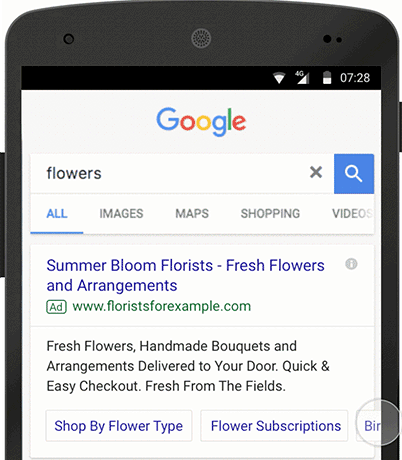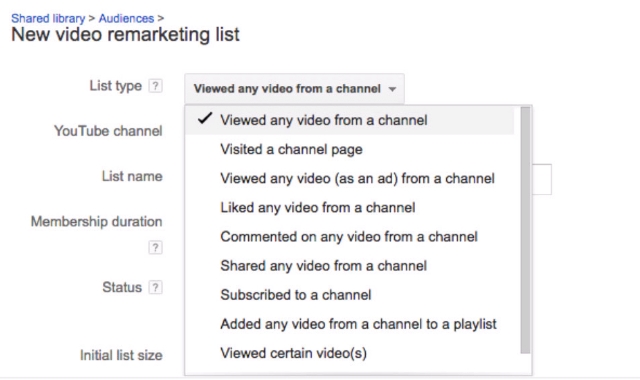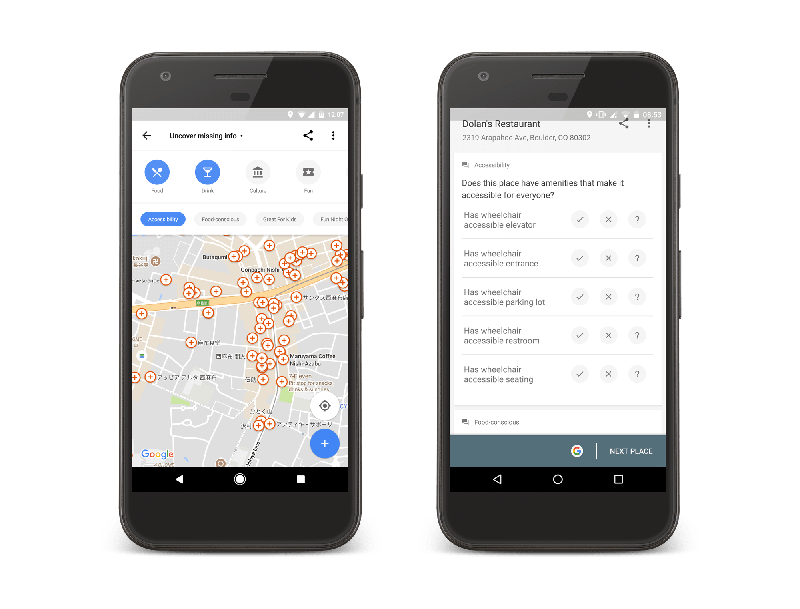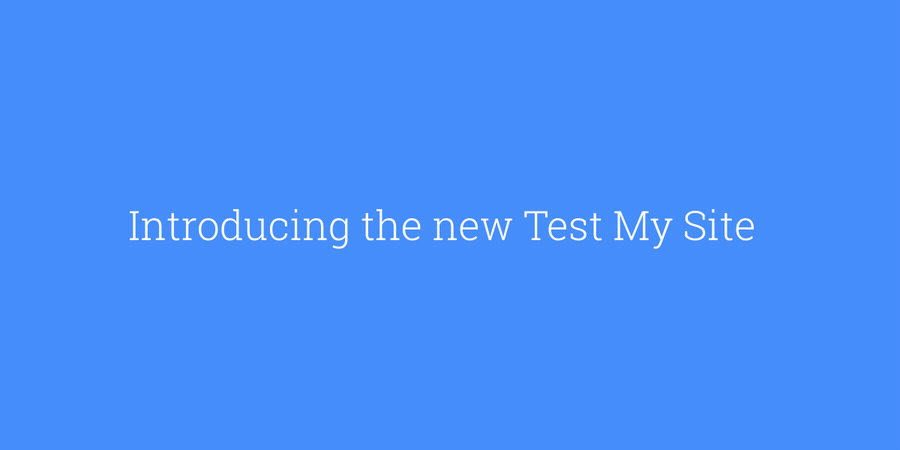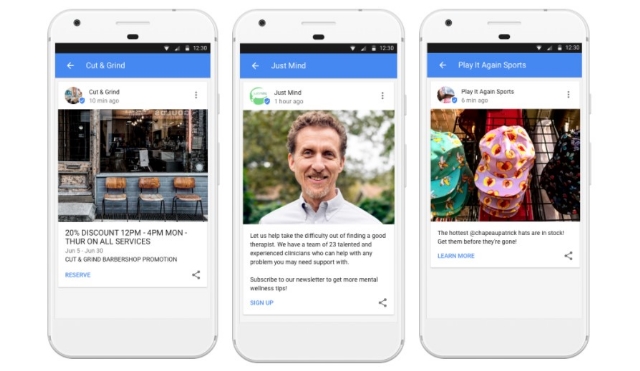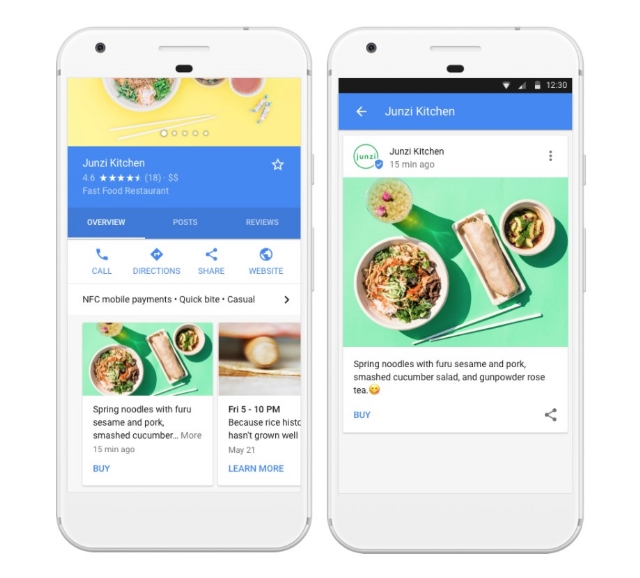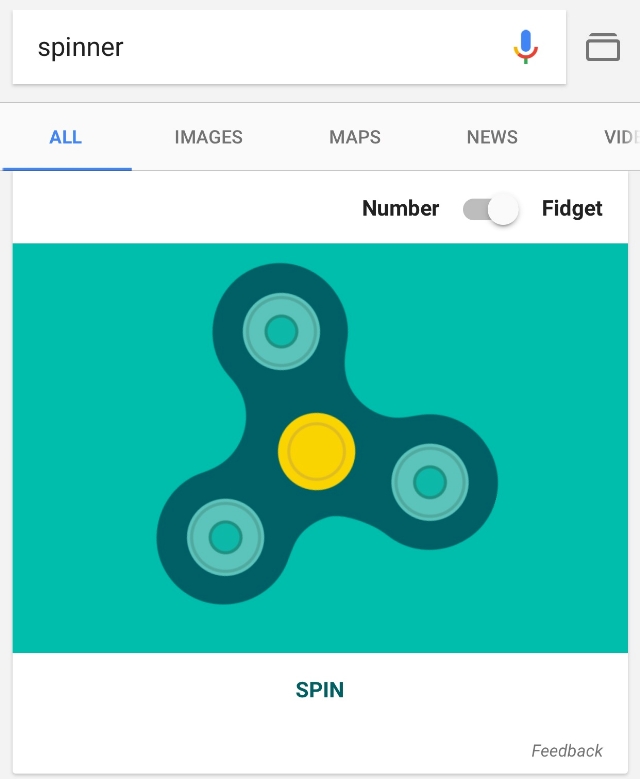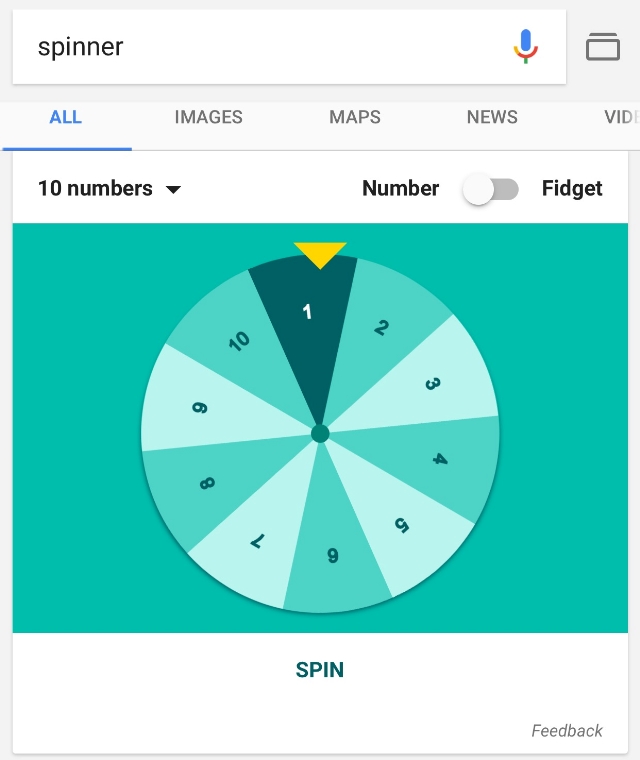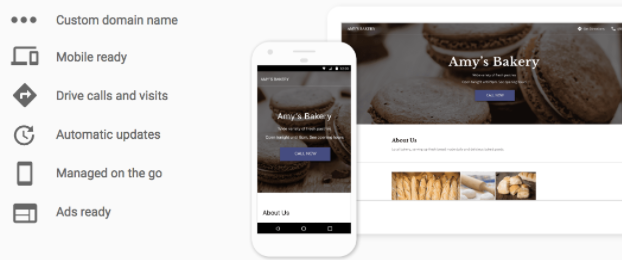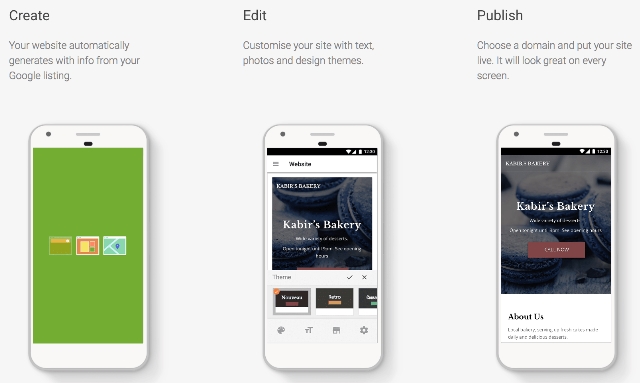Google has been testing the waters with putting autoplay videos in search results for a few weeks, and today they made it official. The company announced a less intrusive (and less annoying) version of autoplay videos are being rolled out to search results starting today.
The videos will take the place of the static images that have been shown as a “preview” for video search carousel results, such as when YouTube videos are shown in the results.
You can see what this looks like in action in the GIF below:
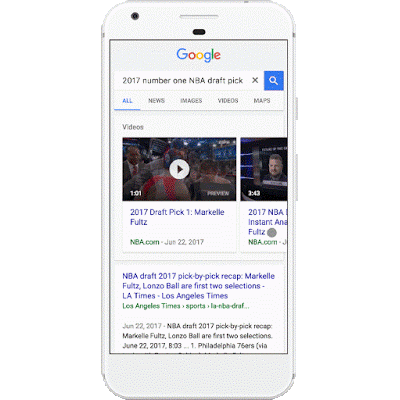
As the company explains in the announcement, the autoplay videos will help users get a better idea of what videos contain before they decide to click.
”…you now have access to video previews directly in search results, giving you a better idea of what you’re about to watch before you tap.”
If you’re worried about the new feature eating up your data plans on mobile devices, you can breathe a sigh of relief. The search engine says autoplay video previews will only play when you are connected to wi-fi, unless you decide to enable the feature on mobile networks within the settings menu. You can also completely opt-out of the autoplay videos in the same place.
For now, only some using the Google Search or Chrome apps for Android will be able to see the autoplay videos in their searches. The feature will be rolling out to all of these users over the coming week and is expected to be expanded to other devices and search apps in the future.