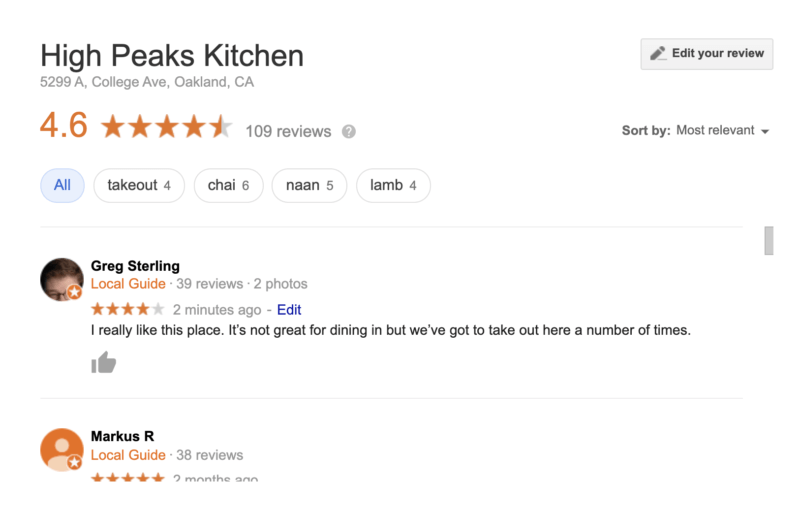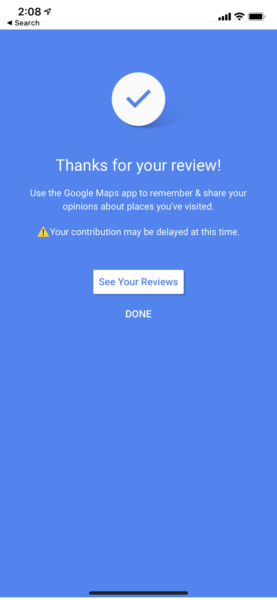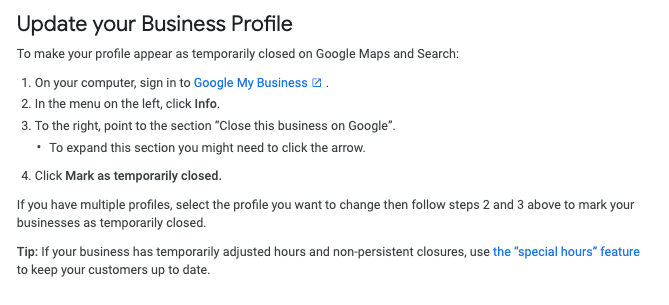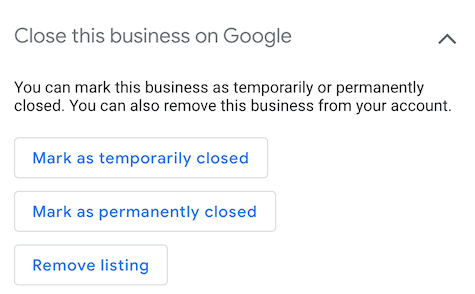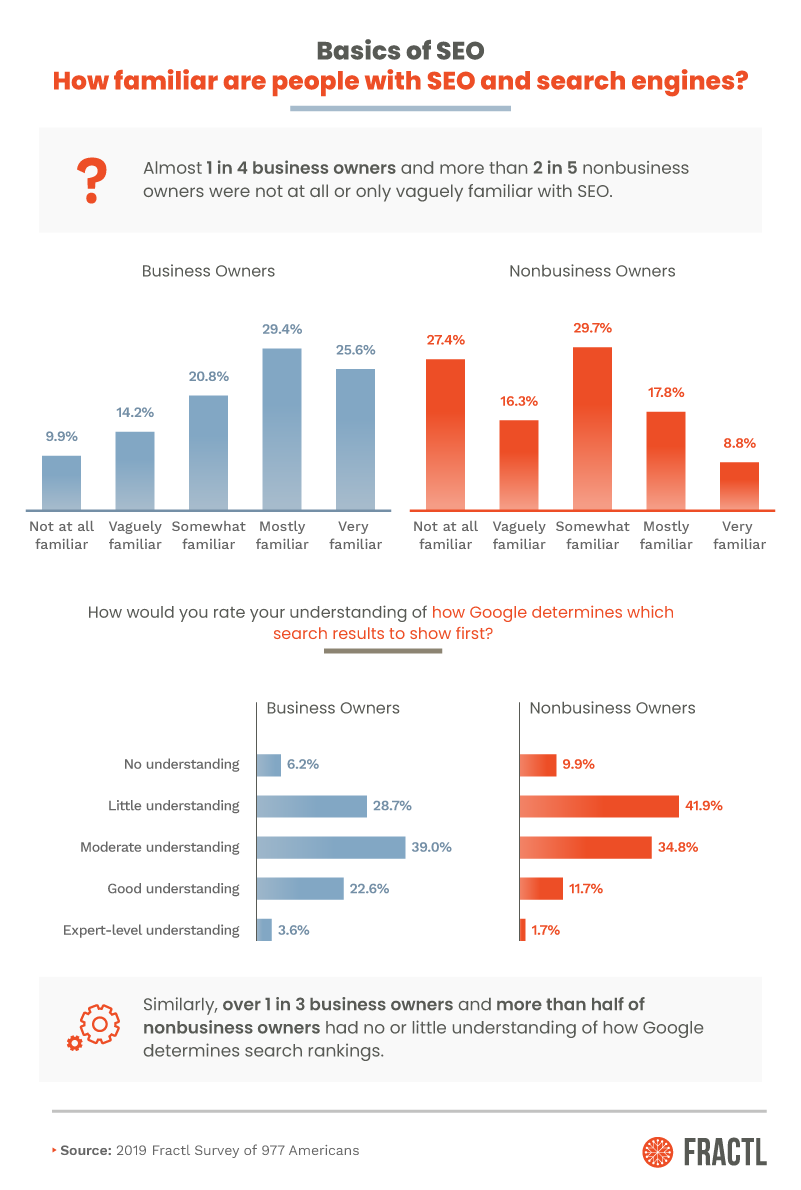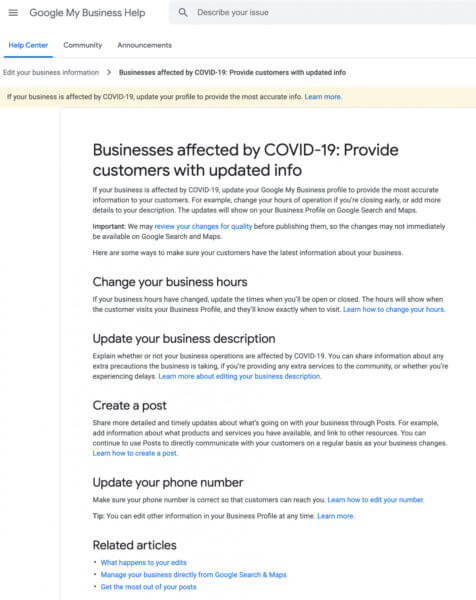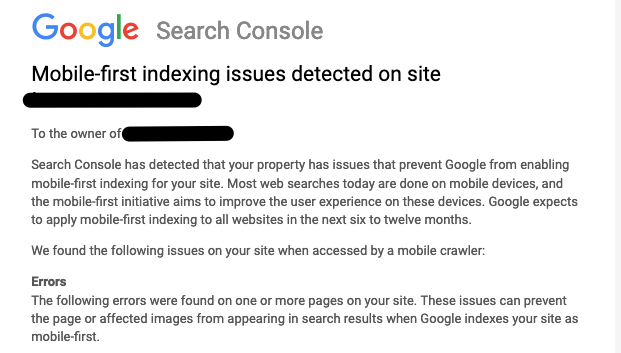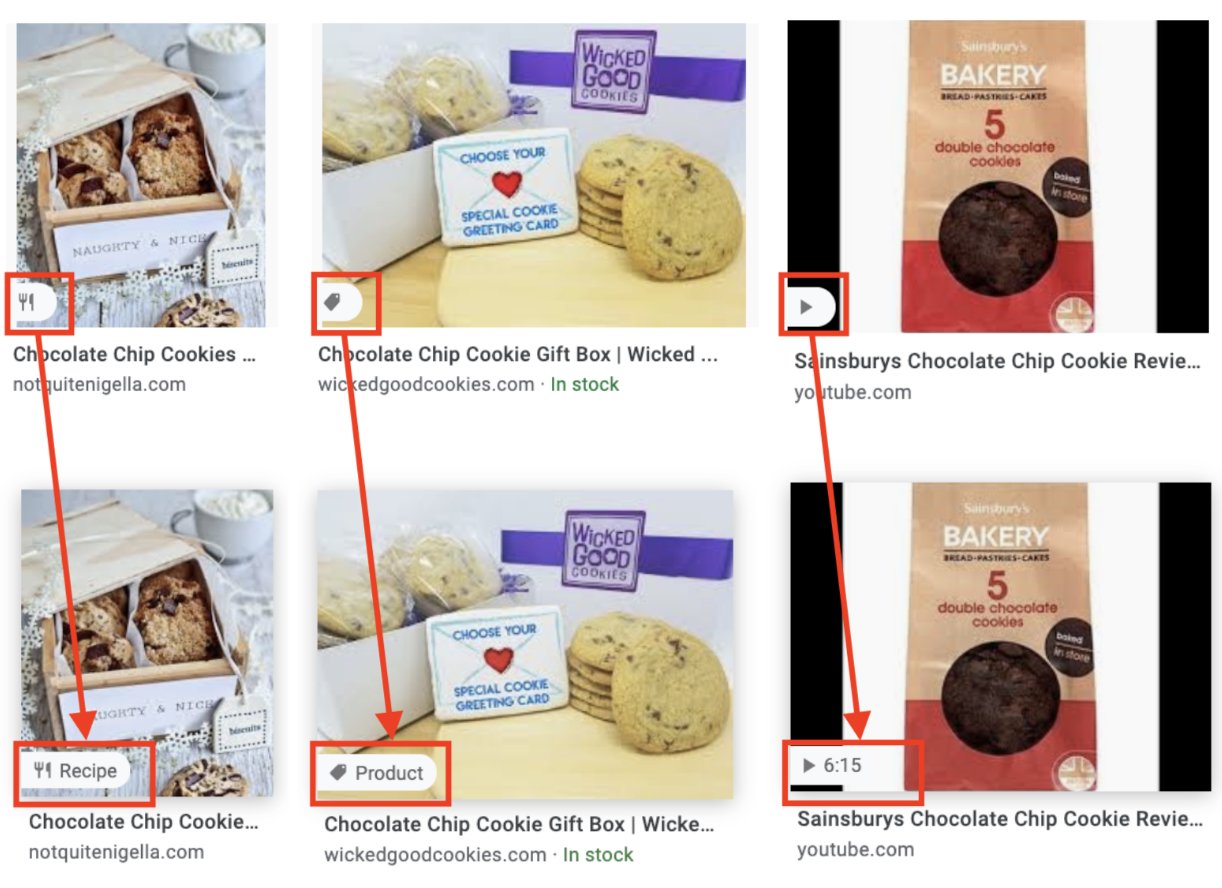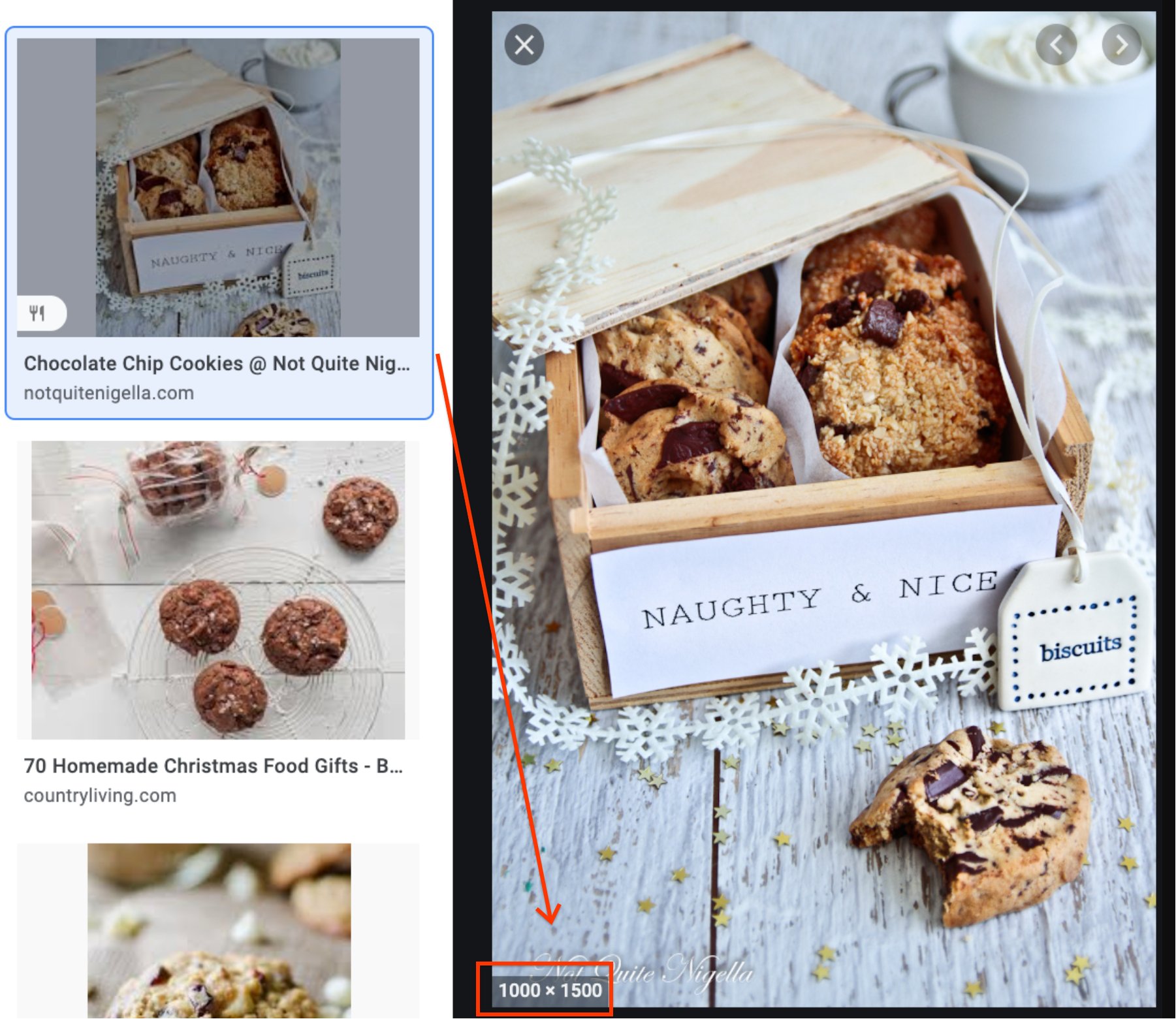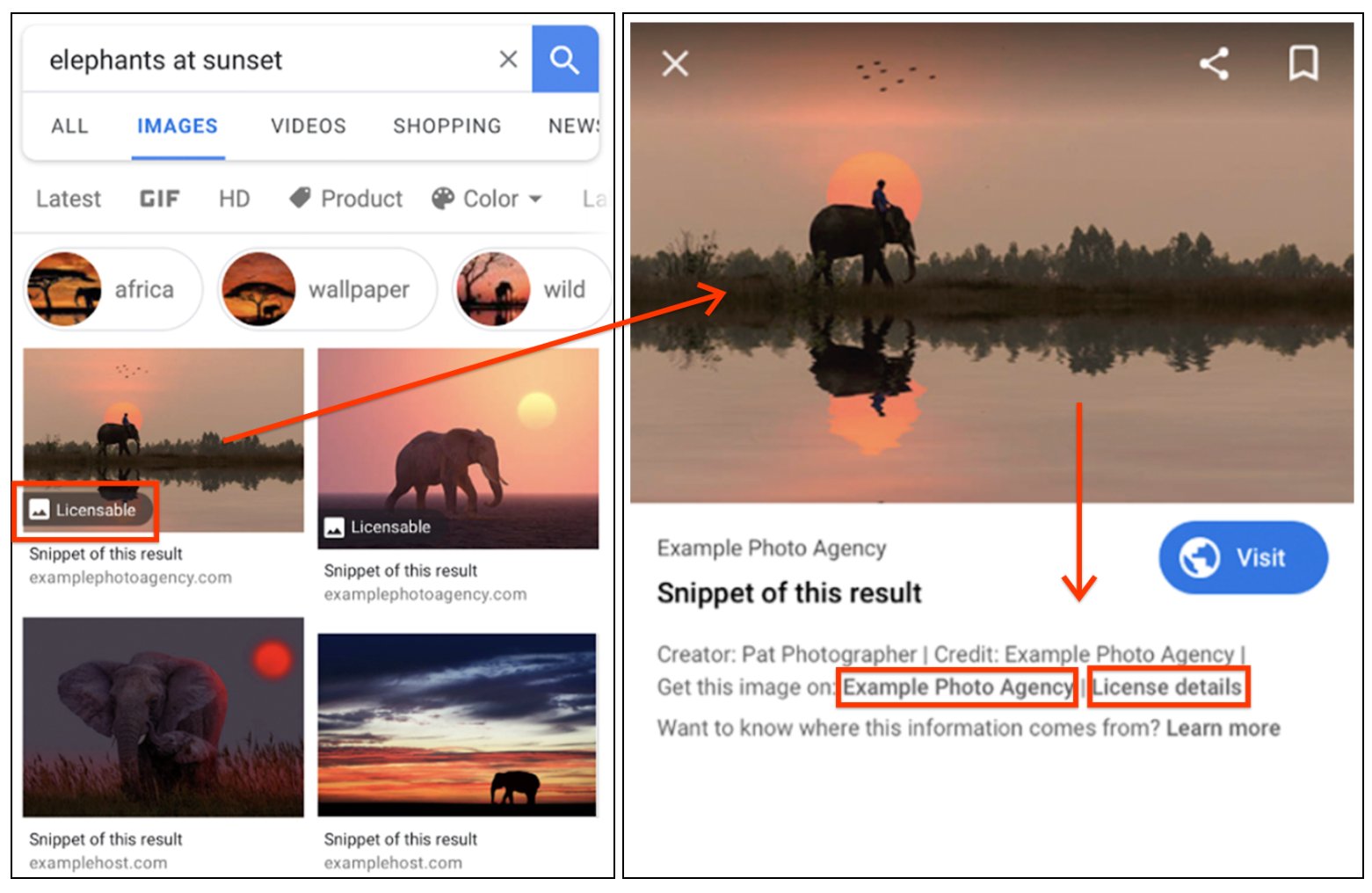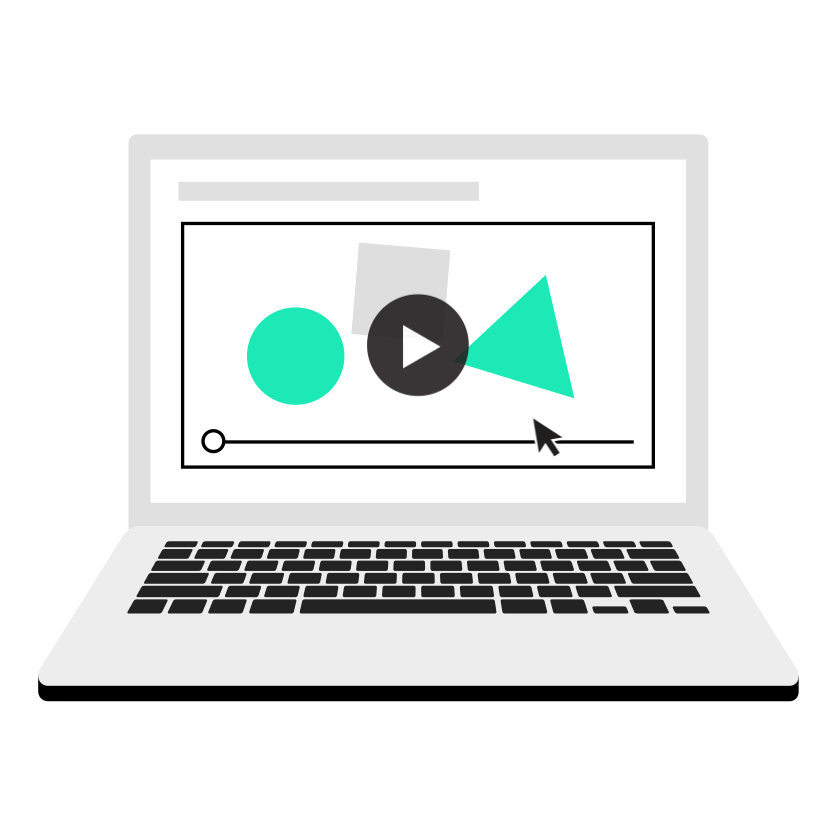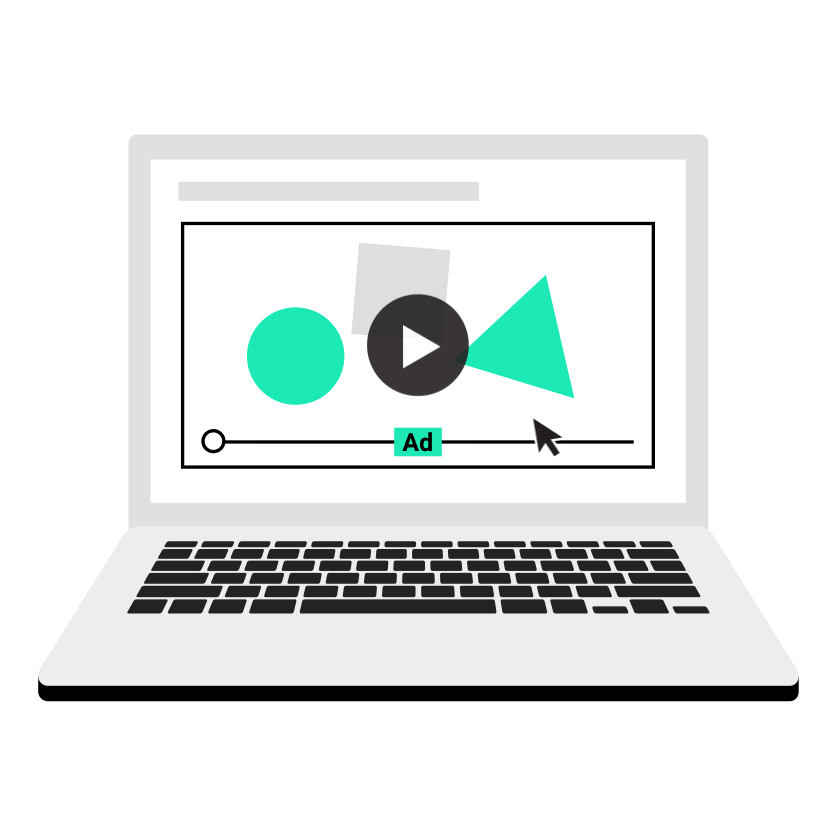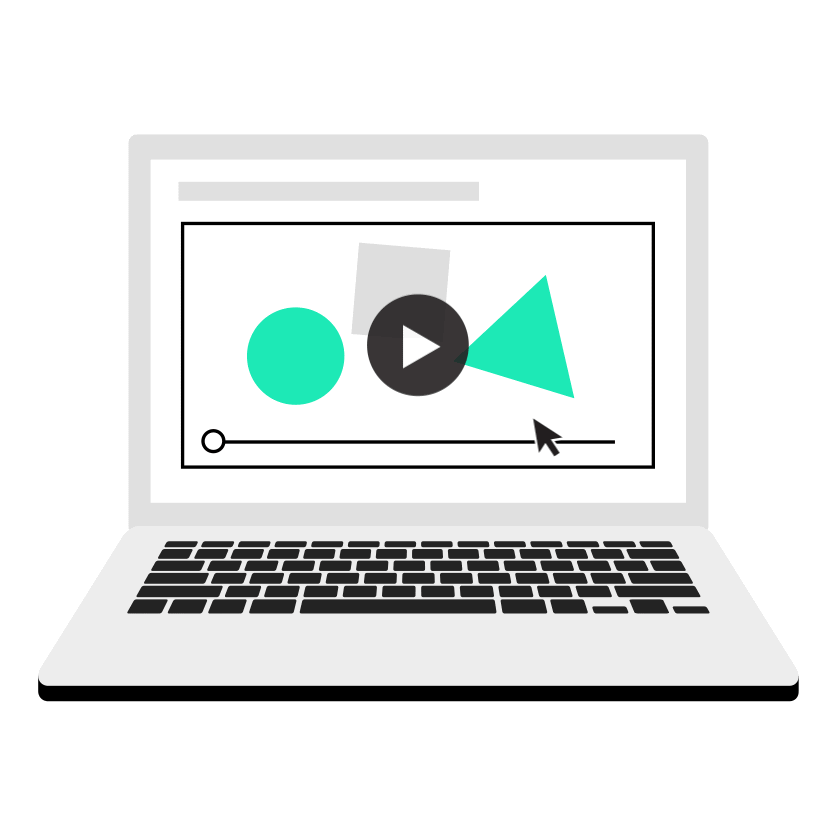Over the past two weeks, several of the largest online ad platforms have taken swift steps to address problems with advertisers attempting to profit by stoking fears during the ongoing COVID-19 pandemic.
Google Ads, Facebook, Instagram, Pinterest, TikTok, and YouTube have all responded in unique ways to stop the flow of misinformation, prevent profiteering, and provide new resources to protect public health.
Google Ads Blocks Advertisers Capitalizing on Crisis
This week, Google Ads updated its Inappropriate Content policy to specifically disallow content which:
“…potentially capitalizes on or lacks reasonable sensitivity towards a natural disaster, conflict, death, public health emergency, or other tragic event.”
The new regulation specifically cites price gouging, selling essential supplies that are in high demand but scarcely available, or ads that use sensitive keywords to manipulate their click-through rate.
For more details about which strategies to avoid and what keywords to be careful about using during this time, check out the full help page Google Ads has created for advertisers.
Google and Bing Block COVID-related Ads
Initially, Google had introduced a policy which entirely disallowed advertising products or services related to coronavirus across the entire platform. However, recent reports suggest they have internally revised this policy to make an exception for trusted organizations like hospitals, medical providers, or other major organizations attempting to provide reliable information to the public.
The search engine is also blocking the sale of face masks on its ad platform, following similar policies from Facebook.
Bing has taken similar steps by blocking all ads related to COVID-19, except those coming from trusted sources.
As a Microsoft spokesperson explained:
“Microsoft Advertising has taken precautionary measures to block ads for delivery related directly to COVID-19 under the Microsoft Advertising Sensitive advertising policy. This precaution also applies to some COVID-19 related medical supplies. We will only allow Public Service Announcements from trusted sources, such as official Govt. agencies, to promote COVID-19 content.”
Facebook and Instagram Block COVID-19 Ads, Create New Resources
Since March, both Facebook Ads and Instagram have been blocking the sale of face masks on their platforms. The policy has since been expanded to include hand sanitizer, surface disinfecting wipes, and COVID-19 testing for children.
At the same time, Facebook has created several new resources for both businesses and the general public, many of which can be found in the new “Marketing for Uncertain Times” deck which contains industry playbooks and general advice for staying informed.
Twitter Gives Advertisers Leeway
After originally banning any and all ads which mentioned “coronavirus” or “COVID-19”, Twitter has revised its ad policies to allow some advertisers to mention the virus.
As the company explains:
“In response to the shifting advertising landscape, and in order to support helpful causes during this time, we’re now allowing managed clients and partners to advertise content containing implicit or explicit reference to COVID-19 in certain use cases, with restrictions.”
The specific cases Twitter will be allowing are:
- Adjustments to business practices and/or models in response to COVID-19
- Support for customers and employees related to COVID-19
Despite this, Twitter says it will continue to block ads which include:
- Distasteful references to the virus
- Content that may be sensational or likely to incite a panic
- Inflated prices or products related to the virus
- Ads for face masks, alcohol-based hand sanitizers, supposed vaccines, or treatments.
TikTok and Pinterest Partner With WHO and Red Cross
TikTok and Pinterest have taken similar steps as others by blocking ads which “reference coronavirus, including when promoting products or services, to create a sense of fear, or to cause widespread offense”, as a TikTok spokesperson said.
In addition, these platforms have also been working with major health organizations around the globe to help spread relevant information and prevent misinformation.
Pinterest has been redirecting any searches on the platform to official content provided by the WHO to prevent the chance of delivering custom results which could be difficult to monitor for disinformation.
TikTok has taken similar steps by donating in-feed ad space to notable organizations including the WHO and Red Cross to ensure users have access to helpful information.
YouTube Blocks COVID-19 Ads Except From Trusted Sources
YouTube’s ad policies have largely been in-step with Google’s response to the COVID-19 pandemic.
Initially, the platform would not allow any form of monetization on content relating to the coronavirus, citing “sensitive topic guidelines.”
Since then, the company has taken some steps to loosen that policy by allowing news organizations and reputable creators to produce videos about the issue in a sustainable way.
In a letter to the community, YouTube CEO Susan Wojcicki explained:
“In the days ahead, we will enable ads for content discussing the coronavirus on a limited number of channels, including creators who accurately self-certify and a range of news partners. We’re preparing our policies and enforcement processes to expand monetization to more creators and news organizations in the coming weeks.”
Despite this allowance, the company stresses it will continue to remove content that violates its policies or spreads misinformation.