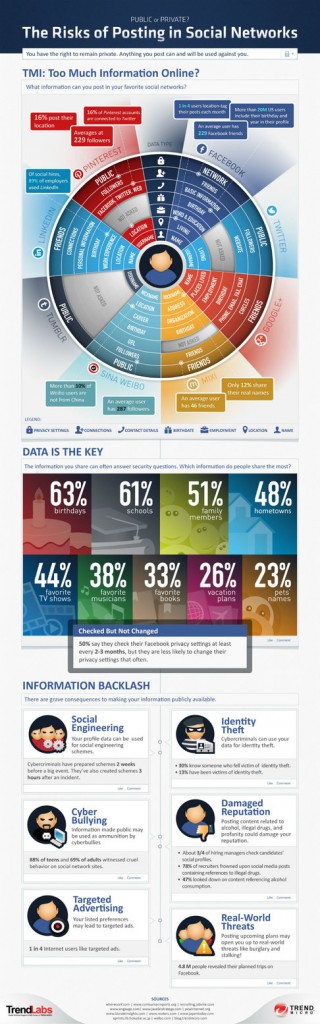Marketing your business online is a great way to build and grow your audience. In order to do that effectively, you need to network. Specifically, you need to make connections to bloggers and other content publishers. Sonia Simone at CopyBlogger has 10 steps to do just that, without turning in to someone people dread talking to.
1. Make Something Noteworthy
One great project brings influential people to you. If you’re doing something unique or game-changing, networking will be a snap. That probably sounds difficult, and it is. That’s why we aren’t all millionaires.
2. Be Positive
This isn’t just about the power of positive thinking, but rather about your positive online persona. Share helpful content and make friends through social media.
Being the bad guy could get you noticed, but it doesn’t make people want to do business with you.
3. Have an Opinion
Whatever your area of expertise is, be an expert on it. Stay current and be informed at all times, in order to contribute intelligently to discussions in your area.
4. Twitter
The Twitterverse is a popular spot for bloggers and content creators to congregate. What do you have to lose by attempting to connect with them with your own great content or intelligent questions? They’re a simple ‘@’ away.
5. Change Forums
Find the spot where the majority of your audience spends their time and deepen your Twitter connections there. Whether it’s Facebook, Google+ or another venue, you’ll sound more intelligent and competent than you did in 140 characters or less.
6. To the Real World
Soldify your online connections with real world meetings. Business connections are just like dating: face-to-face > online.
7. No Whining
Remember the step about being positive? That means you don’t use your social media accounts to complain…about anything. Try to read your posts from an outsiders point of view and be sure it’s engaging and positive.
8. Don’t be a Teenage Girl
OK, if you are a teenage girl with a successful business, congratulations to you. My point here is don’t talk about people behind their back, or in this case, online. No good can come of it, but plenty of bad can and probably will.
9. Don’t be a Geeky Fan
You will probably encounter some people who are both influential for your business and who you admire. Just be cool about it. Don’t gush over them. Rather, try to find a common ground by being enthusiastic about your shared interest, which also happens to be the area your business operates in.
10. Be Prepared for Twists
It’s great to set goals for yourself, but failure to reach those specific goals doesn’t necessarily constitute failure. Generally, if you are working towards the right goals and doing things the right way, you’ll have success. Just know it might not be the success you originally planned for.