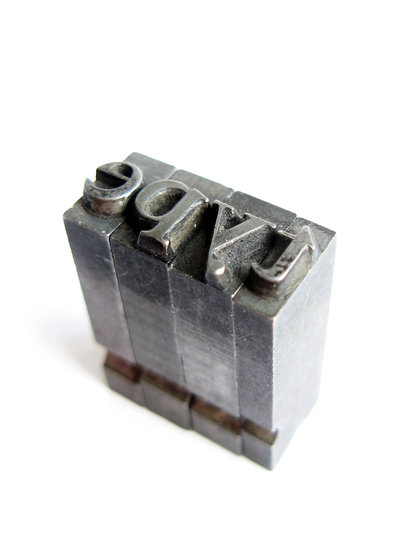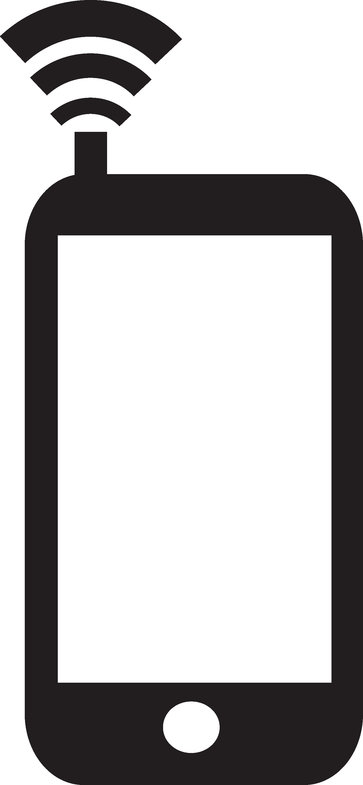If you’re a college student, you’re using some form of social media. I say that with the utmost confidence because you’re reading this, so you know how to use the Internet.
However, the way you use social media should change the closer you get to graduation. Your profile can’t all be about last night’s kegger or foam party. Employers are not as impressed as they should be by that.
So, follow these 10 tips, as initially suggested by Meagan Cook at Business2Community.
1. Be you
I’m not suggesting you abandon all fun aspects of your life in order to showcase your employable attributes. You still need to come across as a real, multi-dimensional person. Just don’t eliminate yourself from contention for a job with questionable statements or pictures.
2. Connect with the pros
Just because you’re still in school doesn’t mean you can’t connect with those working in your desired field. Use Twitter to retweet them or ask them questions. Use LinkedIn to network with them and get career advice. The more familiar they are with your name and background, the better chance they’ll think of you after graduation.
3. Hunt for jobs
Follow recruiters on Twitter and respond to possible opportunities. Even if you aren’t quite qualified, you can ask for any similar internship or entry-level openings.
4. Ask questions
You can strike up a conversation with those already working in your industry by asking them about what you’re learning. You’re not trying to argue with them, but you’re also not a ‘yes man’. Have an intelligent discussion.
5. Speak English
Or, more accurately, don’t speak in text lingo. It doesn’t paint you as an intelligent, employable person. Typing out full words and correct spelling may be hard, but it’s way easier than unemployment.
6. It’s not always about you
Sure, you are hoping your social media presence helps you get a job. But, you can’t always talk about your accomplishments. Give credit to others when applicable. It makes you seem less selfish, more well-rounded and increases your chance to get mentioned by others.
7. Show-off
When you have a chance, showcase your expertise in proper forums. Establish yourself as a knowledgable, credible source.
8. Don’t work blue
You don’t have to pretend you’re in church all the time, but there’s no need for explitives in social media. You’ve got time to think of something more clever and something that employers won’t object to.
9. Plant seeds
The earlier you start the process, the better off you’ll be. You want to be able to allow the process to work, not rush it along. Gradually build yourself up and establish a presence in your field.
10. Stay in the discussion
Even if you aren’t knowledgable about a specific subject, you can still be a part of the conversation. Showing a readiness to learn is important so ask questions.