
Do you remember the very first time you ever got online? You might remember the lovely screeching tones of dial-up modems or possibly waiting ages for pages to load, but do you actually remember how the internet looked? (f you don’t, the web site for the movie Space Jam is the closest thing to hopping in a time machine you could ask for.
In an age when online style trends come and go with increasing frequency, it can be easy to forget just how far we’ve come. At the outset of the internet there was no “flat design” or “parallax scrolling.” There weren’t even any images!
In the 25 years since the launch of the World Wide Web we’ve come a long way. The way sites are designed and created has been altered completely to grant designers near infinite freedom with their own webpages, but time has also taught designers that less can be more.
In this infographic, AmeriCommerce explores the exciting history from 1990 to today. You’ll see all the old trends you used to love (and loathe), and you might even learn something new about the technological advances that have facilitated the advancement of the internet to where it is today.
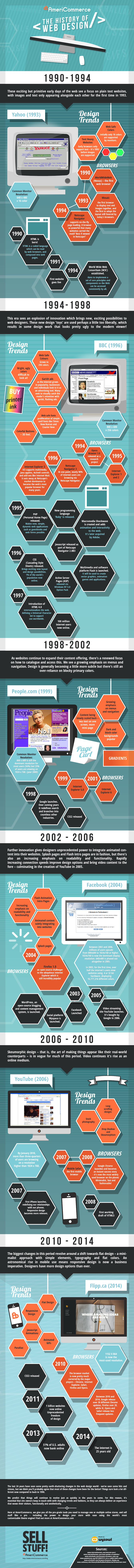

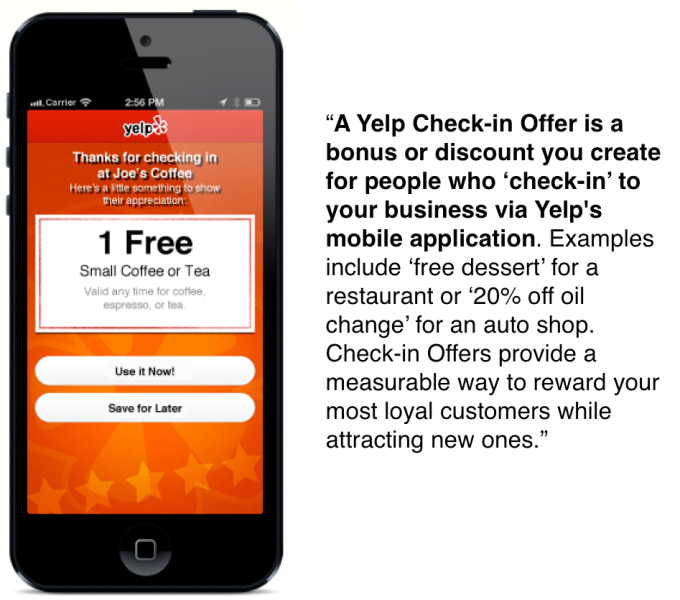

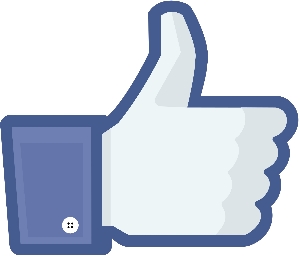 In the next few weeks, you are likely to lose at least a couple likes on your Facebook Page. It isn’t a sign people are losing interest in your brand however. Facebook has just announced they will stop including likes from memorialized and voluntarily deactivated accounts in the totals for likes on Pages.
In the next few weeks, you are likely to lose at least a couple likes on your Facebook Page. It isn’t a sign people are losing interest in your brand however. Facebook has just announced they will stop including likes from memorialized and voluntarily deactivated accounts in the totals for likes on Pages.
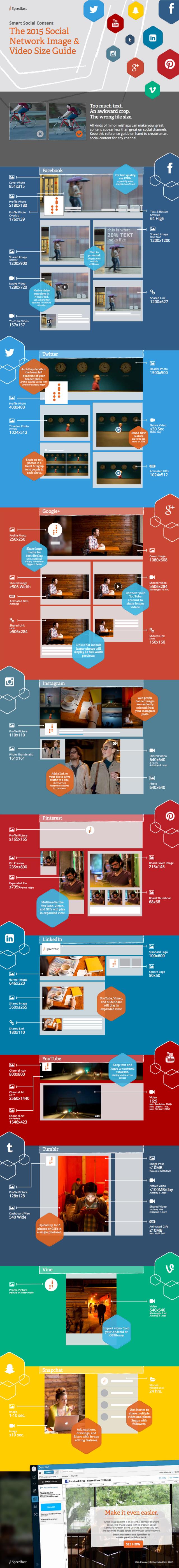
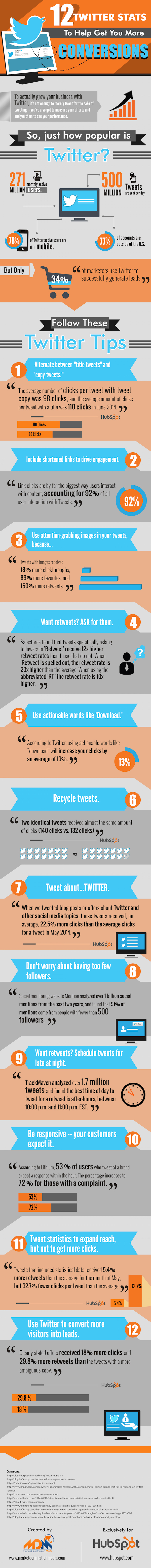

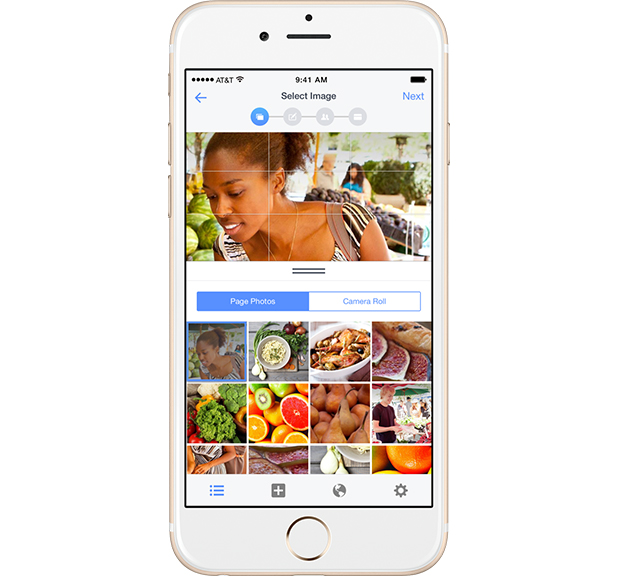
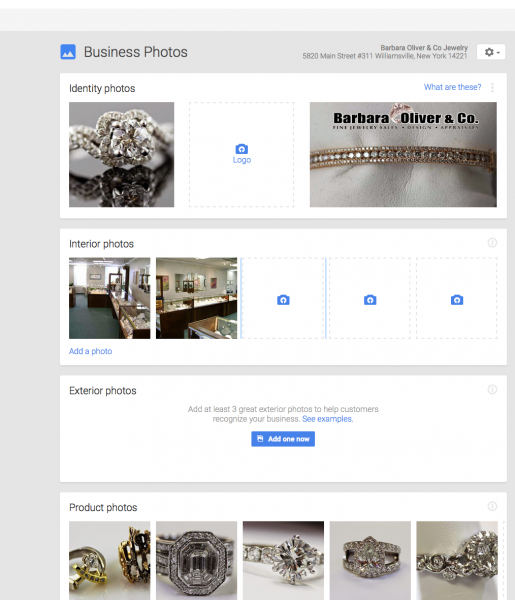
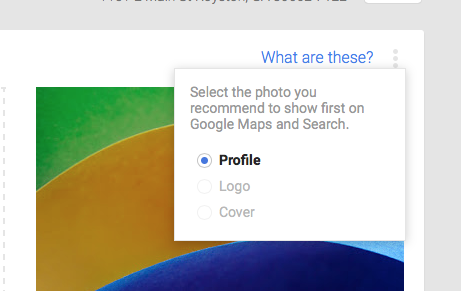
 Google AdWords is one of the most powerful tools available to companies trying to get their ads seen online. The only problem is the service can often feel overwhelming to those who are not experienced with the tool, especially with the near constant updates.
Google AdWords is one of the most powerful tools available to companies trying to get their ads seen online. The only problem is the service can often feel overwhelming to those who are not experienced with the tool, especially with the near constant updates.

