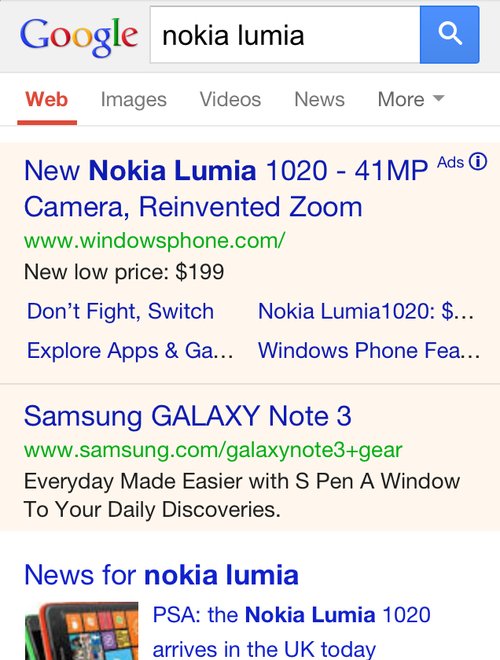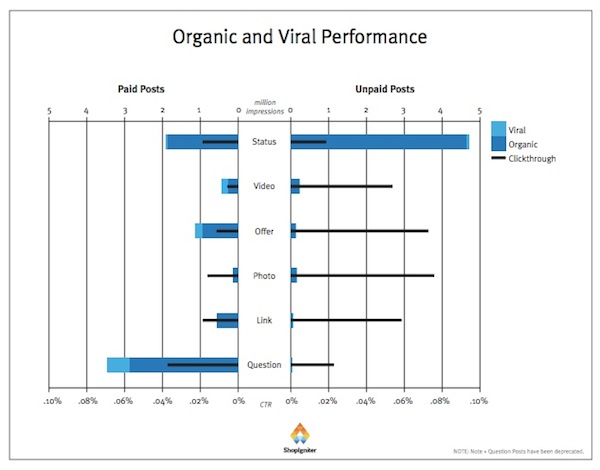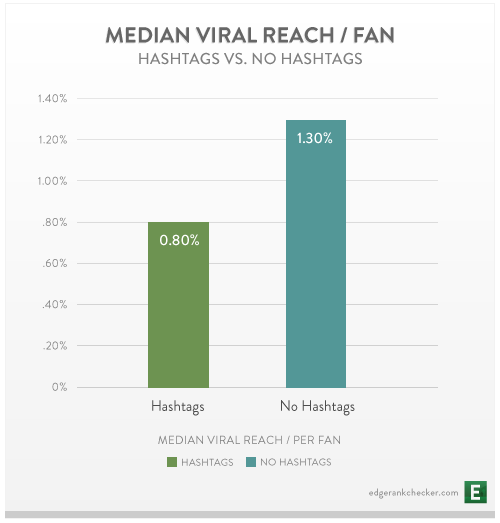Google recently integrated their Panda algorithms into their normal indexing process, and this has sprung up a whole new batch of questions from webmasters. The most common question is specifically how site owners will know if their site has been hit by Panda. Really, it was only a matter of time before Matt Cutts, the noted Google engineer and head of Webspam, addressed the issue.
And that is what he did earlier this week, when Cutts used one of his Webmaster Help videos to respond to Nandita B.’s question, “how will a webmaster come to know whether her site is hit by Panda? And, if her site is already hit, how she will know that she has recovered from Panda?”
Now that the Panda algorithm is a part of the normal search indexing process, finding out if you’ve been affected by Panda won’t be near as easy. You can’t just compare your analytics reports with recorded dates for Panda rollouts. But, Cutts does have some suggestions if you think your site has been affected.
Cutts said, “basically, we’re looking for high quality content. So if you think you might be affected by Panda, the overriding goal is to make sure that you’ve got high quality content.”
Of course, high quality content in this context means sites that offer real value to users. It appears integrating Panda was actually one of the last steps in a shift towards a high focus on high quality content. They’ve been suggesting focusing on value for a long time, and now it is officially a large part of the normal search algorithm.