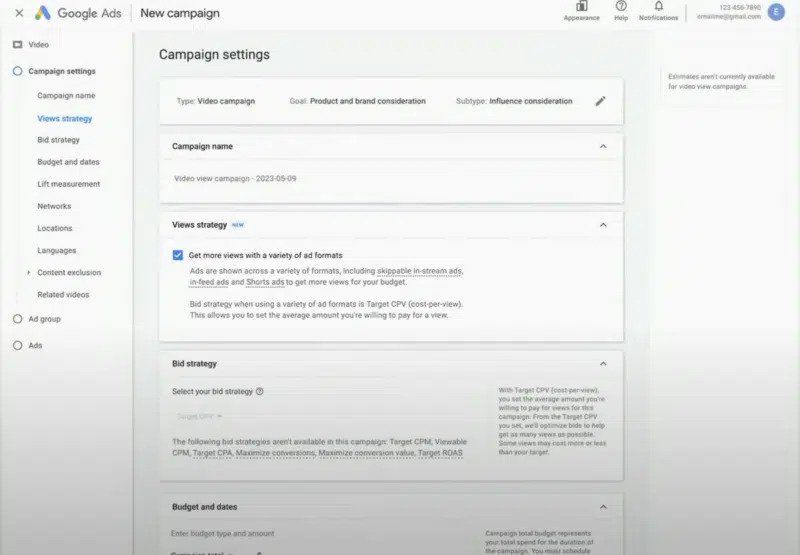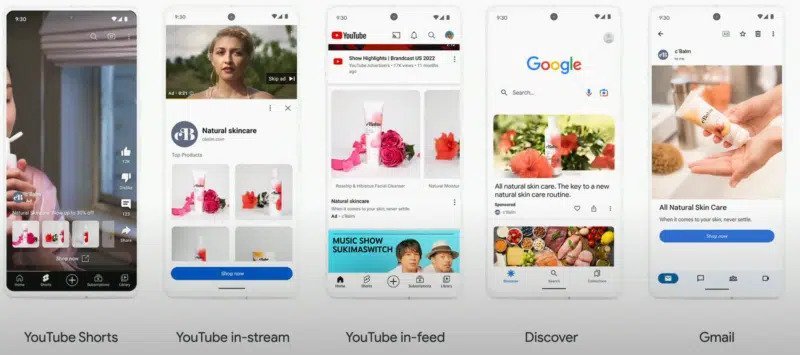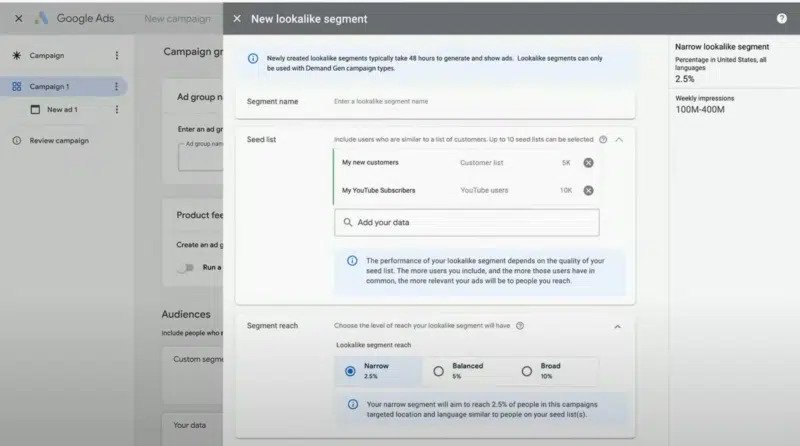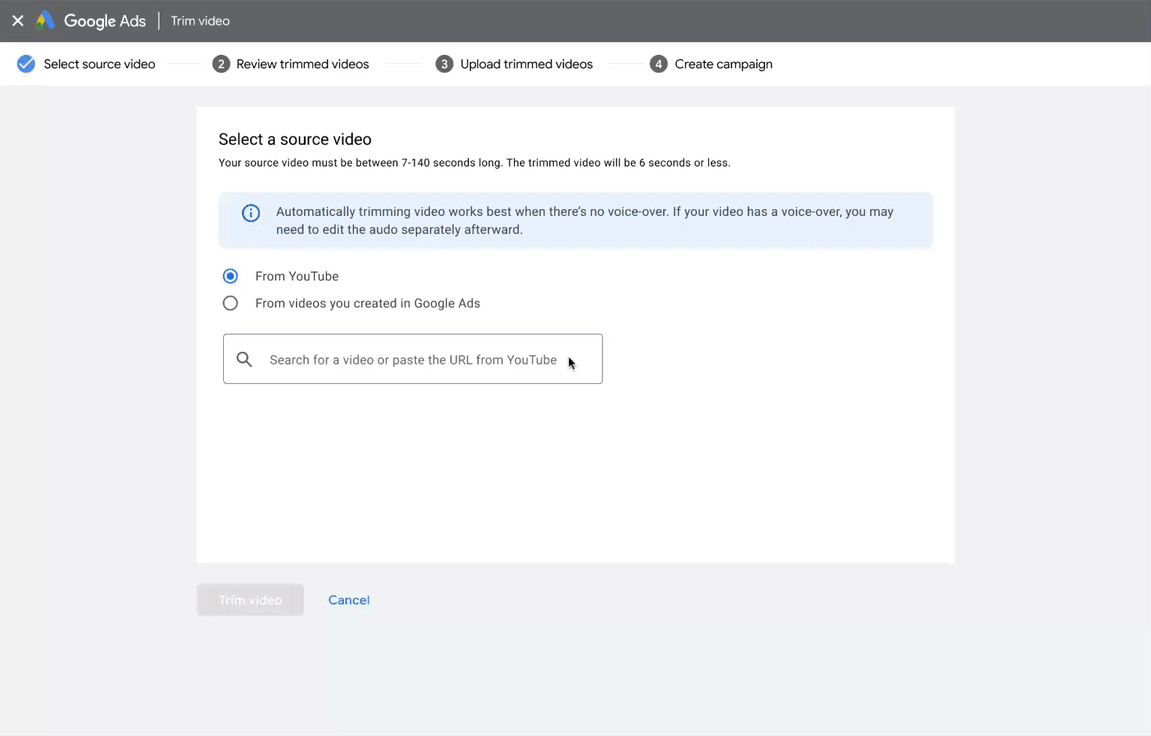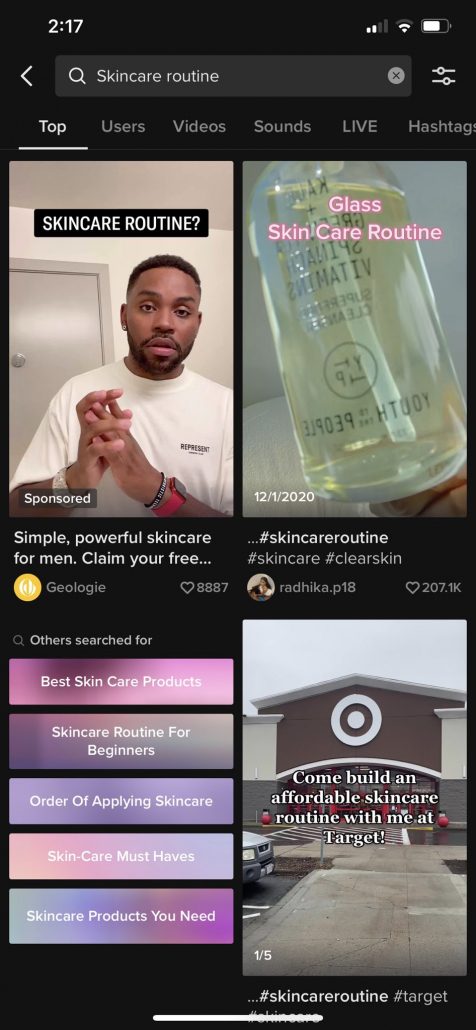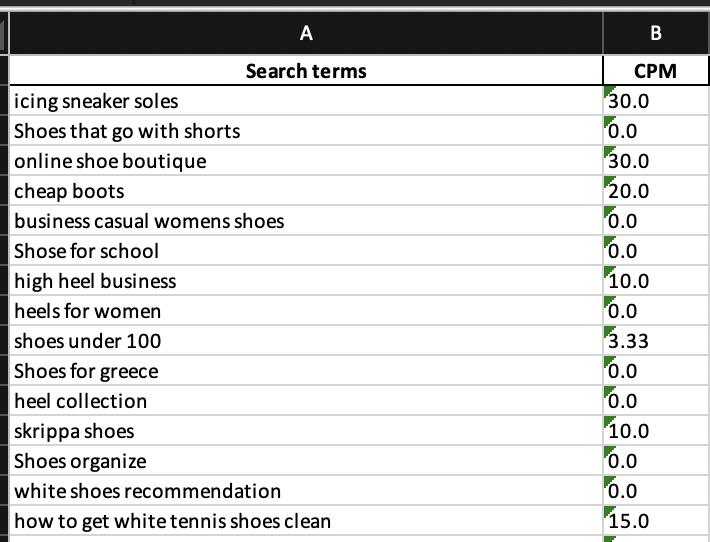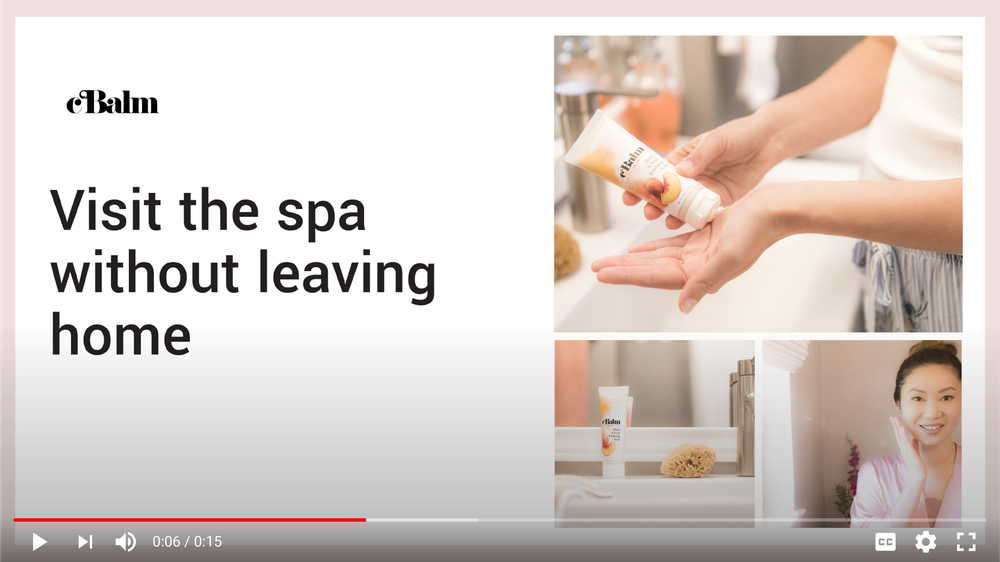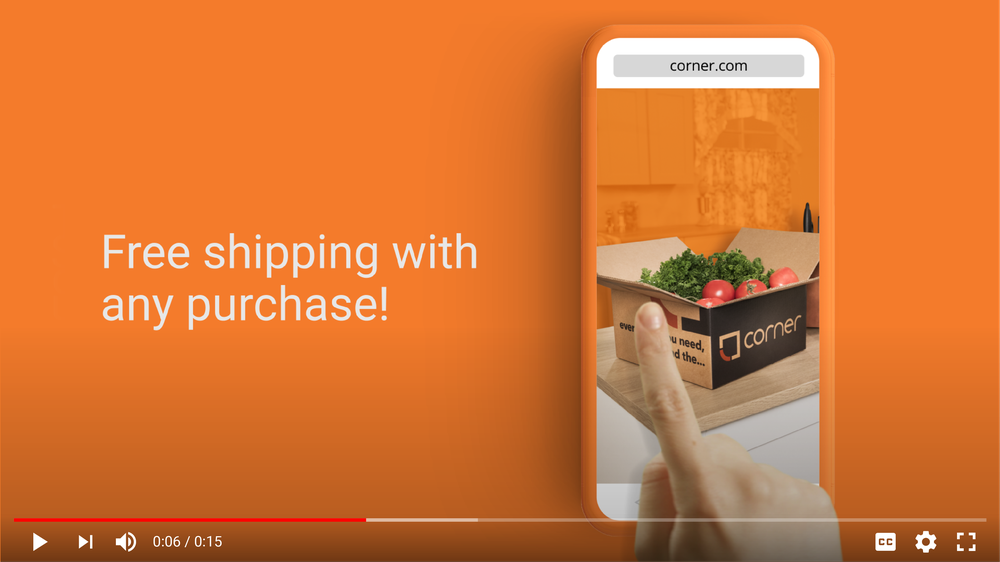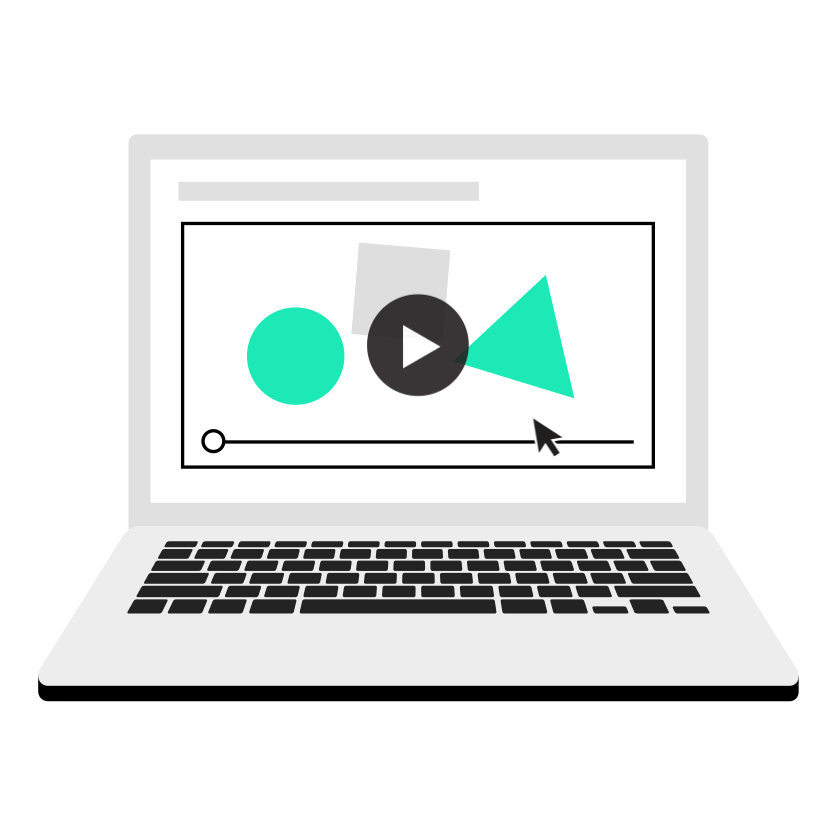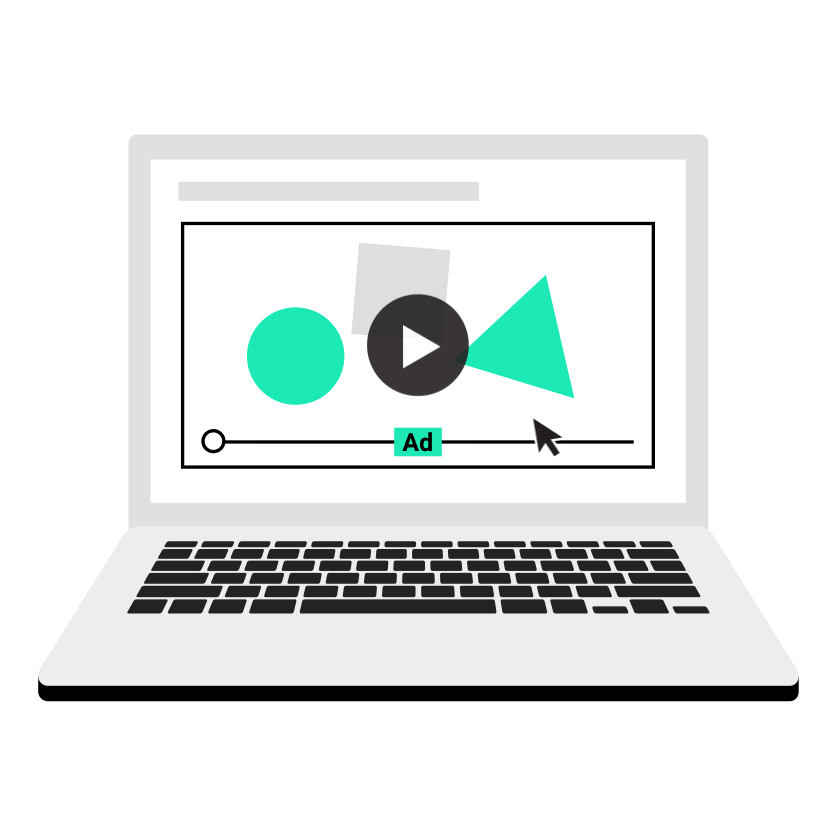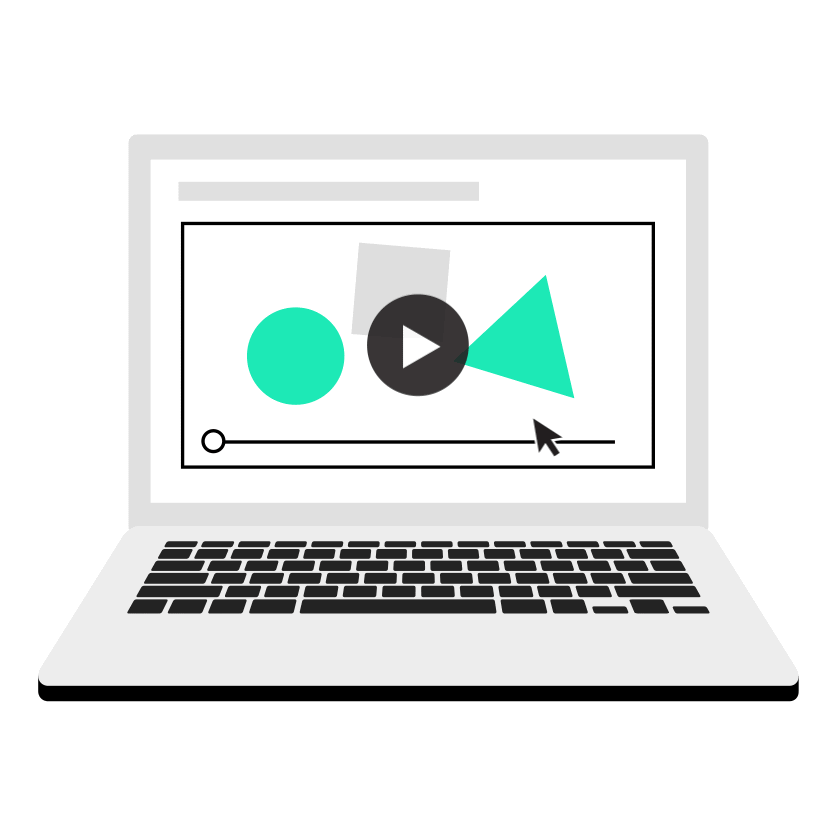Google is launching an exciting new ad format called Demand Gen Campaigns which uses the latest AI tools to create highly targeted video and image ads for YouTube, as well as Google’s other platforms.
The new ad product is designed to motivate advertisers to invest more outside of social media platforms like Facebook and Instagram – Google Ads’ biggest competitors.
What Are Demand Gen Campaigns?
Demand Gen Campaigns are video ads up to 15 seconds long, primarily intended to run as pre- or mid-roll YouTube placements. However, the company says the ads will show in other places as well, including as image carousels on mobile and bumper ads..
Most importantly, Demand Gen includes a suite of creative tools to help deliver messages and ads that are tailored for your audience.
The ad product also generates “lookalike” audiences filled with potential new customers who match your existing customers.
As with most Google Ad formats, advertisers can manage a wide range of ad delivery and budget options, allowing you to deliver more clicks, traffic, and conversions.
Demand Gen Helps Target Shifting Audiences
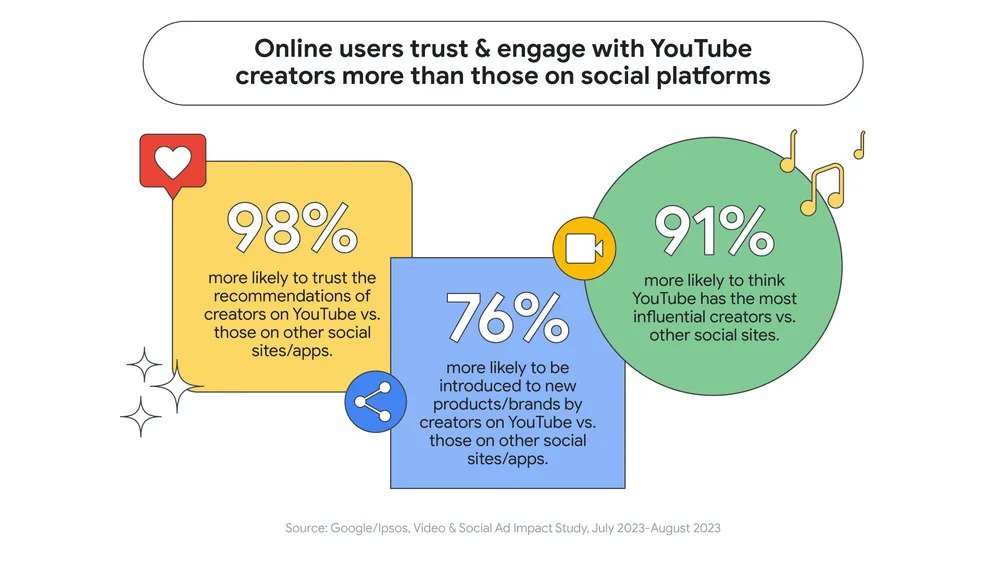
Google says that Demand Gen Campaigns are intended to help businesses reach consumers during a time when shopping habits are quickly changing.
The company cites recent surveys that show viewers typically split their time on social media between traditional platforms like Facebook and Instagram with others like YouTube.
Additionally, more than 90% of people said they had watched content from a specific creator or artist across multiple platforms and formats in the past year.
These ads are designed to help pull users onto YouTube, which Google believes offers a more genuine connection with creators.
The ads are intended to do this by using visually engaging ads that are highly tailored for specific audiences across the entire Google ecosystem.
Demand Gen Campaigns Will Replace Discovery Ads
Demand Gen ad campaigns started rolling out to advertisers worldwide earlier this week, and will be replacing Google’s current ad option for its Discovery feed. Discovery campaigns will be phased out sometime in early 2024.