Over the weekend, YouTube announced a series of 5 new updates to make it easier for people to find, watch, and interact with videos on mobile devices.
The updates affect a wide range of features while also introducing a few new ways to use the YouTube app, including:
- Easier Browsing of Video Chapters
- Streamlined Player Pages
- New Gestures
- Suggested Actions
- Bedtime Reminders
As the video platform says in the announcement:
“With a global community of two billion people on YouTube, we’re always looking for ways to make it easier to watch and interact with your favorite videos.”
With that in mind, let’s explore these new updates which are now available for all mobile users.
Better Video Chapters
YouTube is building on its video chapters feature (which lets content creators break up their videos into digestible sections).
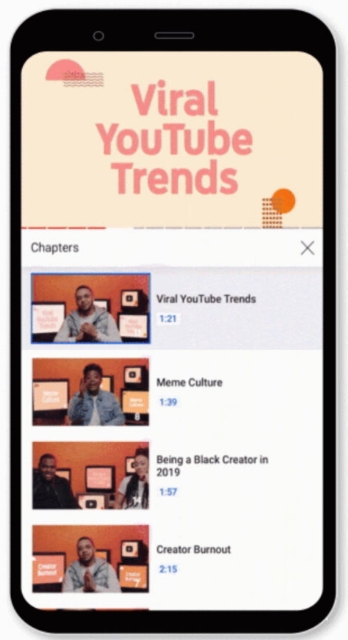
Now, users can browse a complete list of all the chapters in your videos as they are watching. This makes it easier to rewind or skip to the most interesting sections.
In the list, each chapter will have its own individual thumbnail, title, and timestamp.
As before, these chapters are set by simply writing out the timestamps and titles in the description section of your videos.
The only requirements are that you include at least three chapters in your video, with the first one beginning at “0:00”. Additionally, each chapter must be at least 10 seconds long.
These chapters also appear in Google search results, making this a powerful form of SEO for your videos.
Streamlined Video Player
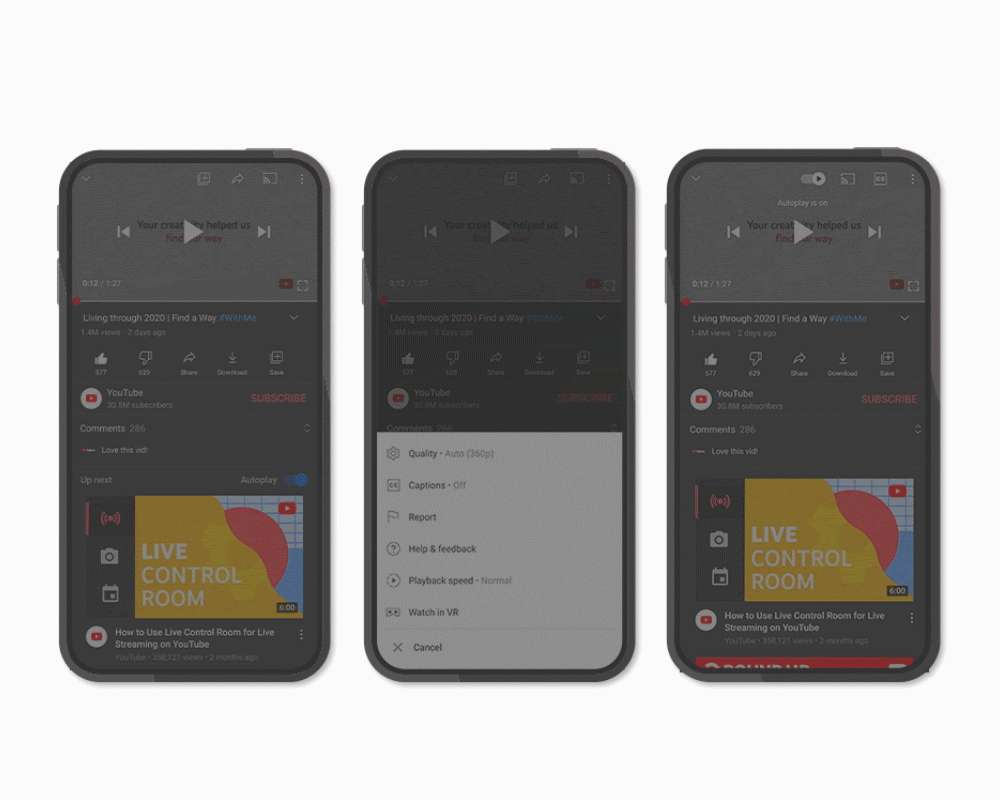
YouTube has subtly simplified its player page with a few tweaks:
- Closed Captions button has been moved to the top.
- Autoplay toggle has also been moved to the top.
- Rearranging some buttons, such as the “Save” and “Share” buttons previously at the top.
New Gestures
The app has been improved to support new gestures, including a quick way to exit full-screen mode. Now, you just have to swipe up to enter full-screen mode, then swipe down to exit.
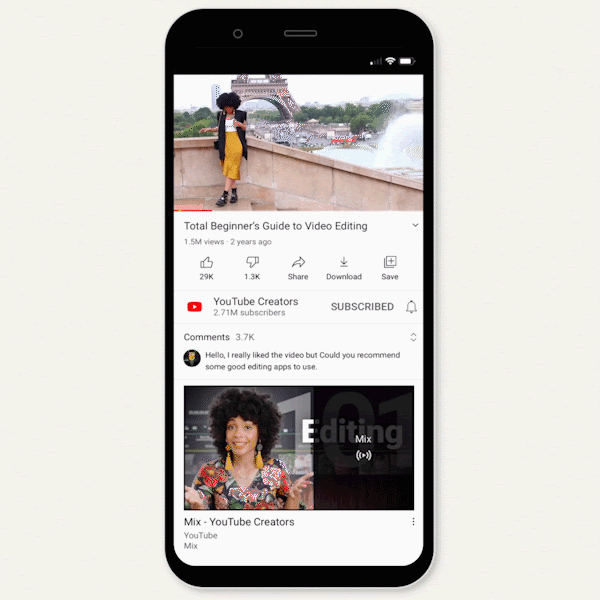
You can also quickly pull up details like elapsed time and time remaining by tapping the timestamp.
Suggested Actions
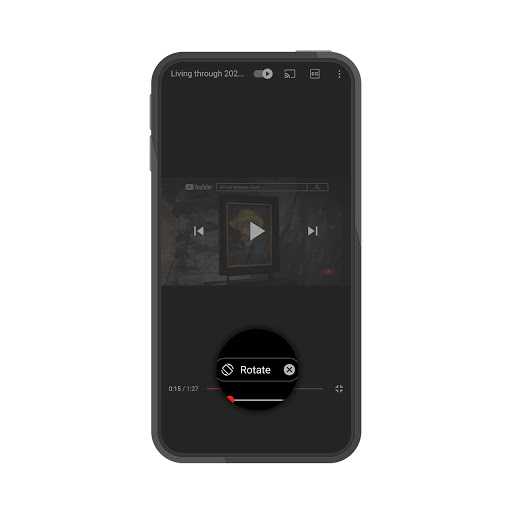
YouTube is now notifying users when a video is meant to be watched a specific way. For example, a VR device will be recommended when trying to watch a video made for virtual reality, and the app will suggest rotating your phone to properly view a widescreen format video.
Bedtime Reminders
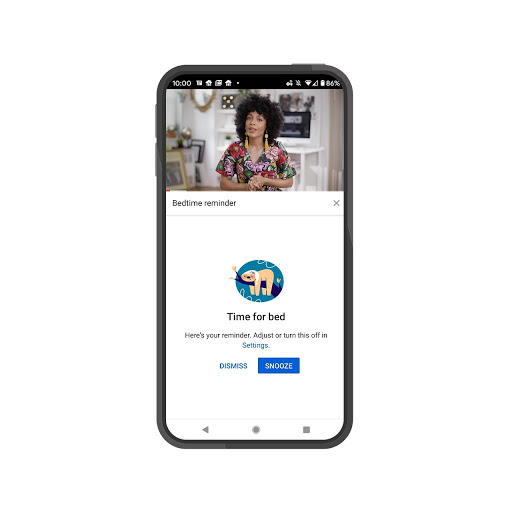
The last feature is focused on helping users maintain their well-being by setting specific times to stop watching videos and go to sleep.
The feature can be set up in the settings section or by tapping your profile picture and selecting “Time Watched”.
From there, you can set up reminders and select if you would like the tool to “Wait until I finish my video to show reminder”.
When the alert appears, you can snooze the reminder which will turn it off for 10 minutes. After that time the reminder will pop up again.
These features are all available now for all users on iOS and Android devices. They are rolling out to others in the next few days.




