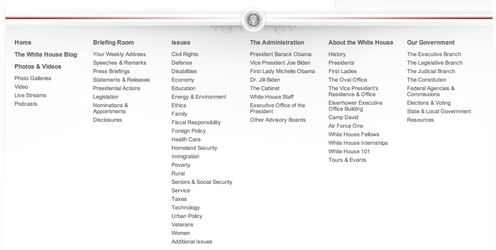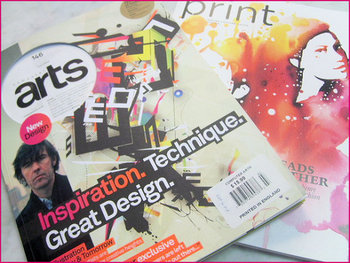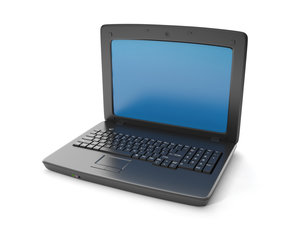Online branding ruins everything you thought you knew about branding. It is no longer strictly a marketing activity for multinationals with million dollar budgets. Online branding is simple and practically free.
The internet allows businesses of all sizes to participate with their webpages, secondary sites, social media outlets, and company blogs. These areas are also exactly where it is important to establish a successful branding strategy. But how?
It is first important to remember branding is a lot more than a name and a logo. It is a philosophy encompassing the values and way of doing things. Branding alone can increase the perceived value of any kind of product by creating an image that depicts the product as more than its actual value. Gucci is just a clothing designer, but because of the image cultivated around the brand, their products are perceived as higher value than most others.
Ray Vellest, writer for Web Designer Depot, argues the most important aspect of creating this type of image is consistency. Making sure all of your messages are on point establishes an idea in potential customers’ minds.
People associate Gucci with luxury because they only present images of their products with luxury settings. The people in their ads are always dressed in some form of high fashion, and in an extravagant setting.
Similarly, Louis Vuitton has had a long running campaign of images of pop culture icons with their luggage, and they choose these celebrities carefully. Sean Connery, Madonna, and Keith Richards have all been in ads for Louis Vuitton, and the imagery suggests that of the “rebellious” upper class.
When bringing this strategy online, think digital presence consistency. Start with your username, or profile. Using the same username across the web is a big step towards creating brand consistency online. It brings continuity to interactions customers have with the persona or company through various methods.
Another method of establishing consistency is visually. You begin working with the company’s logo, keeping it absolutely consistent across all platforms. But it is also important to design a secondary logo that will fit within the square profile image space alloted by social media platforms. The second logo has to be a visual continuation of the first.
When interacting with potential customers online, you need to be keeping a consistent voice as well. Many companies have multiple people handling their social media accounts, but their voice needs to match the voice of the company. To do this, define your tone by finding one that matches your brand image. Law firms should maintain a serious and formal tone, while a record store, for instance, has more liberty to be less formal and maybe opinionistic.
By creating a consistent image all across the web, you can begin to cultivate the type of branding that huge corportations spend millions on every year. It is as simple as keeping everything focused in the same direction, and sending the same message.