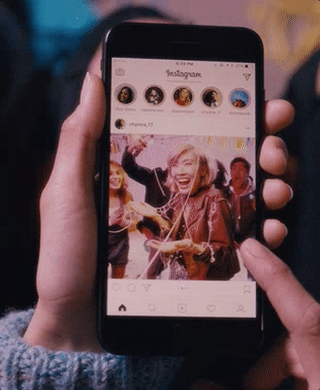In a post to the company’s business-focused blog, Twitter revealed this week that Tweets including videos generate 10-times the engagement compared to posts without video.
Most importantly, the pot highlights the fact that you don’t need a Hollywood-sized budget or cutting-edge cameras and microphone to attract this level of engagement. You just need an average smartphone.
“Your phone is a fully capable multimedia studio in your pocket, giving you everything you need to create compelling content on the go.”
To help get you started, the company also provided a few ideas to spark your creative side.
GIF It Up
When you close your laptop the Friday before holiday break. pic.twitter.com/euMvfSTrfx
— Twitter Business (@TwitterBusiness) December 21, 2018
Using existing GIFs you’ve found around the internet can be a tempting way to connect with your audience and show your pop-culture savviness. Instead, however, Twitter recommends creating your own, original GIFs.
Creating GIFs is also easier to do than most people realize. There are countless apps available for Android devices to help you create GIFs, but iOS users have it even easier. The iPhone’s Photos app includes a built-in GIF mode which can convert any video into a GIF.
If you need more motivation to start using GIFs more often, Twitter also says tweets with GIFs generate up to 55% more engagement than those without.
Record Your Screen
Challenge: leave a GIF in the replies that summarizes your holiday mood. pic.twitter.com/GdIjbG9EEn
— Twitter Business (@TwitterBusiness) December 5, 2018
Another feature included in most phones is the ability to record your own screen and turn it into content.
This is especially useful for more technical how-to’s or guides, though you can also find ways to show off your online shopping process, highlight your products, or easily turn a photo slideshow into a video.
Use Stop Motion
On the note of image-based slideshows, another type of video content you can easily create with your phone is a short stop motion video.
If you aren’t familiar with the term, stop motion is the very foundation for all animation. The process simply includes taking a series of photos and playing them quickly enough to show action or movement.
On your phone, the process is typically as easy as taking a photo, moving your position or the object you are photographing slightly, and taking another photo. Then, repeat. .
You can use these ideas to get started making stop motion videos to share:
- Move the camera around the object
- Keep the camera on a tripod and move the object instead
- Add details to the object like drawings or text
- Take the object apart to show how the parts fit together
For more tips on creating videos, check out Twitter’s best practices for videos.