
As more people are searching for businesses from a variety of devices like smartphones and tablets, it is important that businesses provide a diverse number of ways to get in touch. Now Google is testing a new AdWords extension that will allow users to contact advertisers in an entirely new way.
In the past, Google has used ad extensions to make it easy for searchers to call businesses they were interested in. With the latest ad format, you can now text or SMS advertisers directly from their ad.
Here is an example of how the ad format looks:
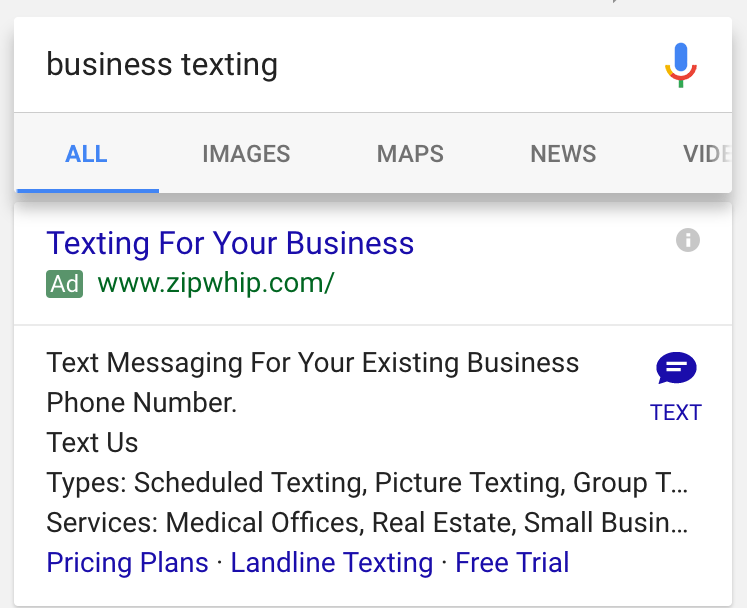
By clicking the text icon, you will be taken to your default messaging app, where a prefilled text message is started with the advertiser’s information. For example, if you click the icon in the results above, the pre-filled text message reads, “[Zipwip] I’m interested to learn more about Zipwhip.”
Judging by other results like the one below, the text ad extension can be combined with ad call buttons to provide a variety of ways to contact your business.
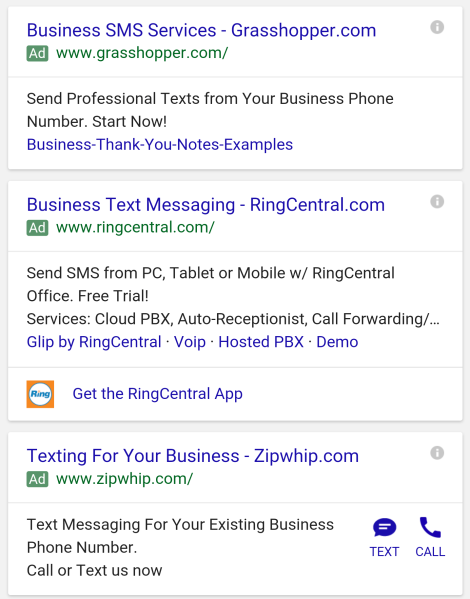
Barry Schwarz was the first to report this new ad format. When he reached out to Google for more information, he was provided with this statement:
We’re always experimenting with new ways to connect our advertisers to customers but don’t have further details to share at this time.

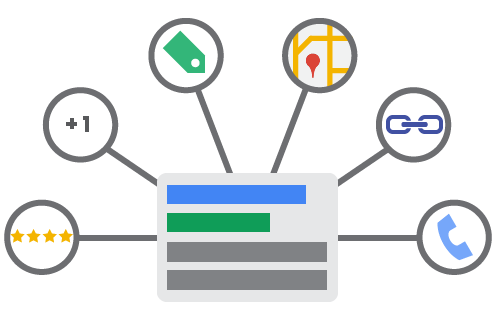


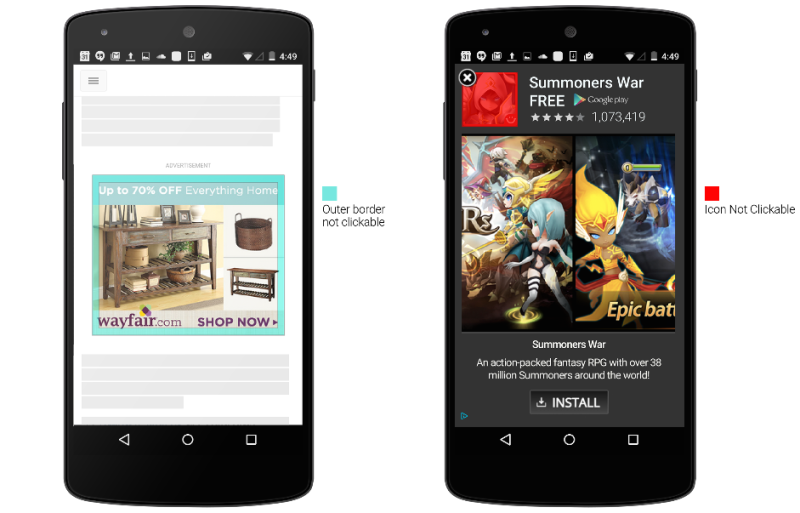
 Google AdWords is one of the most powerful tools available to companies trying to get their ads seen online. The only problem is the service can often feel overwhelming to those who are not experienced with the tool, especially with the near constant updates.
Google AdWords is one of the most powerful tools available to companies trying to get their ads seen online. The only problem is the service can often feel overwhelming to those who are not experienced with the tool, especially with the near constant updates.

