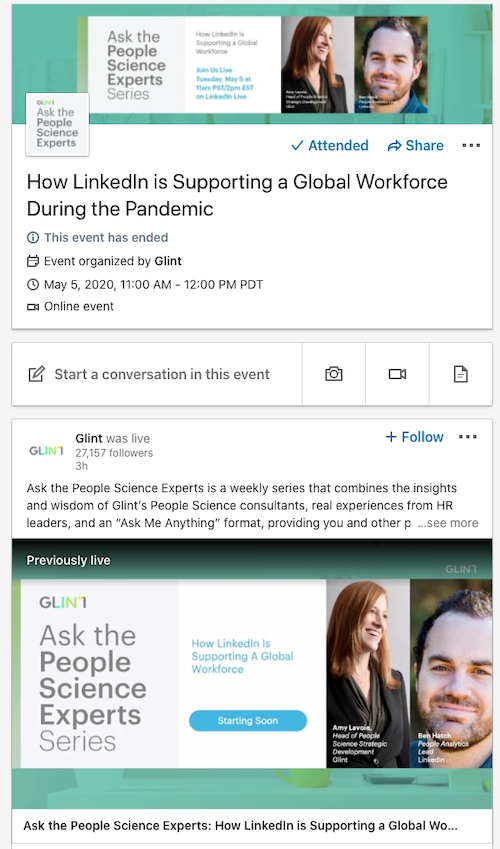With new data showing that LinkedIn’s virtual events are experiencing a massive surge in participation lately, the company announced it is testing a new feature for audio-only live events.
In the recent announcement, LinkedIn revealed that attendance for virtual events on the platform is up more than 230% year-over-year. At the same time, the platform says it also saw 150% more events created year-over-year.
Obviously, a major contributor to the popularity of these events is the ongoing Covid pandemic, which has seen in-person events limited or entirely canceled over the past year and a half.
As this continues to be a problem around the world, the company believes expanding its services to include audio-only events will draw even more users to LinkedIn live events.
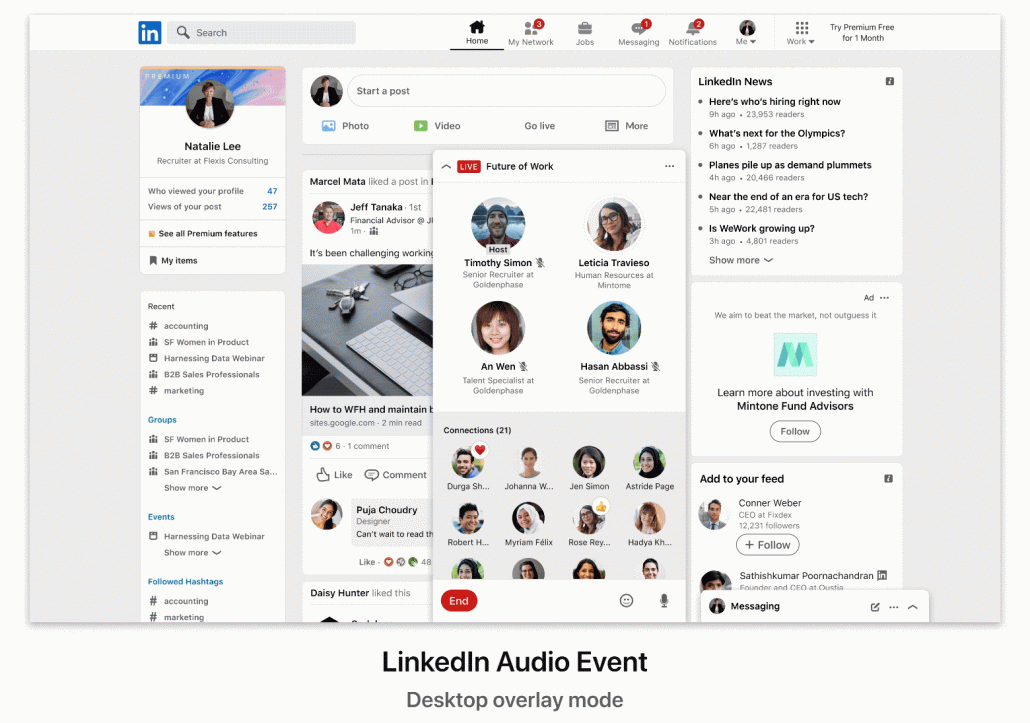
As the announcement says:
“This month, we’re taking a big step forward and building on the success of LinkedIn Live broadcasts by launching an entirely new interactive events experience that allows our members to more actively participate in the conversation.
Being an active part of the conversation at an event can help you make new connections, bolster your professional brand and inspire peers. In our new experience, you can participate in the live conversation by raising your hand and joining the speakers, “on stage” to help direct and add to the discussion.”
Since audio-only live events are still in the testing phase, LinkedIn says only a small group of users will be able to host these events when they first roll out. However, anyone will be able to sign up, listen, and participate in these events.
Once the company is satisfied with testing the service over the next few months, the company says it plans to expand the ability to host events to more users, though an exact date when to expect this was not available.