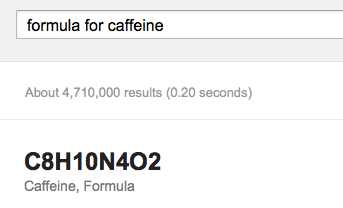We’ve talked quite a bit about the quickly growing use of mobile devices to search the web. The latest reports show between 10% to 20% of all traffic on the web, and some popular websites, claim that roughly a fourth of their traffic is coming from mobile devices, if you include tablets.
Of course, this all shows that ignoring mobile web use at this point is not a good decision. Those that are innovating in the field of mobile optimization will have a much brighter future than those that continue to resist the mobile shift. The sooner you optimize your site for mobile use, the better chances your company will do well in the future.
There are two factors that differentiate mobile devices from other traditional computing devices. They both are obvious, but both factors have undeniably huge effects on users’ web experiences. The first is portability. Since mobile users are accessing the web on the go, their current location and activities become important to what they are accessing online. The second factor is screen size. Mobile screens do seem to be getting larger, but they will never go anywhere near standard computer screen size. Take advantage of screen size limitations of mobile users, rather than fight it.
With between 15-20% of all searches on Google, Bing, Yahoo, etc. coming from mobile users, how does that change search behavior?
Search Behavior Due to Location
Microsoft’s research has found that 30% of all mobile searches are related to their location, and 61% of searches end in a phone call. Like I said, a person’s locations and activities are clearly important to mobile user’s.
Of course, the recent changes to search engines have made great strides to customize search results based on user’s locations, but you should still make an effort to specify your business’s location on search engines using their web master settings.
The major search engines also look for location signals from the title and text present on a website. If you own a local business, make it easy for them to find these signals. Emphasize the location on the site so search engines prioritize your website in search results around your area.
Can you still take advantage of mobile users’ locations even if your business has more than one location? Of course!
If your business has multiple locations, you should be creating internal pages for your different locations, with a present hierarchy starting from the homepage so that search engines will notice the location specific pages too. You will still have to deal with standard issues such as speed, relevance, and backlinks, but taking advantage of location will help get individual pages ranked based on where your users may be.
Search Behavior Due to Screen Size
Screen size contstraints are a more physical limitation, but it strongly effects how people search and visit pages. The clearest difference between mobile and desktop search is the number of paid results and advertisments. On most search engines, there are far less paid ads on mobile because of the screen size. That means organic results on mobile are more important than on desktop.
Screen size also limits the number of results you recieve at any given moment. On a typical smartphone you can only see a few results at a time. Desktops give users a broad range of results immediately, but on mobile the top three results are key. Mobile users are not prone to research, and they rarely go past the first page of results, so it is important to get your page as high in the rankings as possible.
Search behavior on mobiles are certainly unique from their desktop counterparts, and mobile requires a similarly unique SEO strategy. Of course, desktop is still important, so the best way to approach the issue is by creating a seperate mobile site that is optimized for mobile user experience. The longer you wait to optimize, the more trouble you will have later.
For more, read Paras Chopra’s article at Search Engine Land.