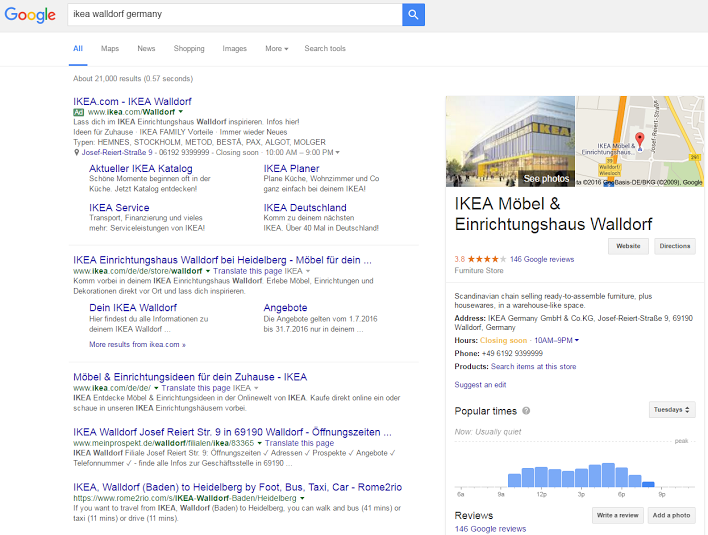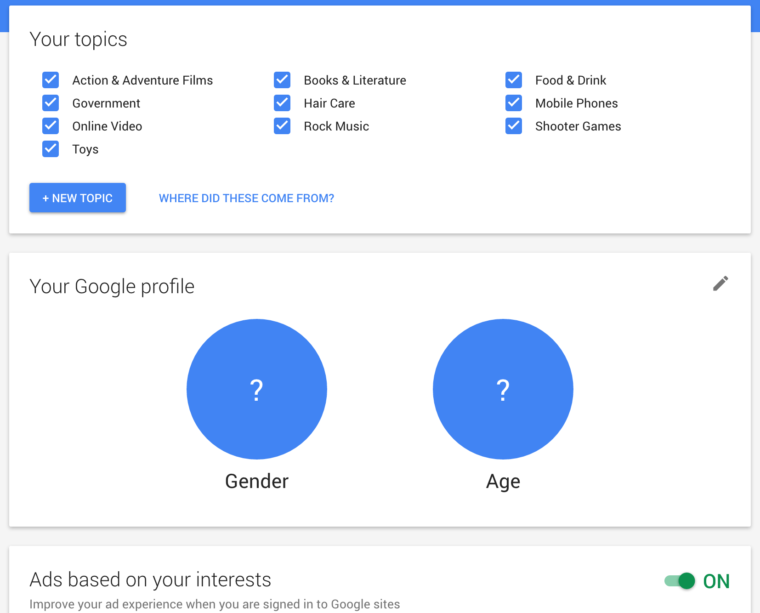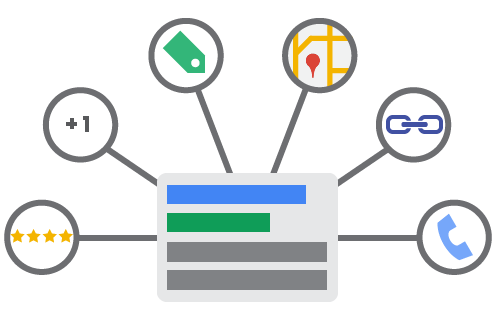Online shopping isn’t always a static process. Shoppers often hop from device to device freely as they browse and ultimately purchase. In fact, Google says 61% of internet users and over 80% of online millennials begin shopping on one device but finish their transaction from another.
To help you better keep track of these customers as they progress throughout your sales process, Google is making cross-device conversions more prominent in their online reports.
Introduced three years ago, cross-device conversions is finally becoming a default feature included in the Conversions column. According to Google, this will help businesses get the most complete view of their conversions possible and improve your ability to measure the full value of mobile ads.
Google also says that advertisers who have already gotten access to automatic cross-device conversion tracking have generated an average of 16% more conversions overall.
Beginning on August 16th, Google will make cross-device conversion a default feature listed in conversion reports.
As a business advertising on Google, this means you’ll gain easier access to information about how your ads are performing across all devices. That means you’ll be able to quickly see whether your mobile or desktop ads are failing to perform. You can also see what devices your customers are most likely to use throughout the sales process and better cater your ads and sales process to their needs.