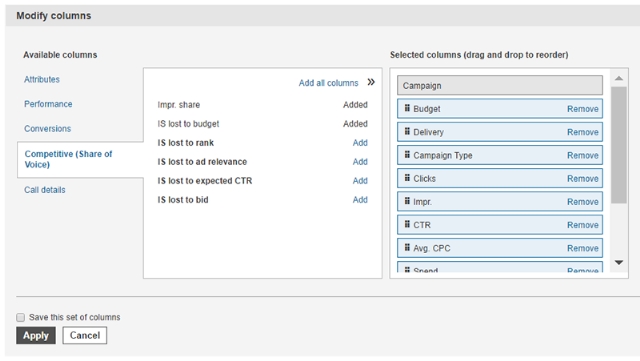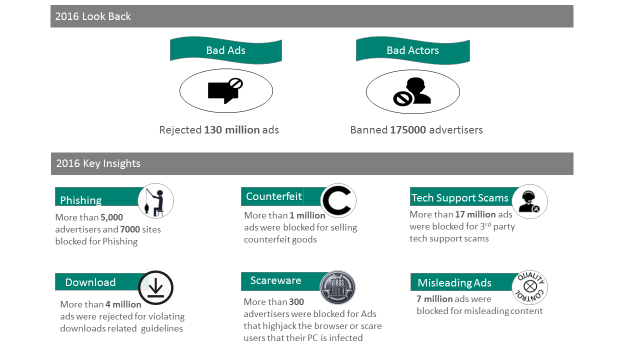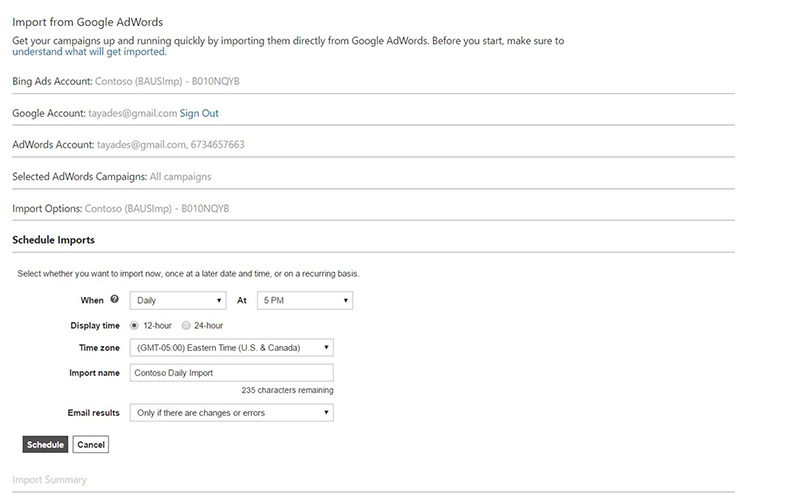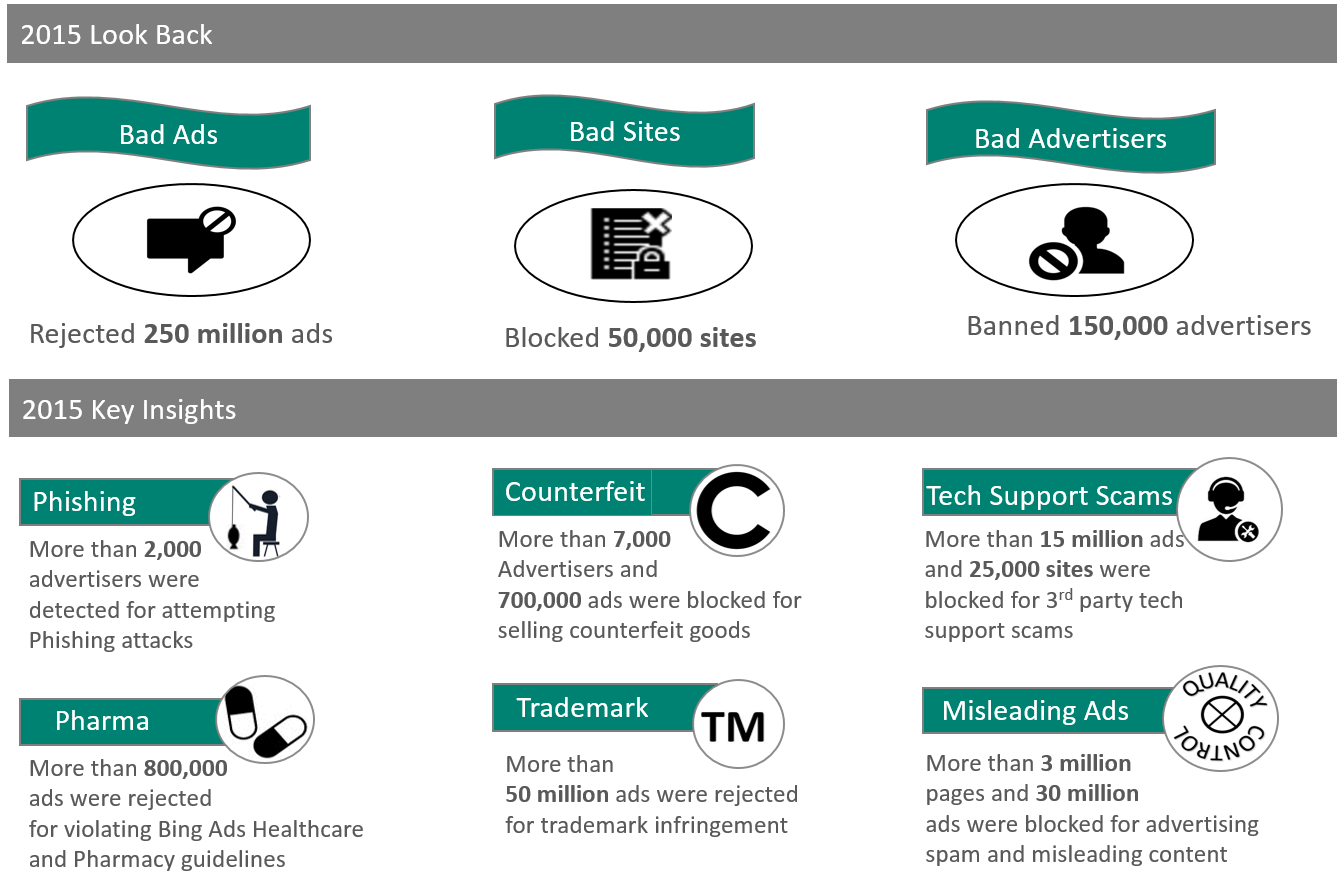Microsoft announced the upcoming release of a wide range of features, technologies, and advertising tools for brands at this week’s Microsoft Advertising Elevate conference.
Among the tools are new ad units, a new take on private search, and a complete small business hub with built-in social tools.
New Private Search Features Through Bing API
One of the biggest reveals of the conference is a completely revamped take on private search for Bing through Microsoft, Duck Duck Go, and Azure.
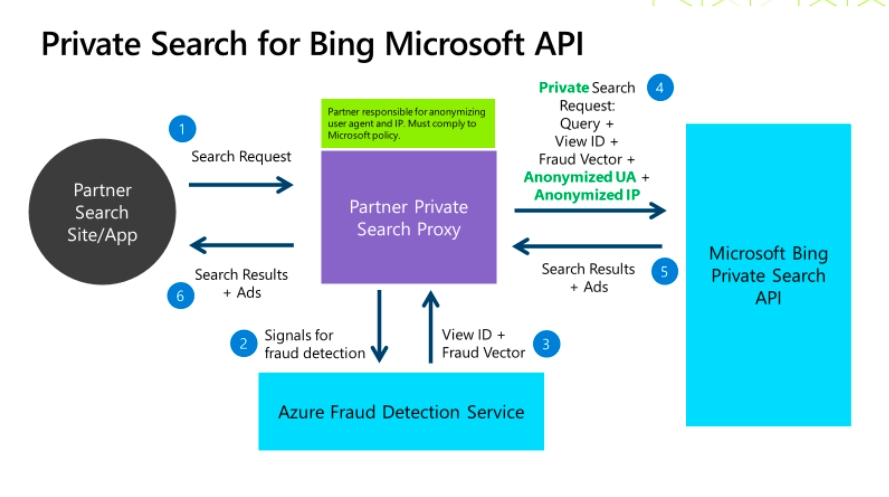
The tools allow publishers across the web to provide more privacy-focused experiences including a completely private search process.
Private Search works by using a proxy between a private search tool, app, or site and Microsoft’s private search API.
By sending the search request through the private proxy, which removes all individual identifying information, to Bing’s Private Search API, Bing can then return relevant results without technically even seeing the actual search term.
Price Comparison Beta
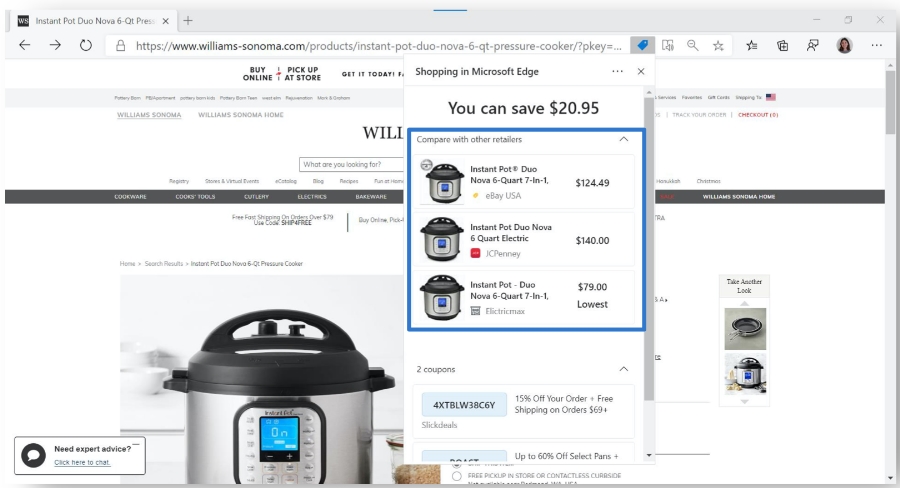
Microsoft is launching a new feature for its Edge browser which will deliver available discount codes in a built-in panel. Though the feature is not ready for a final roll-out, the company announced a beta for all eligible individuals using the browser’s shopping features.
In addition to this, users will be able to save products to Collections, enabling them to later compare prices of similar products elsewhere online.
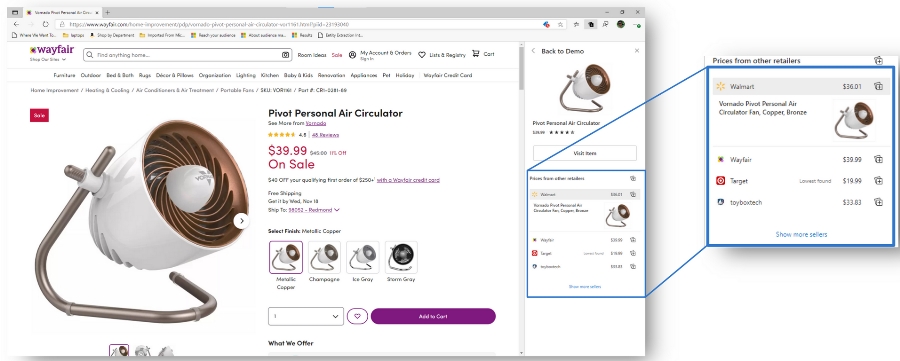
Best of all, brands who have already uploaded their product data to Merchant Center will automatically have their products integrated into these new tools.
“The price comparison feature in Edge is a great example of where Microsoft is trying to provide a great experience for users (find the best deal!) and gain additional exposure for the products in advertisers’ feeds. Consumer research shows that most folks comparison shop at some level and price comparison surfaces this information automatically. It’s a win/win.” – John Lee, Microsoft Evangelist
Video Extensions for Ads
The company announced it is launching a new beta which will allow advertisers to include videos and animations in their ads. These videos appear as a small thumbnail along with other ad extensions, and expand when a user clicks the thumbnail or ad.
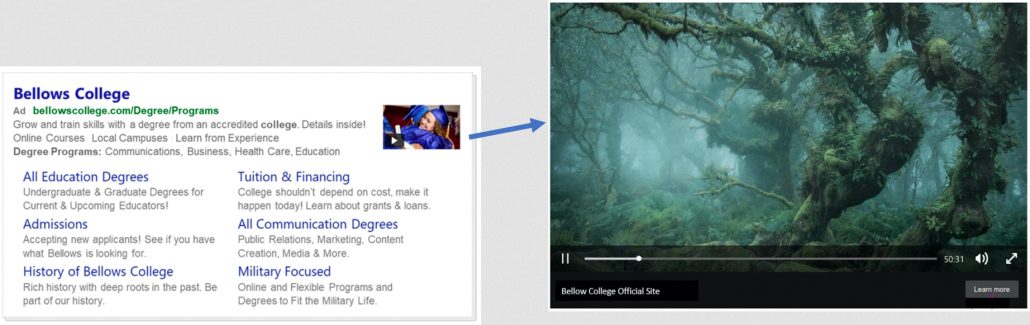
Advertisers are then charged if a user clicks on either trigger, though they will only be charged once if an individual clicks on both the video extension and ad unit in the same session.
Currently, the placement is only available on desktop, though Microsoft says mobile integration is coming soon.
New Specialty Ad Formats
Property Promotion Ads
Microsoft Ads announced a new ad format specifically for promoting places to stay, including hotels or Bed and Breakfasts.
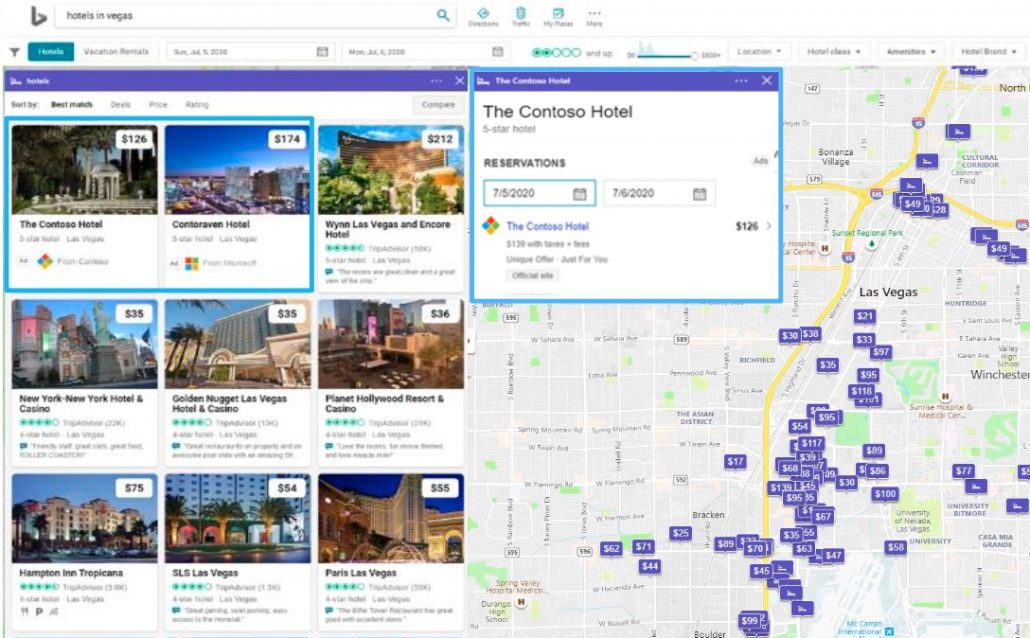
The ads currently appear on desktop when users search for hotels or properties with specific amenities in a town or area.
Once clicked, the ads display information about available dates and prices, with a button to proceed directly to a booking page.
Advertisers are only charged if users click through to the booking page.
To be eligible for the new ad format, advertisers must have set up Hotel Price Ads, have at least five images, and have enabled the star rating.
Tour & Activities Ads
Along with ads for places to stay when traveling, Microsoft is launching ads for local experiences and activities to enjoy.
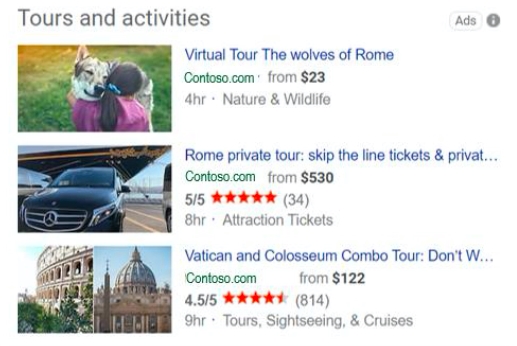
Tour and Activities Ads are triggered by searches with travel intent or travel experience-based intent and highlight specific things to do in a location.
The ads can appear in both Bing Maps and directly in search results.
The new ad format could be a great choice for brands driven by tourism, including theme parks, museums, outdoor attractions, and local food or dining.
Notably, the ad format is also arriving right as many are finally getting out and exploring again as the Coronavirus pandemic winds down. This could be a valuable tool for standing out among the countless other brands that will be vying for travelers’ attention in the near future.
As most of these tools and features are currently limited to beta programs, you will have to take some special steps to be eligible to try them out for yourself right now. To sign up for any of the betas, brands or their marketing agencies will need to reach out directly to Microsoft Ads support.