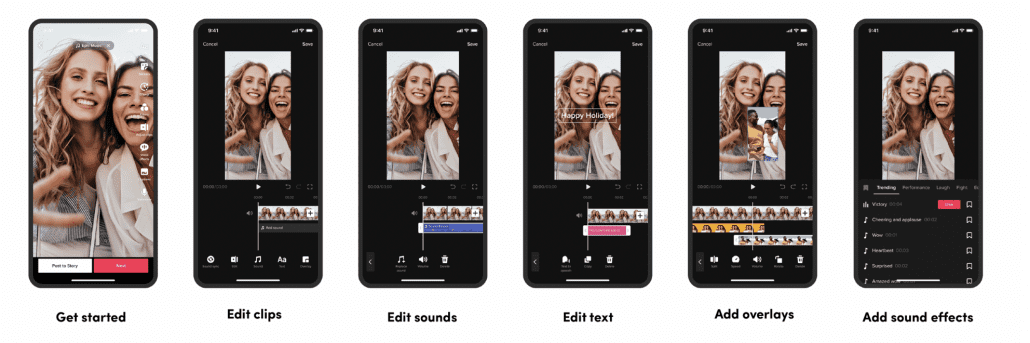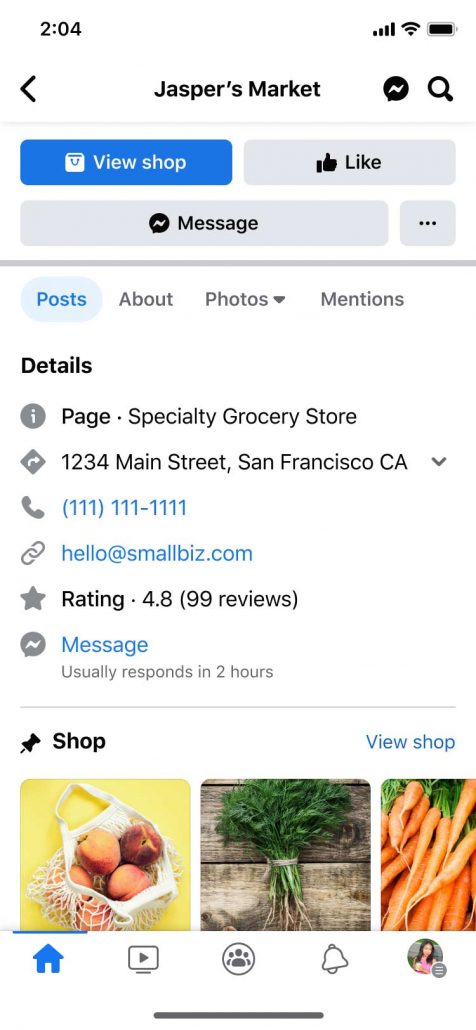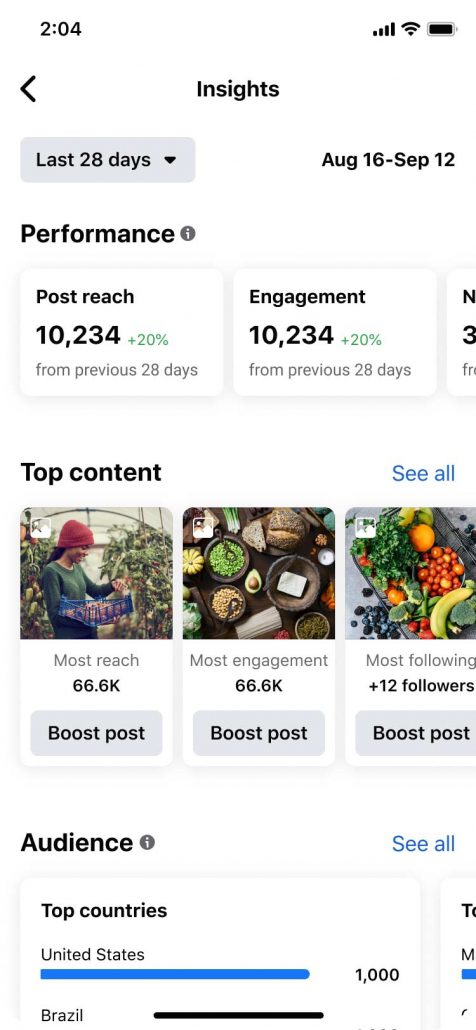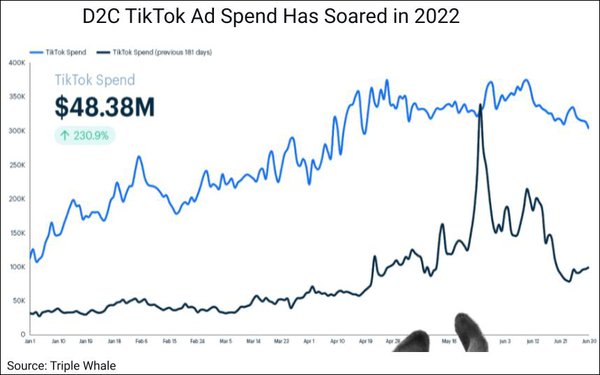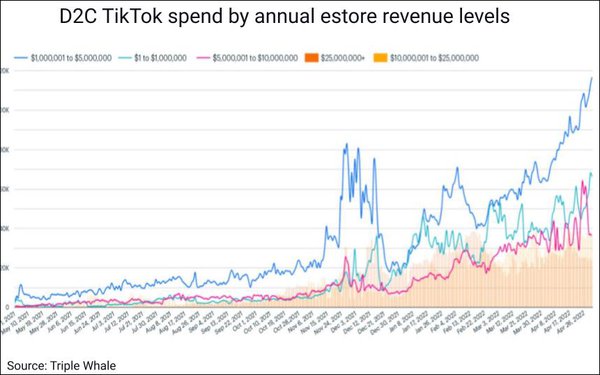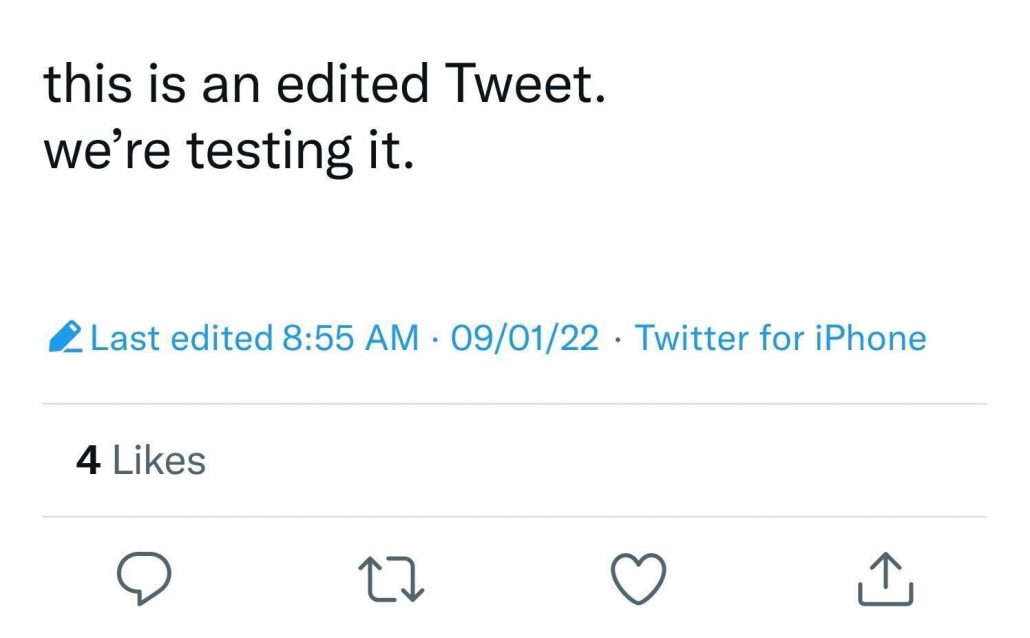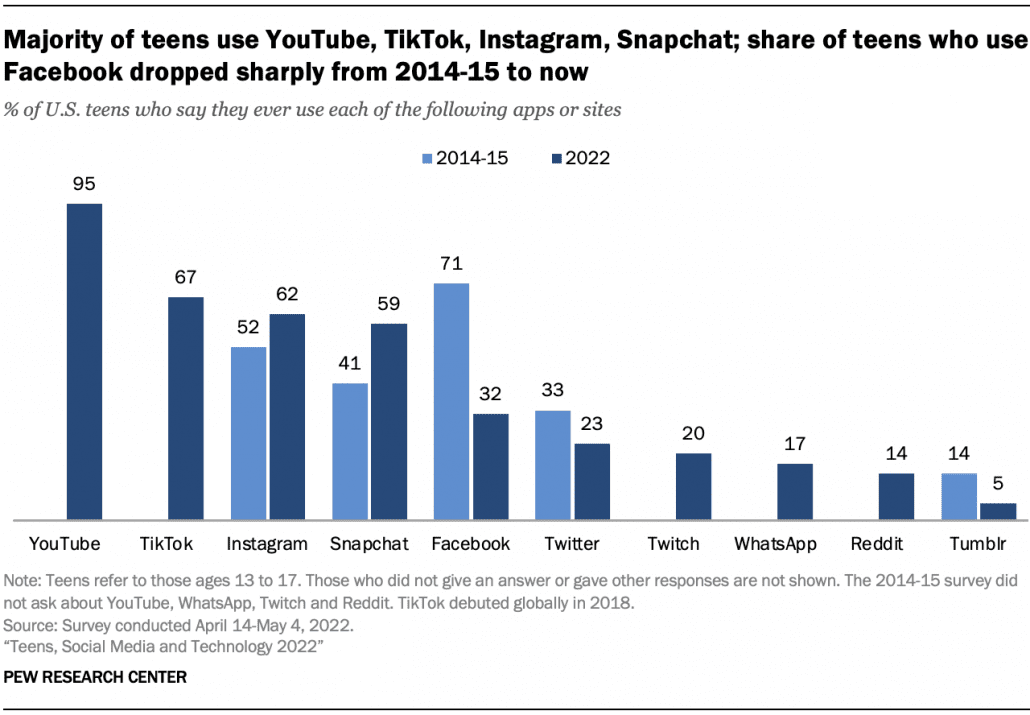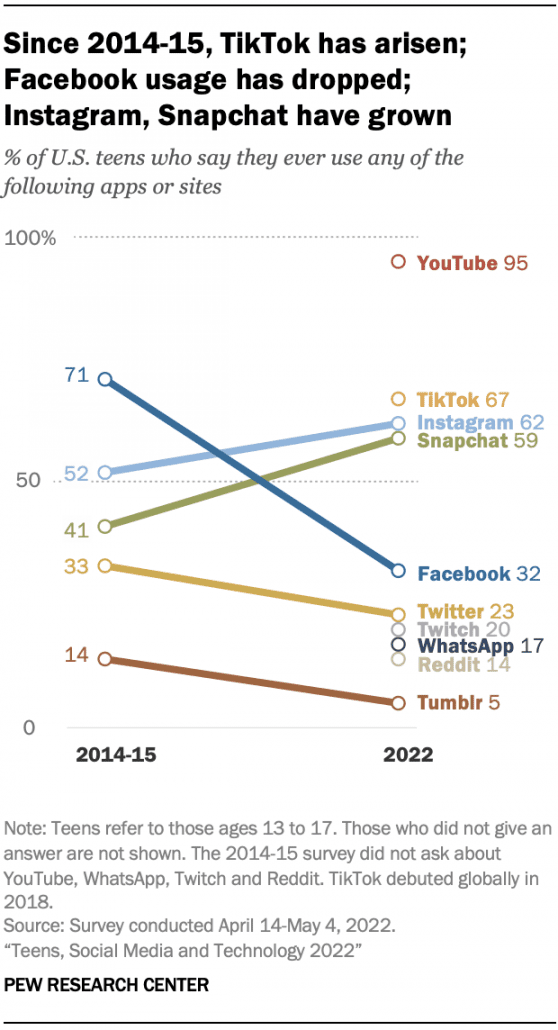Facebook rolled out a new version of Pages specifically designed for small and medium-sized businesses to grow their brand and connect with customers and other companies.
The new Pages layout is broadly similar to what you are used to, but a little more streamlined to make managing your brand’s Page easier than ever.
Specifically, the new layout makes it easier to swap between your personal and business accounts, introduces a Professional Dashboard to control all your Pages activities in one place, and gives you access to a unique dedicated Feed to interact with your audience.
With the new layout, Page managers can easily swap between accounts by tapping or holding down on the top right menu icon.
Along with the new layout, Facebook offered five tips for getting the most out of the new page experience for your business.
1 Set your business profile up for success.
Complete your basic business profile: Add a profile picture and cover photo, description of your business, contact details like your website, phone number, address and business hours so that people can discover and learn about your business.
Customize your page: Add an action button to direct people to take an action from your page, such as Call Now, Send WhatsApp message, Buy Now and many more. Pin posts, shops and upcoming events to a new Featured section to highlight important information at the top of your page and in a simple way for people to scroll through.
Assign Facebook admins: Assign admins to help you manage your Page. Use the Page Access tab in the Professional Dashboard to control who can access and manage your Page. You can give access for only certain tasks, such as Advertising or Messaging.
2 Grow your audience.
Invite your family, friends and existing customers to like your page using the Invite Friends feature. Inviting friends, posting more often, getting page likes and responding to comments can all help grow connections.
Understand your weekly follower growth, get information about your followers, such as age and location, and track how your posts are doing with a simplified Insights tab in your Professional Dashboard.
Turn your top-performing posts into ads to show your content to more people by Boosting your post. Your ad may appear in different placements, such as Instagram.
3 Create better content.
Schedule your posts directly from the composer to publish at a later time, such as when your followers are most active.
Use trending hashtags to get your content discovered by a new and relevant audience. You can also share posts in up to 3 groups and link your Instagram to cross-share to your followers on Instagram.
Add the Get Message action button directly in your post to help get more messages from people who view your content.
4 Engage your community as a business.
Your business page now has its own Feed, which enables you to more easily engage with people, customers and other businesses on Facebook.
Join in on the conversation in the comments section of your own posts to delight and engage your audience. The posts that you engage with may also be shown again in your followers’ Feeds, which can further increase your reach. You can also engage with content from other pages’ accounts. Comment on posts as your Page to help build connections.
5 Account safety and security tips
There are a few safety checks you can do to help make sure your account is set up for success. Here is a quick refresher:
Set up 2-Factor authentication: Turn on 2-factor authentication and add an extra layer of security for your account. On Facebook, go to the 3 lines in the bottom right, tap Settings & Privacy on the bottom, then tap Privacy Shortcuts, then tap Use2-factor authentication. On Instagram, go to settings, tap Security, then tap 2-Factor Authentication..
Use comment moderation tools: Foster positive conversations and have more control over unwanted interactions with Facebook’s comment moderation tools.
Moderation Assist: Proactively moderate new comments on your posts by criteria you set in advance.
Choose who can comment: Limit who can comment on your organic public posts, from Profiles and Pages you follow to Profiles and Pages you mention.
Action on hacked accounts: If you think your account has been hacked or taken over, there are actions you can take to secure your account. Learn more about how to take action on Facebook on Facebook.
For more about the new Pages experience, check out the full announcement or Help Center page.