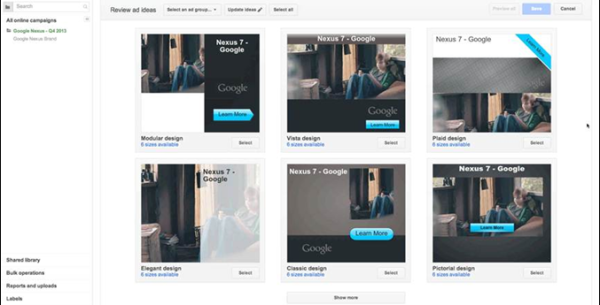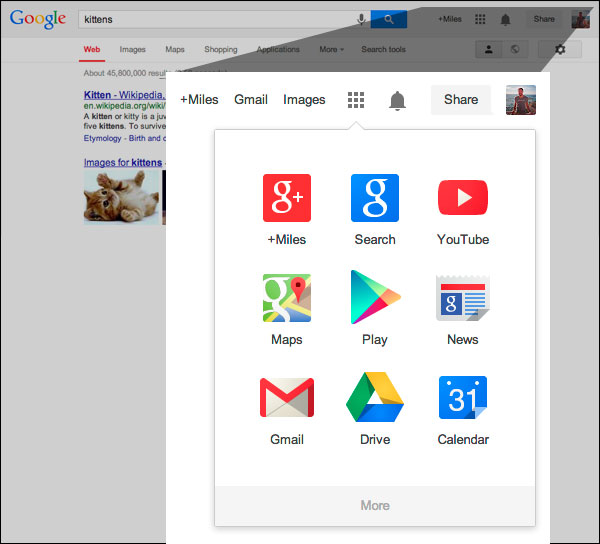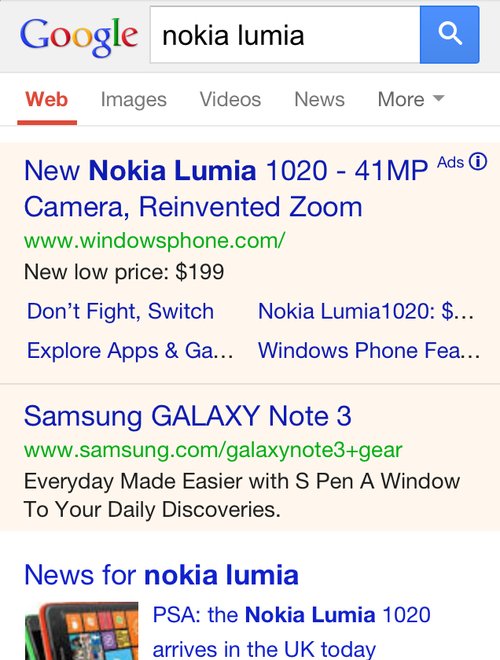Google AdWords announced yesterday a major reporting update to conversion tracking called Estimated Total Conversions will be rolling out over the next few weeks. The new feature provides estimates of conversions which take place over multiple devices and adds this to the conversion reporting we are already accustomed to.
Google AdWords announced yesterday a major reporting update to conversion tracking called Estimated Total Conversions will be rolling out over the next few weeks. The new feature provides estimates of conversions which take place over multiple devices and adds this to the conversion reporting we are already accustomed to.
Once enhanced campaigns launched earlier this year, search advertisers have had more control to combine mobile and desktops with the ability to further modify bids by mobile as well as other targeting considerations. There was a missing piece limiting the effectiveness of campaigns. We had limited data on how consumers actually navigate and convert across multiple device options.
What is a Cross-Device Conversion?
The widespread use of mobile and tablet devices to browse and shop online has greatly influenced how we actually interact with businesses. From our couch, we can have three options for achieving our online goals within reach, and it has been shown that we choose different devices for different tasks.
A study from Google last month found that more than 90 percent of multi-device consumers move sequentially through several screen like mobile to desktop, or mobile to tablet in order to complete transactions. There are even those who move from desktop screen to desktop screen, likely going from work to home computers. Anytime a person begins the actions that initiate a conversion on one screen, only to complete the conversion later on another screen, that is a cross-device conversion.
How Estimated Total Conversion is Calculated
Google calculates these types of conversions for advertisers based on how their customers convert when they are logged in. Then, they use this data to extrapolate out data to estimate what the total conversions from cross devices may be. The data is only used in aggregate and is not personally identifiable according to Search Engine Watch.

 Last week SEO and online marketing professionals
Last week SEO and online marketing professionals