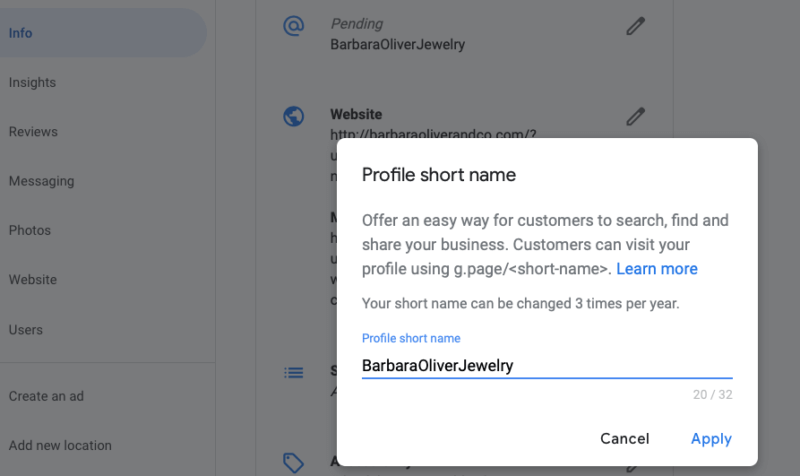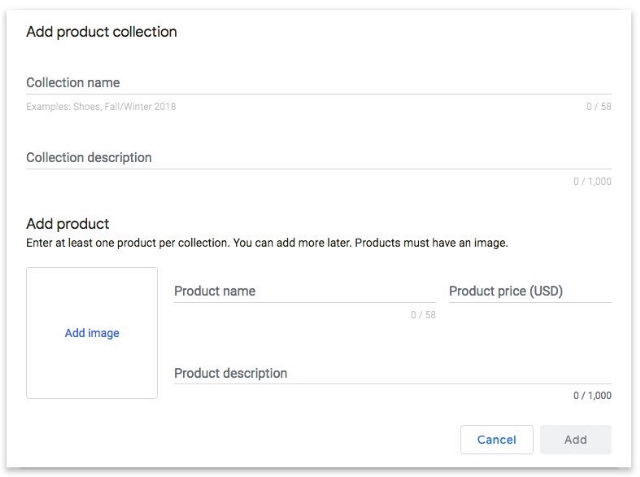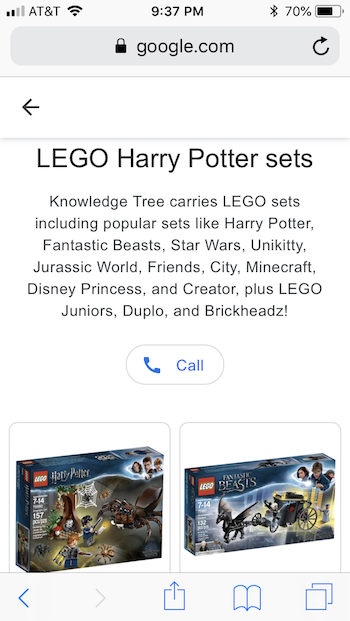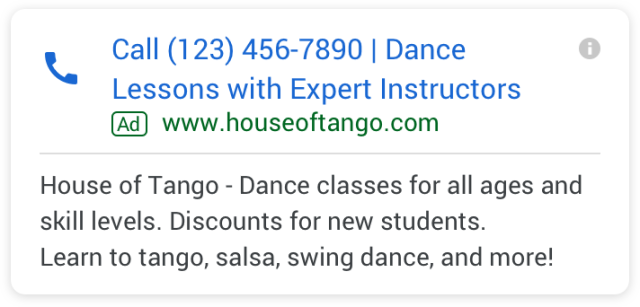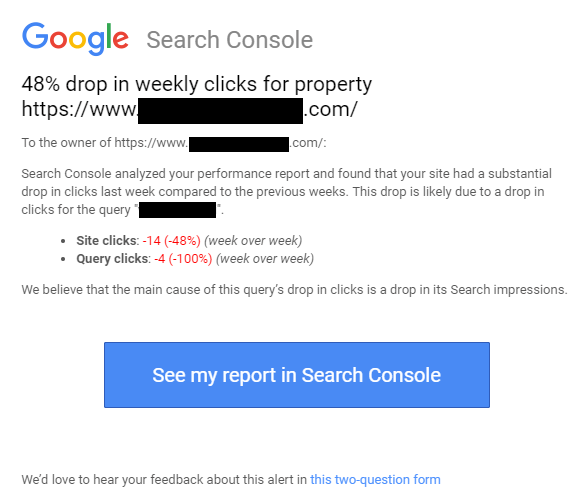A lot of people have come to think of search engine optimization and content marketing as separate strategies these days, but Google’s John Mueller wants to remind webmasters that both are intrinsically linked. Without great content, even the most well-optimized sites won’t rank as high as they should.
The discussion was brought up during a recent Google Webmaster Central hangout where one site owner asked about improving rankings for his site.
Specifically, he explained that there were no technical issues that he could find using Google’s tools and wasn’t sure what else he could do to improve performance.
Here’s the question that was asked:
“There are zero issues on our website according to Search Console. We’re providing fast performance in mobile and great UX. I’m not sure what to do to improve rankings.”
Mueller responded by explaining that it is important to not forget about the other half of the equation. Just focusing on the technical details won’t always lead to high rankings because the content on the site still needs to be relevant and engaging for users.
The best way to approach the issue, in Mueller’s opinion, is to ask what issues users might be having with your products or services and what questions they might ask. Then, use content to provide clear and easily available answers to these questions.
In addition to these issues, Mueller noted that some industries have much stronger competition for rankings than others. If you are in one of these niches, you may still struggle to rank as well as you’d like against competition which has been maintaining an informative and well-designed site for longer.
You can read or watch Mueller’s answer in full below, starting at 32:29 in the video:
“This is always kind of a tricky situation where you’re working on your website for a while, then sometimes you focus on a lot of the technical details and forget about the bigger picture.
So what I would recommend doing here is taking your website and the queries that you’re looking [to rank] for, and going to one of the webmaster forums.
It could be our webmaster forum, there are lots of other webmaster forums out there where webmasters and SEOs hang out. And sometimes they’ll be able to look at your website and quickly pull out a bunch of issues. Things that you could be focusing on as well.
Sometimes that’s not so easy, but I think having more people look at your website and give you advice, and being open to that advice, I think that’s an important aspect here.
Another thing to keep in mind is that just because something is technically correct doesn’t mean that it’s relevant to users in the search results. That doesn’t mean that it will rank high.
So if you clean up your website, and you fix all of the issues, for example, if your website contains lots of terrible content then it still won’t rank that high.
So you need to, on the one hand, understand which of these technical issues are actually critical for your website to have fixed.
And, on the other hand, you really need to focus on the user aspect as well to find what are issues that users are having, and how can my website help solve those issues. Or help answer those questions.”