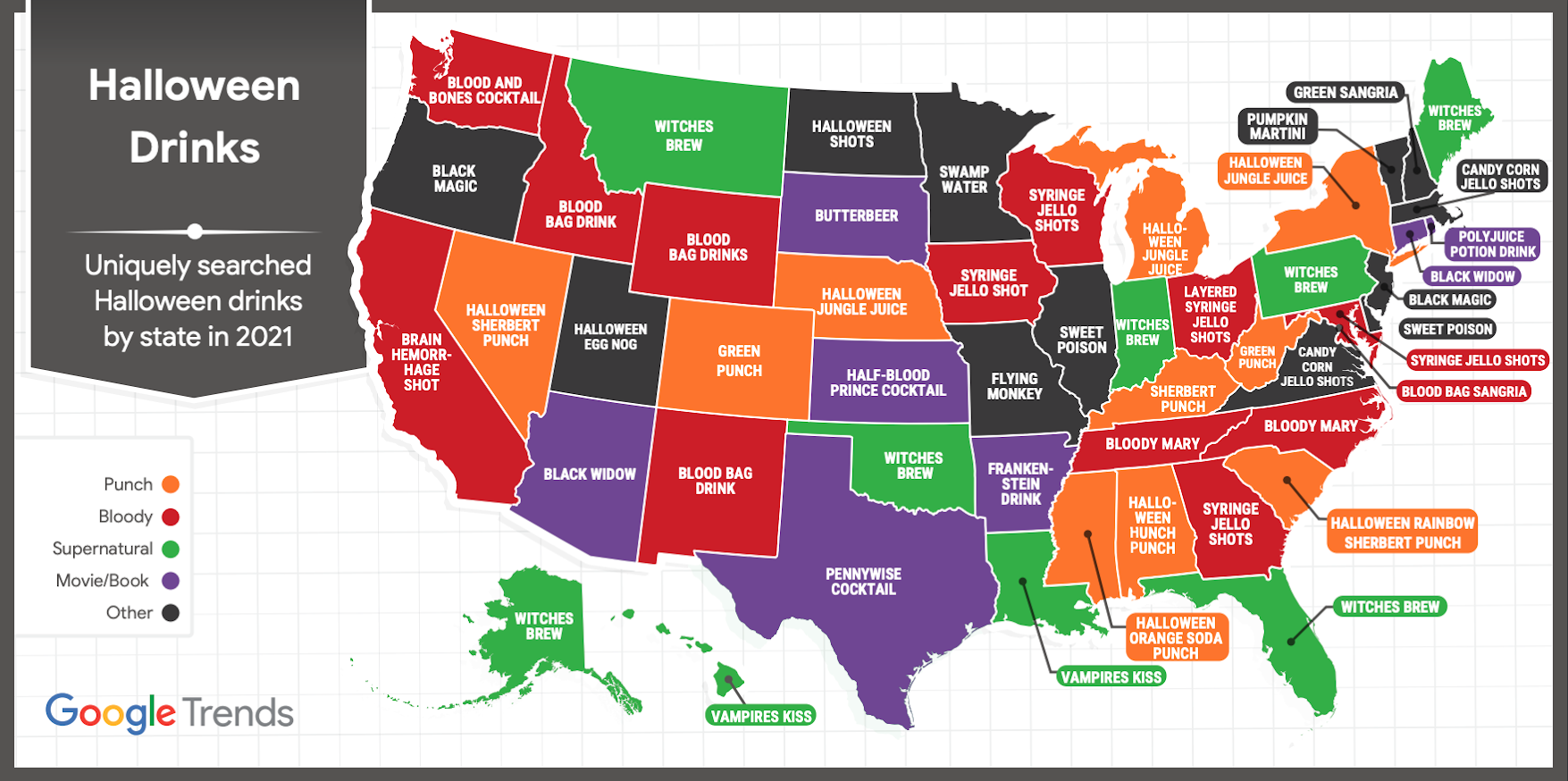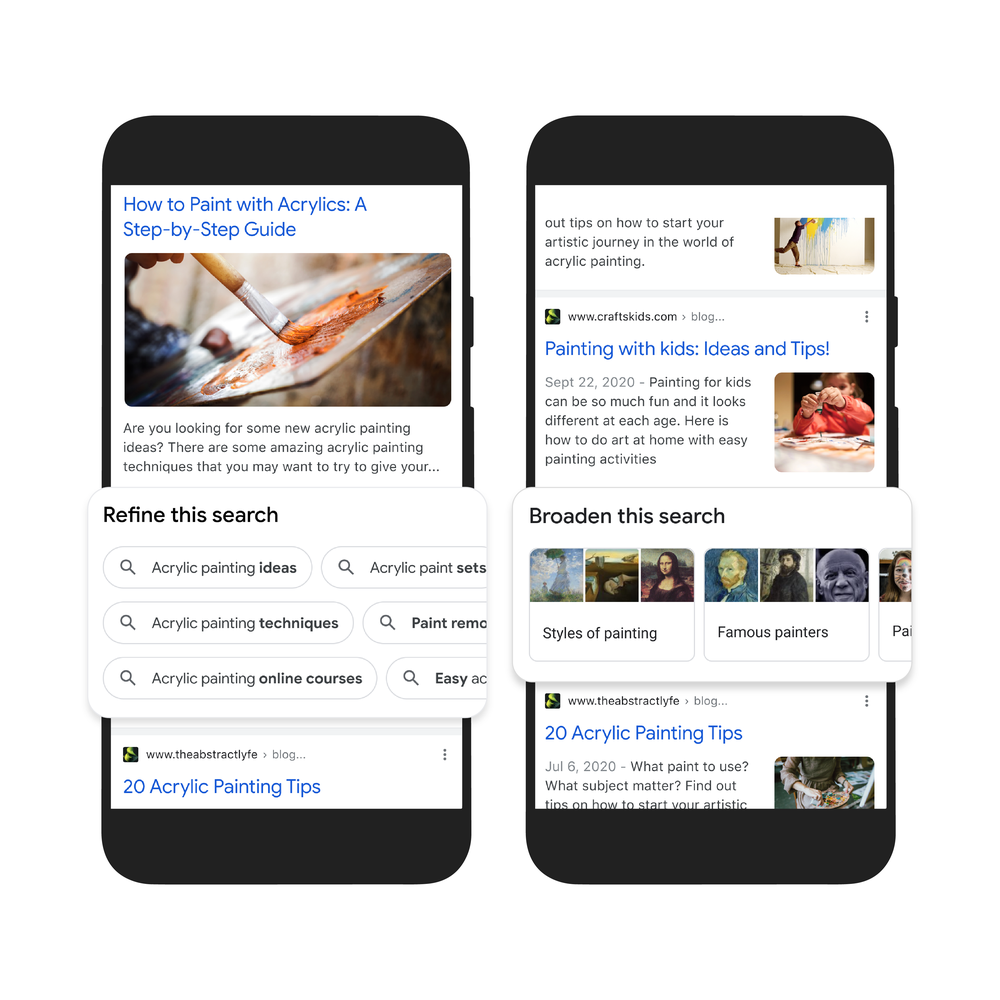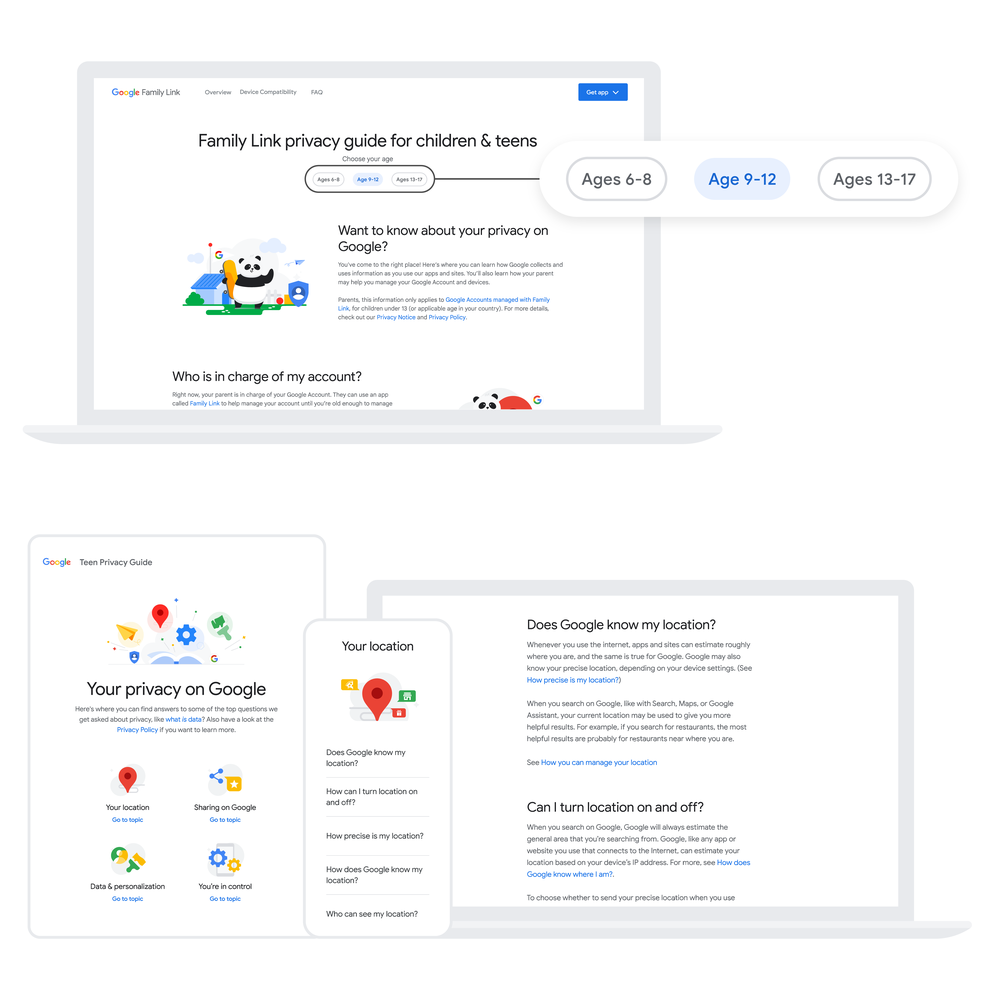Google’s Page Experience Algorithm update is officially coming to some desktop search results, beginning in February of next year.’
Google Search product manager Jeffrey Jose teased this news earlier this year at the annual I/O event. At the time, however, details about when it would be rolled out and how it would be implemented were scarce. Now, we have the full rundown.
What Is Google’s Page Experience Algorithm?
The Page Experience Algorithm was originally rolled out exclusively for searches coming from mobile devices earlier this year, but the search engine confirmed it will be bringing much of the algorithm to desktop searches. This includes the much-talked-about “Core Web Vitals” metrics which are intended to ensure a good user experience on sites.
“This means the same three Core Web Vitals metrics: LCP, FID, and CLS, and their associated thresholds will apply for desktop ranking. Other aspects of page experience signals, such as HTTPS security and absence of intrusive interstitials, will remain the same as well.”
However, one notable signal from the mobile Page Experience Algorithm will not be coming to desktop search results for obvious reasons: mobile-friendliness.
To accompany the new search signal, Google says it is working on a new Search Console report dedicated to showing how your desktop pages stack up when this algorithm is applied to them.; For now, the release date of that is unknown, but most believe the report will arrive before or at the same time as the algorithm update.
For more information, read the full announcement here.