Social media is all about crafting an image and that starts at the profile and cover photos. These pictures are the first things visitors see when they come to your profile, and it is essential to maintain a consistent image across social media. Unfortunately, trying to prepare your photos in the ideal sizes and specifications for the wide array of social media platforms can be a headache.
Every single social media site has their own specific sizes for images and many of the specs can seem almost random. Facebook requires 851px by 315px, while Google calls for 1080px by 608px and images on LinkedIn are supposed to be 646px by 220px. You can spend your time trying to come up with a mnemonic device to try to keep all the different image specs straight, but chances are your time is better spent elsewhere.
Thankfully, the team at Spredfast created a handy infographic which lays out the most recent photo specs for pretty much any social network you are likely to be on. The graphic details all the ideal photo sizes for profile pics and cover photos, as well as detailing the optimal sizes for posting photos to make sure cropping won’t ruin the image.
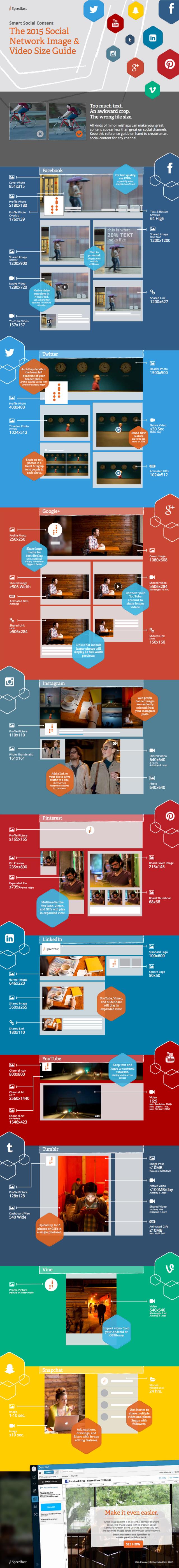


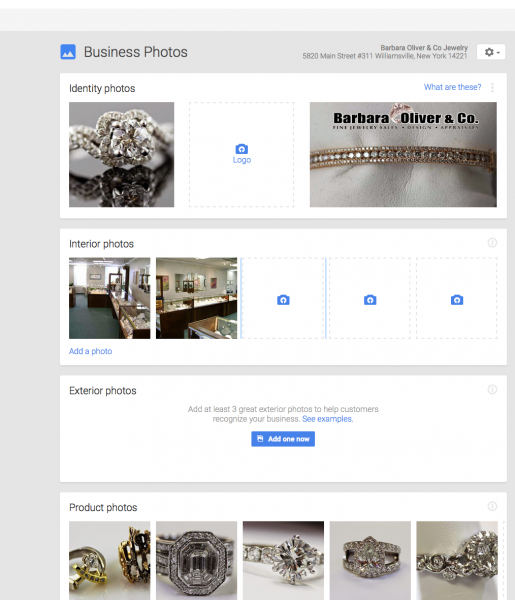
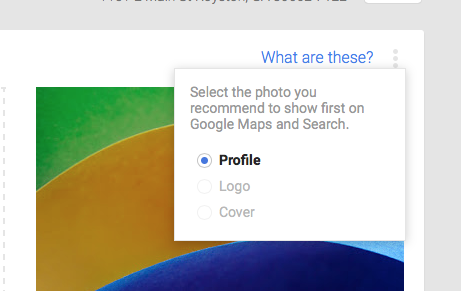
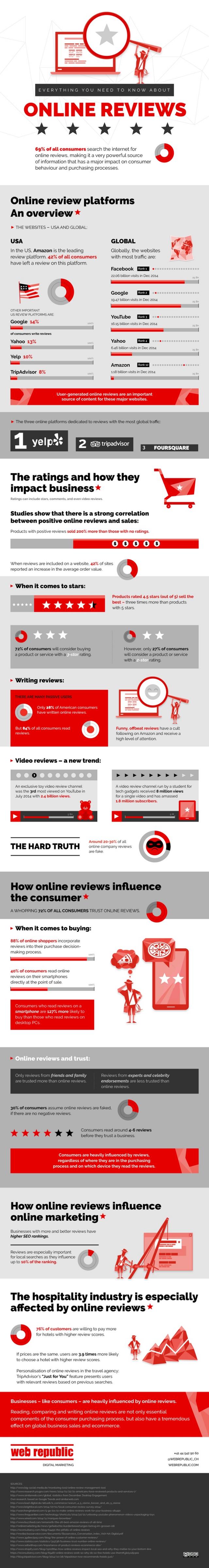
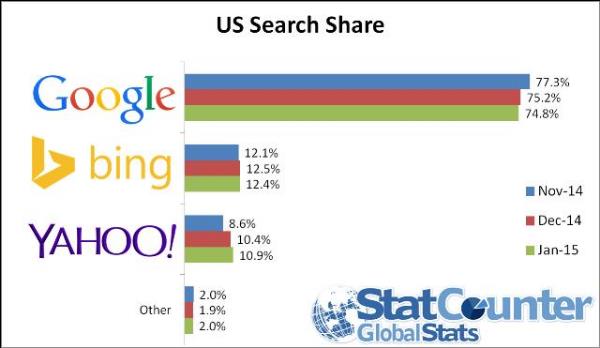
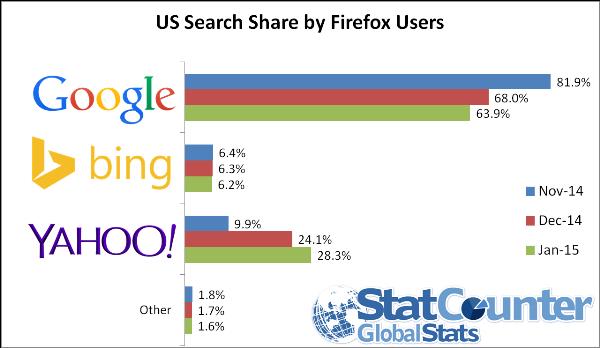
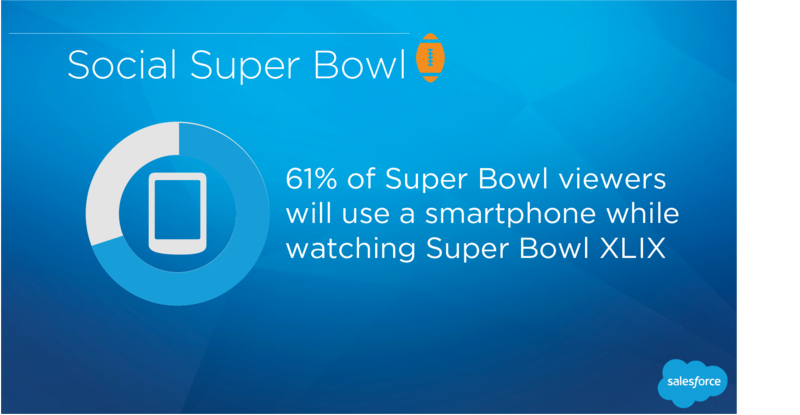
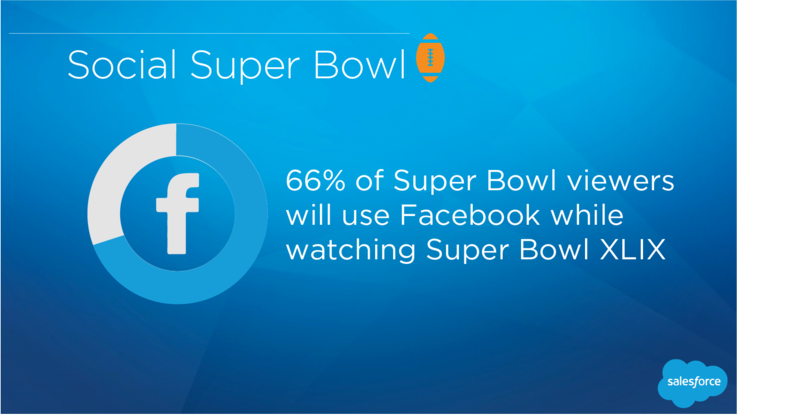
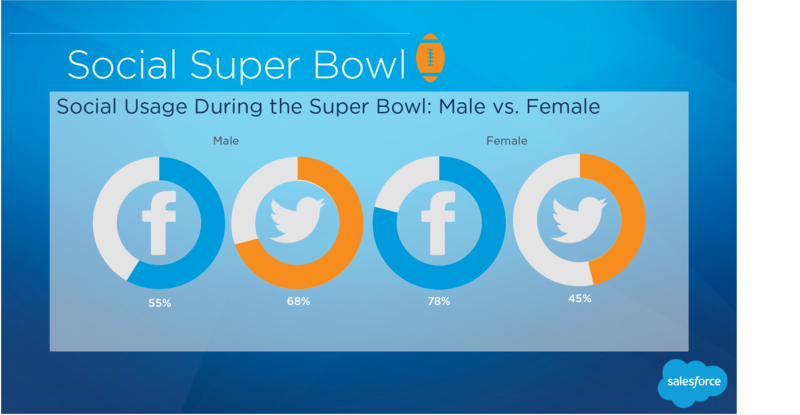

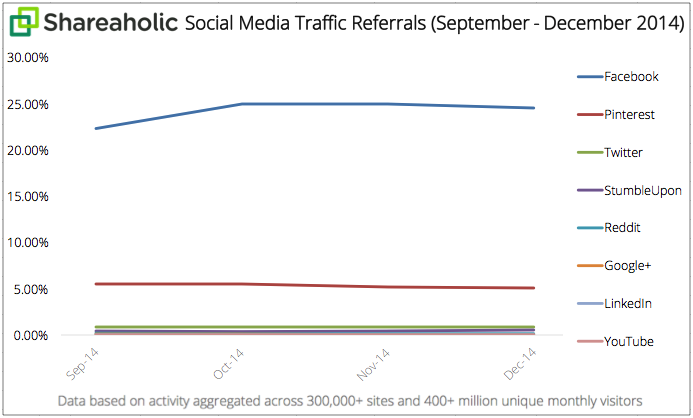
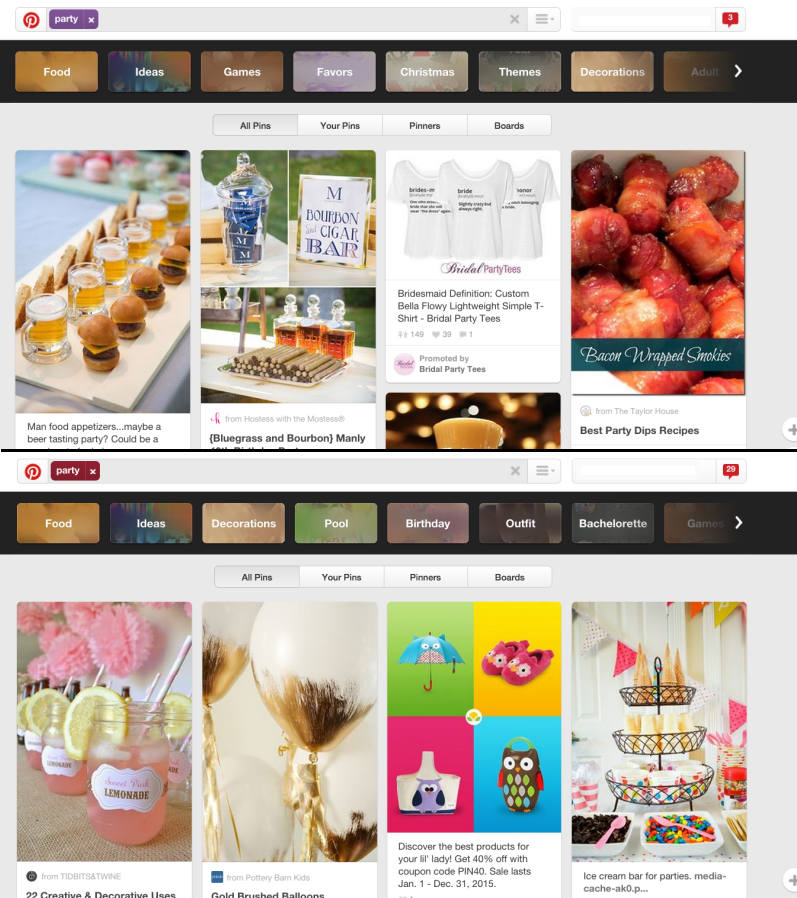
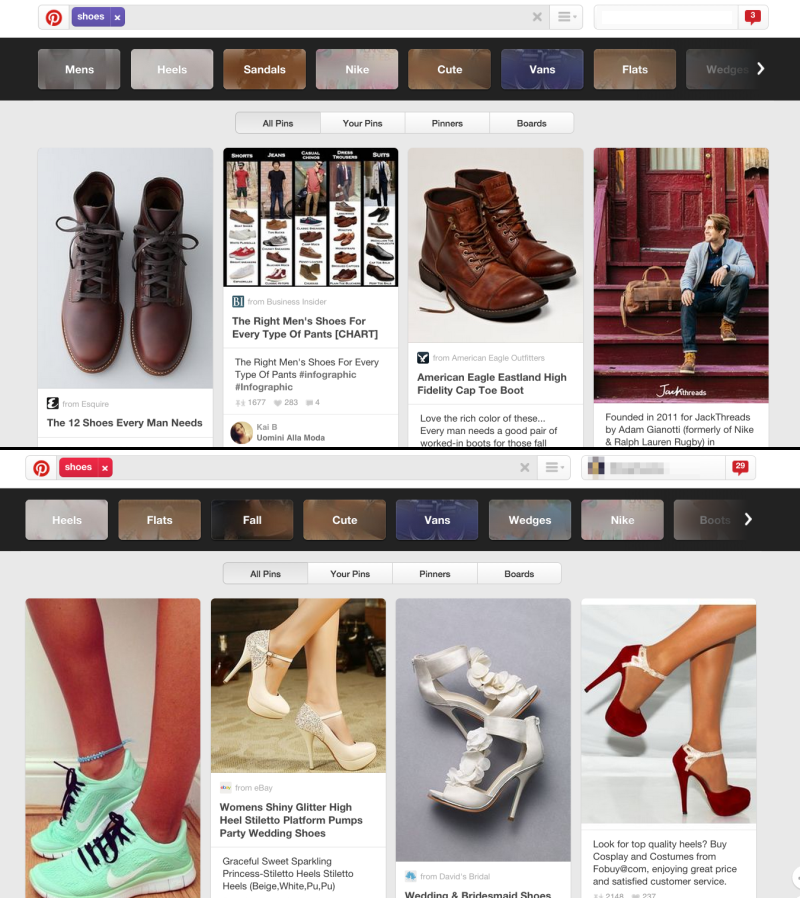
 The Super Bowl is quite possibly the biggest single day for advertisers. There aren’t many other times you’ll hear anyone proclaim they are watching something “just for the commercials.” But, it has always been difficult for online marketers to get into the mix. That all might be changing as Facebook has announced a new tool to help online advertisers target people interested in the “Big Game.”
The Super Bowl is quite possibly the biggest single day for advertisers. There aren’t many other times you’ll hear anyone proclaim they are watching something “just for the commercials.” But, it has always been difficult for online marketers to get into the mix. That all might be changing as Facebook has announced a new tool to help online advertisers target people interested in the “Big Game.”

