Long Loading Times May Be Costing You

Do you know the fastest way to lose potential customers on your website? You might think it would be by creating a page with poor usability, illegible text, or you could get creative and put offensive images on your front page. No matter your choice, there is something that can lose visitors before they even get the chance to see any of those options – long loading times.
Consumers simply don’t accept having to wait for what someone else can offer faster, and this is especially true online. The average consumer is willing to wait approximately five seconds before they become annoyed or frustrated with being forced to wait. If your site takes longer than that for the average user, it is practically guaranteed you are hemorrhaging visitors who aren’t willing to wait.
Long loading times also hurt your site and loses you visitors in a few less direct ways, most notably in rankings. While there are many things we don’t understand about Google’s ranking algorithm, we do know loading speed is one of the biggest factors in establishing your site’s perceived value and ranking.
So, how do you actually go about speeding up your website’s loading times and increasing its effectiveness? These five tips will help you get started:
- Minimize on-page components. There are plenty of processes going on behind the scenes that can slow a site down. If you can combine style sheets or replace images with CSS, your site will be able to better load everything in a fast manner.
- Compress large pages. Google has shown time and time again that sites with long-form content, videos, and shareable media are some of the best ways to rank higher, but all the extra content also means there is more to load. Try to compress your larger pages so they take up less space and consume less bandwidth when they load.
- Use browser caching. Browser caching stores important elements from your site on a viewer’s hard drive in order to improve load times on repeat visits. A shocking number of webmasters forget to implement this tool, which can lead to slower load times for even your most loyal visitors.
- Optimize visual content. The growing emphasis on visual content might have misled some website owners. If customers enjoy images, video, and graphics, why not fill your site with them? Unfortunately, too many improperly formatted graphics can cause a traffic jam and sluggish load speeds. Take the time to optimize visual content by limiting size, reformatting images into JPEG, and eliminating BMPs, GIFs, and TIFFs, and viewers will love you.
- Eliminate unnecessary plugins. Particularly if you’re using WordPress, running multiple plugins contributes substantially to slower page load speeds. Though their convenience and ease of use make plugins an attractive option, using too many will cause your load speed to plummet and result in poor user experience. Remove any plugins you don’t absolutely need.


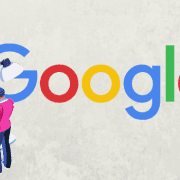



Leave a Reply
Want to join the discussion?Feel free to contribute!