6 Easy Steps To Get Verified On Twitter [Infographic]

Do you want the most coveted Twitter feature limited to only the biggest names online? You can have it with just a few simple steps.
I’m not talking about a new way to share your tweets, but this one small feature will immediately establish you as an authority across all of Twitter. That’s right, I’m talking about the famous blue checkmark showing that your account is “verified”.
Until recently, Twitter has limited verification checkmarks to specifically selected accounts of well-known actors, athletes, business personalities, artists, and authors. But, as of July, anyone can now apply to receive the lusted after sign of influence by going through Twitter’s verification application process.
It might seem like a small thing, but the checkmark is more than just a blue badge next to your name. It immediately shows that you are an established figure likely tied to a reputable organization. It grants weight to your opinions and encourages other users to follow you as an authority in your field.
If you want to get a fancy blue checkmark of your own and get your site verified, just follow the process detailed in the infographic below from SurePayroll and Ghergich & Co:
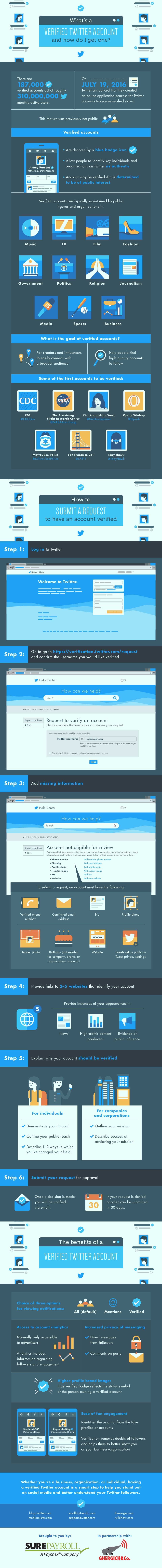

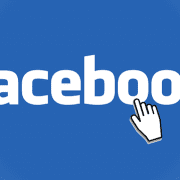





Leave a Reply
Want to join the discussion?Feel free to contribute!