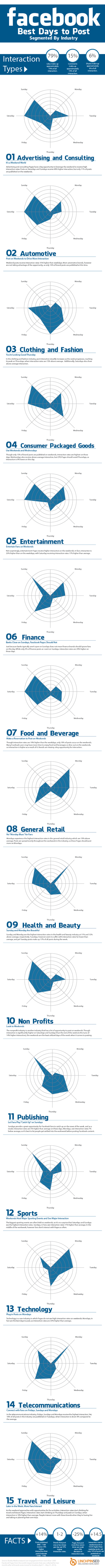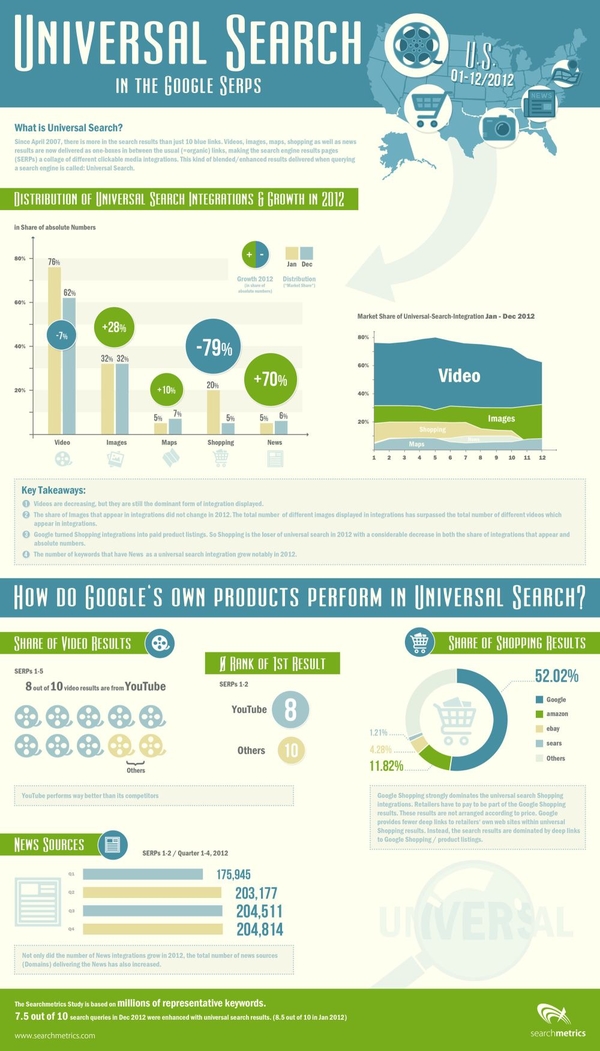Everyone gets distracted, or sometimes just a little lazy. When you work online, it is easy to switch tabs in the middle of a project to check your email, and end up completely off track looking at blogs or news. Having a job where you are constantly at a computer offers endless distractions that are constantly refreshing to keep you interested.
This type of distraction can be completely innocent, but it can also become a habit keeping you from getting important work done. There are ways to keep yourself from sliding off course, however. Between tools and lifestyle changes, you can increase your productivity and still be able to get away from your work when you really need to.
Richard Kirk collected five different tools you can use to keep yourself from getting distracted. One, called StayFocused, simply blocks websites you know you visit too much during the day until you are off the clock. Reddit addicts and those that can’t seem to get themselves away from Facebook until the day is over, though that could get in the way of your social marketing.
A similar conundrum is the time killed keeping up with industry news. Every SEO needs to be checking blogs and SEO news sites practically daily to keep up to date with any Google algorithm changes or big announcements, but it can also lead to lots of dead time or reading non-relevant news. Pocket helps you store articles you will want to read later so that you can come back to them when you aren’t supposed to be working. It’s great for train rides or hanging out on the couch at night.
Another option is stripping down your word processor with WriteMonkey, which will help keep you focused while trying to create content like blog posts. Minimizing distracting elements on your screen will help you keep you focused on making your content as good as it can be. If that doesn’t work, you can always download one of the many timers online to set short breaks for yourself, with a reminder when you need to get back to the grind.
Of course, all the tools in the world won’t help if the problem is internal. Most procrastination is caused by us just being lazy. I know this because I suffer from laziness as much as anyone out there. But there are simple ways to get you out of the lazy rut.
I’ve always been a big proponent of music as a motivator and a tool to help focus. Many agree, and refer to the increase in productivity while listening to music as the Mozart effect, though the legitimacy of such an effect has been questioned. Some say it distracts them while working, but in my experience turning on relaxing or more passive music while working will help you keep your mind where it needs to be.
Most also need to make changes in their habits, like using email as a means to constantly be switching tabs and getting away from their project at hand. Kirk suggests limiting your email time with a “surgery hours” model limiting you to checking your mail three times a day. There are times when you may need to respond to an email more urgently, but you can set those types of emails to alert you on your phone if you need to see them immediately. Otherwise, clients will understand a small delay, as long as you respond within a few hours.
The final tip is one you’e heard all your life. Sleeping well is essential to making you feel clear headed and ready to take on every day. Keeping a regular sleep schedule and not letting yourself stay up until two in the morning will keep that groggy feeling we’re all familiar with at bay.