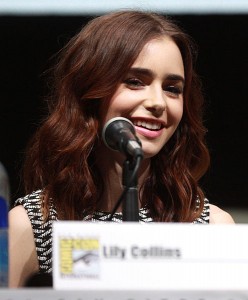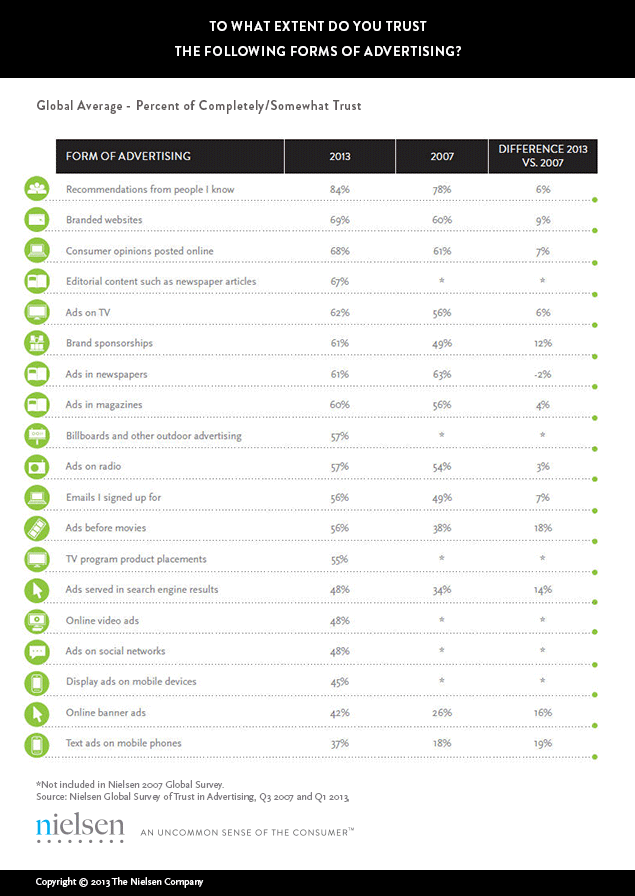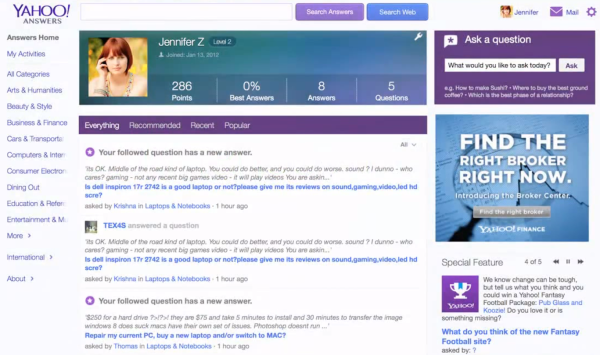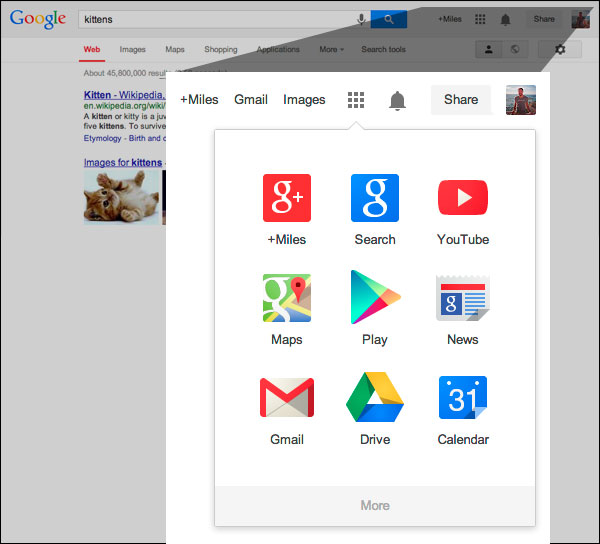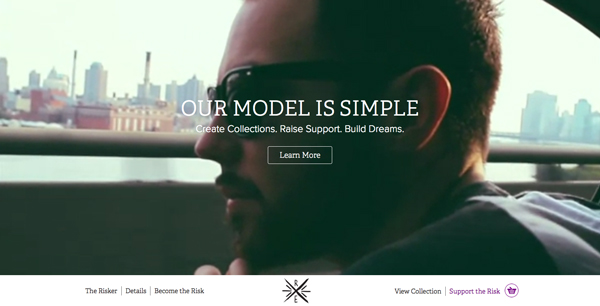Every year innocent and not-so-innocent searchers end up getting infected or attacked by high risk malware attacks which can harm your computer or steal your personal information. How do these people get tricked? It seems innocuous, but searching for your favorite celebrity can put your computer at high risk for attack if you aren’t careful.
To help warn searchers, McAfee puts out a list each year of the most dangerous celebrities to search for. Last year’s ‘winner’ was Emma Watson, but this year earns the designation, likely thanks to her starring role in this years fantasy film adaptation The Mortal Instruments: City of Bones. Watson, on the other hand, has fallen off the list.
McAfee’s announcement read:
Cybercriminals consistently take advantage of consumer interest around award shows, new movies and TV shows as well as the latest cultural trends driven by celebrities. These criminals capitalize on the public’s fascination with celebrity to lure them to sites laden with malware that enables them to steal passwords and personal information. This year, searching for a celebrity name coupled with the search terms “free app download” and “nude pictures” resulted in the highest instances of malware-laden sites.
Avril Lavigne and Sandra Bullock took the second and third spots this year, respectively. Women regularly make up the majority of the list, though some men manage to break into the ranks. This year, Jon Hamm was the only male coming in at number eight. McAfee also said the some of the most dangerous types of searches included:
- “Lily Collins and free downloads”
- “Lily Collins and nude pictures”
- “Lily Collins and fakes”
McAfee also offered some tips for staying safe, especially if you’re going to be looking at this type of content.
Beware of content that prompts you to download anything before providing you the content. You may want to opt to watch streaming videos or download content from official websites of content providers.
“Free downloads” are significantly the highest virus-prone search term. Anyone searching for videos or files to download should be careful as not to unleash malware on their computer.
Always use password protection on your phone and other mobile devices. If your phone is lost or stolen, anyone who picks up the device could publish your information online.
Established news sites may not entice you with exclusives for one solid reason: there usually aren’t any. Try to stick to official news sites that you trust for breaking news. However, trusted sites can also fall prey to hackers. Make sure to use a safe search tool that will notify you of risky sites or links before you visit them.
Don’t download videos from suspect sites. This should be common sense, but it bears repeating: don’t download anything from a website you don’t trust — especially video. Most news clips you’d want to see can easily be found on official video sites, and don’t require you to download anything. If a website offers an exclusive video for you to download, don’t.
Don’t “log in” or provide other information: If you receive a message, text or email or visit a third-party website that asks for your information—credit card, email, home address, Facebook login, or other information—for access to an exclusive story, don’t give it out. Such requests are a common tactic for phishing that could lead to identity theft.