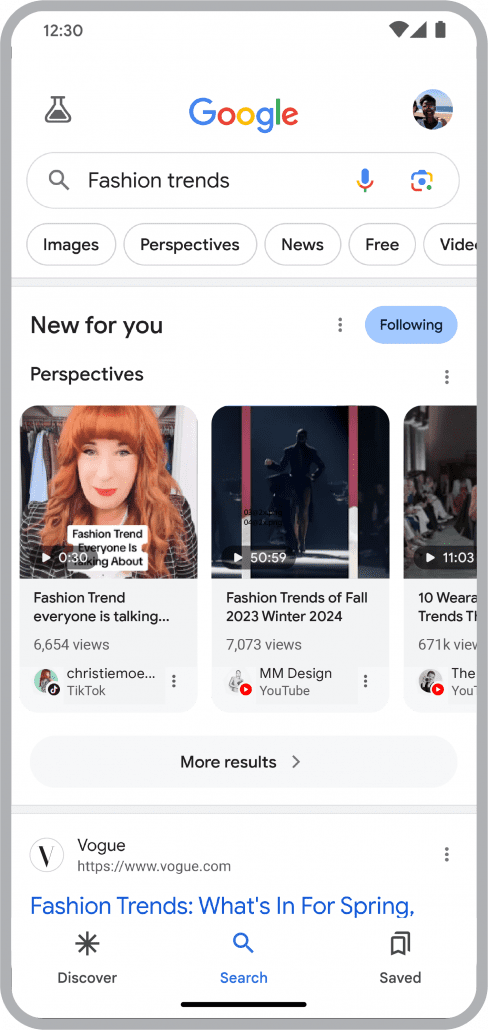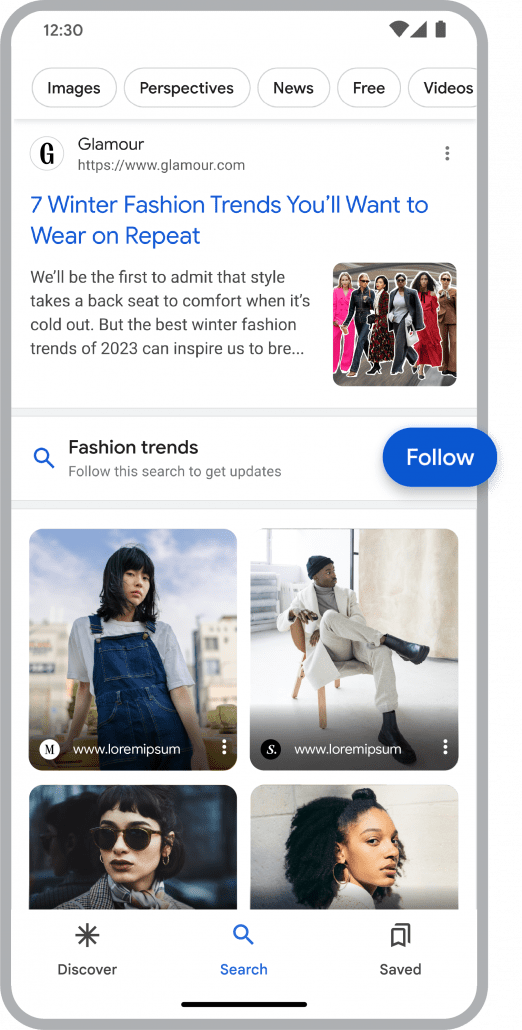Google is ramping up to release its next core algorithm update “in the coming weeks”, likely signaling a major shakeup coming to search results in the near future.
The reveal that a core algorithm update is coming came from Google Search Liaison and well-known SEO journalist Danny Sullivan who posted a lengthy message about the coming update on his website, Search Engine Roundtable.
When Is The Algorithm Update Coming?
In his message, Sullivan says that the teams at Google haven’t figured out exactly what day the core update is coming because there is still testing being done. Despite this, Sullivan felt confident enough to say that he expects the update to roll out in the coming weeks even if it takes tweaking after testing.
Notably, Sullivan says he had considered posting similar updates before the release of past core algorithm updates but did not because of the potential for them to be pushed back. In this instance, he is apparently more confident the update will pass through testing relatively quickly.
Sullivan’s full post reads:
“We’d tell you when the next core update will be if we knew. But we don’t know exactly yet, that’s all. These aren’t scheduled to a particular day. The ranking team makes changes, tests those, evaluates those and eventually we get a launch date. There have been many times I could have said “Core update next week!” because everything was on track for that to happen, but then there’s a need to do a bit more work or other things that might cause a pushback. I would expect we’ll see one in the coming weeks, because that fits in with our general cycle. But precisely when, that’s just not known yet.”
Past Major Algorithm Updates
This upcoming core algorithm update will be the first since one which began rolling out in March 2024 and completed in April. The reason for the longer-than-normal rollout is that this update was the largest core algorithm update to date.
Before that, Google released a slew of smaller updates in August, October, and November of 2023.
Sullivan did not give any insight into how big the upcoming update might be or what might be targeted by the update. For now, we can only assume that this update is aimed at reducing spam and improving the relevance of search results.
We will update you as more information about the upcoming core algorithm update is revealed or when it begins rolling out to the public.