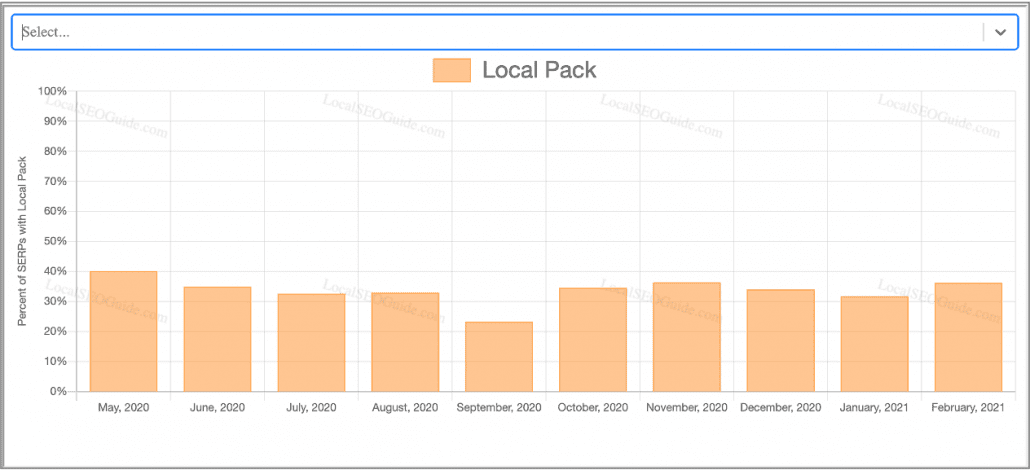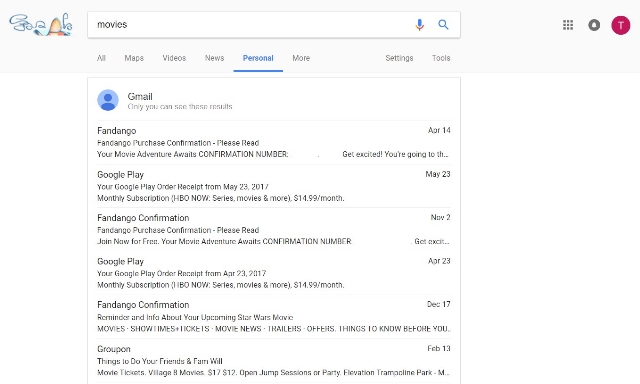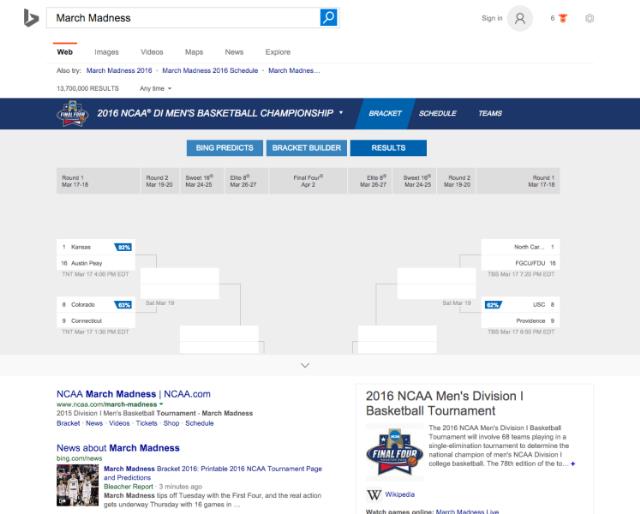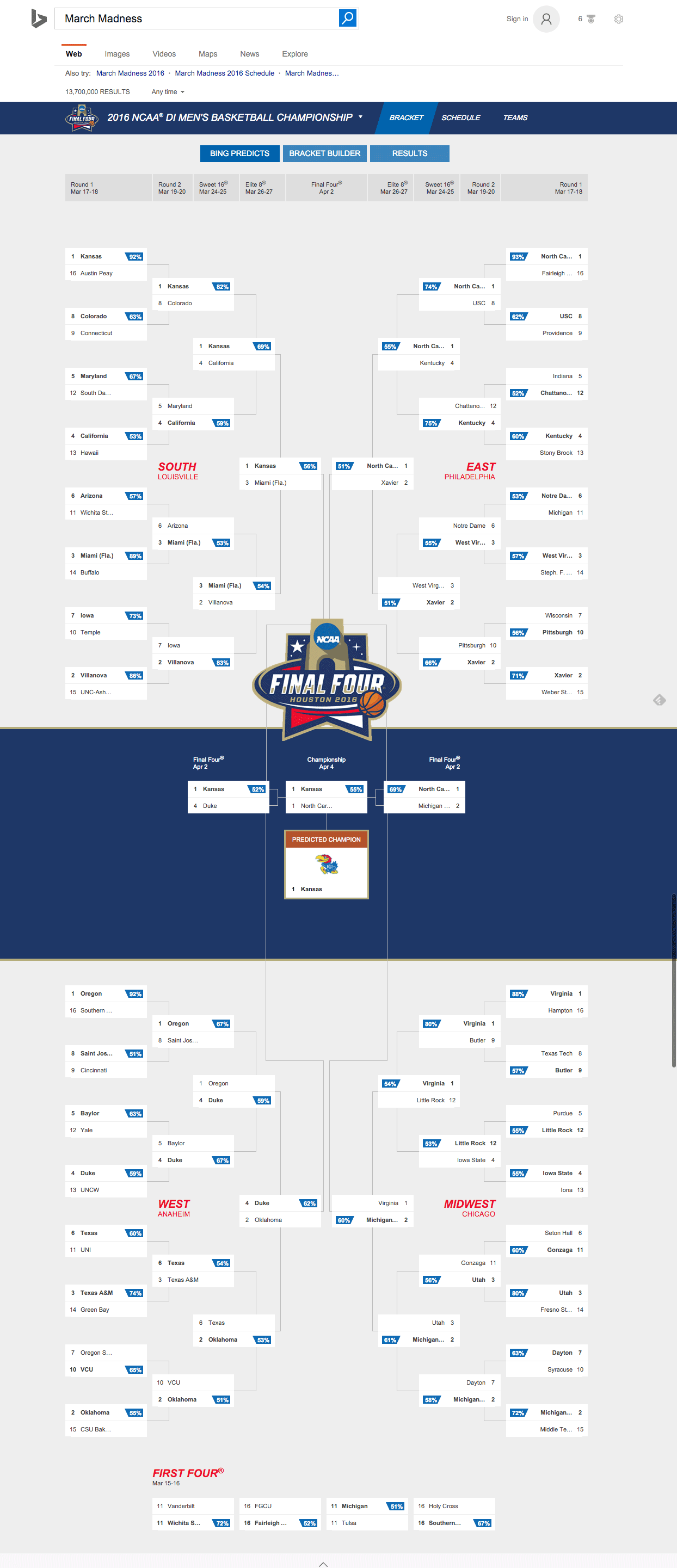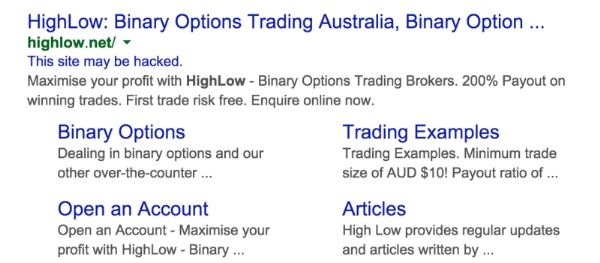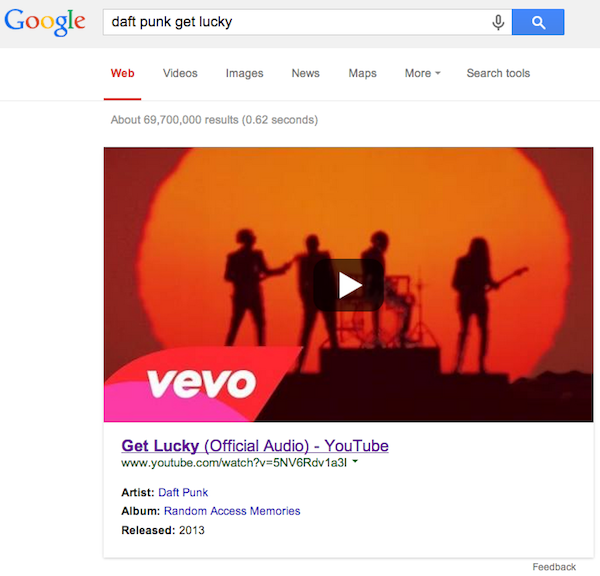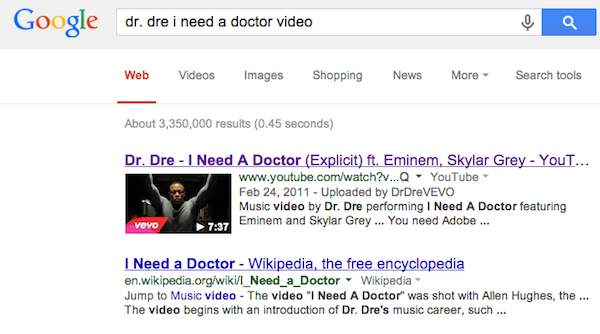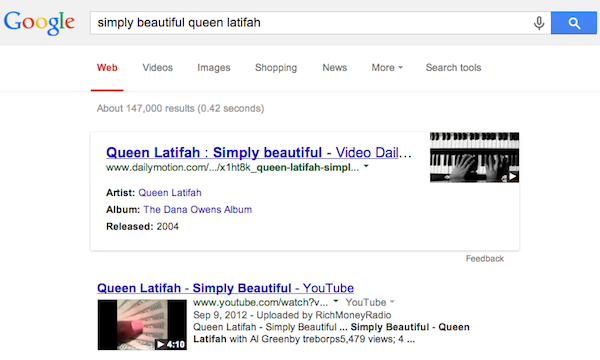Google’s Search Liaison, Danny Sullivan, raised some eyebrows over the weekend by saying that “major changes” are coming to Google’s search results.
The statement came during a live talk, where Sullivan reportedly told the crowd to “buckle up” because major changes were on the way.
As the public voice for Google’s Search team, Sullivan is uniquely positioned to speak on what the search engine’s developers are working on behind the scenes. For businesses, this means that he is one of the only people who can give advance notice about upcoming shifts to search results that could impact your online visibility and sales.
What Did Sullivan Say?
Since it wasn’t livestreamed or recorded, there’s been some discussion about exactly what Sullivan told the crowd. Posts on X agree on a few details though.
While attendees agree Sullivan specifically used the phrase “buckle up”, a few users provided longer versions of the quote that paint a slightly different picture.
One person, Andy Simpson, says the entire quote was “There’s so much coming that I don’t want to say to buckle up because that makes you freak out because if you’re doing good stuff, it’s not going to be an issue for you.”
This is likely the case, as Sullivan has since clarified:
“I was talking about various things people have raised where they want to see our results improve, or where they think ‘sure, you fixed this but what about….’ And that these things all correspond to improvements we have in the works. That there’s so much coming that I don’t want to say buckle up, because those who are making good, people-first content should be fine. But that said, there’s a lot of improvements on the way.”
Either way, it is important for businesses to take note of these statements and watch their site’s search results performance for any signs of major shifts in the near future.